Change Subscription
✏️ If you want to change your current subscription plan, you need to cancel it first and then subscribe to a new plan.
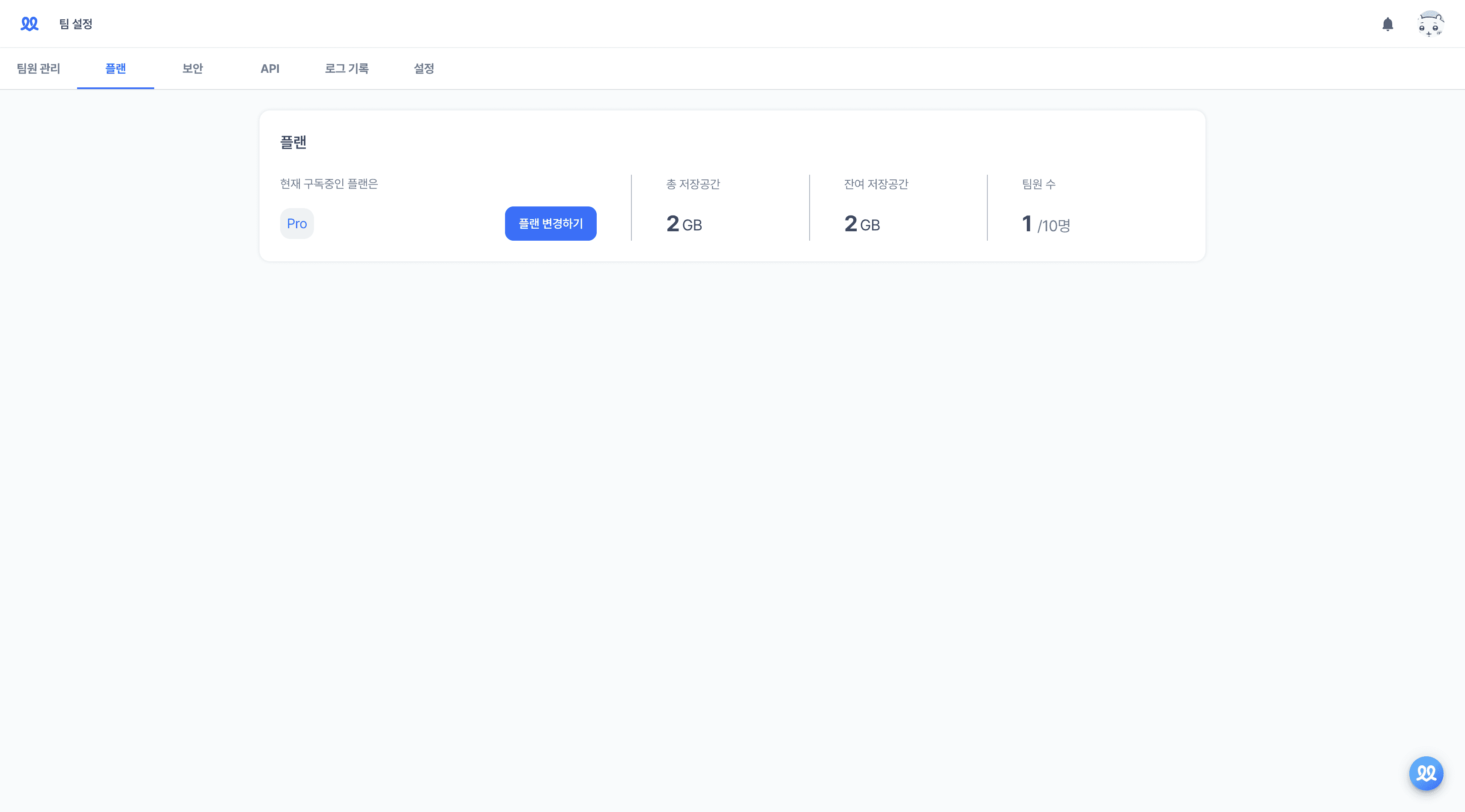
Click on [Team Settings] at the bottom left corner of the workspace.
Go to [Plan] and click on [Change Plan].
Click on [Cancel Plan].
Click [Cancel Plan] again and provide the reason for cancellation.
The subscription cancellation is now complete.
More Articles
Start Walla
Change Subscription
✏️ If you want to change your current subscription plan, you need to cancel it first and then subscribe to a new plan.
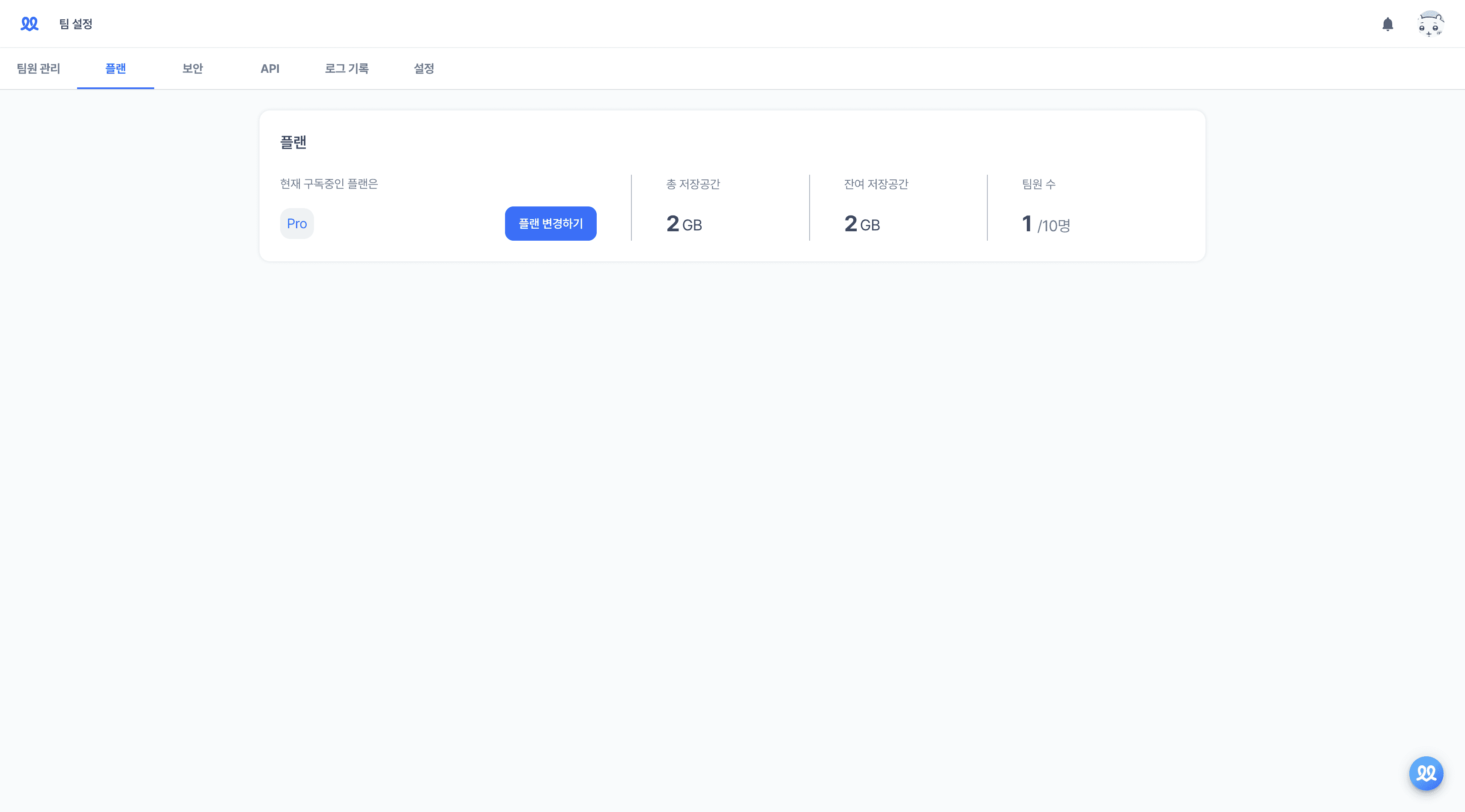
Click on [Team Settings] at the bottom left corner of the workspace.
Go to [Plan] and click on [Change Plan].
Click on [Cancel Plan].
Click [Cancel Plan] again and provide the reason for cancellation.
The subscription cancellation is now complete.
More Articles
Start Walla
Change Subscription
✏️ If you want to change your current subscription plan, you need to cancel it first and then subscribe to a new plan.
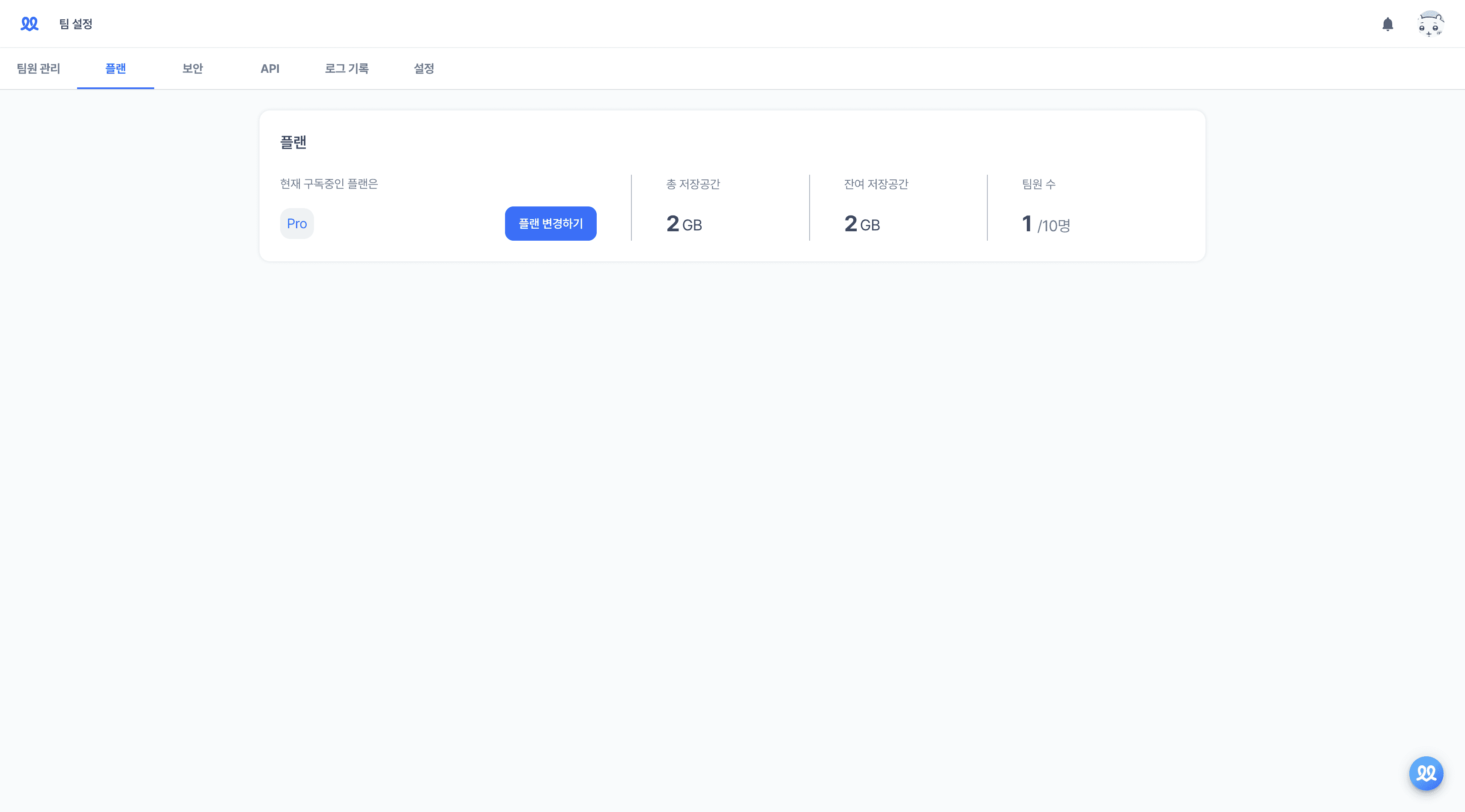
Click on [Team Settings] at the bottom left corner of the workspace.
Go to [Plan] and click on [Change Plan].
Click on [Cancel Plan].
Click [Cancel Plan] again and provide the reason for cancellation.
The subscription cancellation is now complete.
Services
Services
Services






