Move Project
Select the project you want to delete, then click […] and select "Move to Workspace."
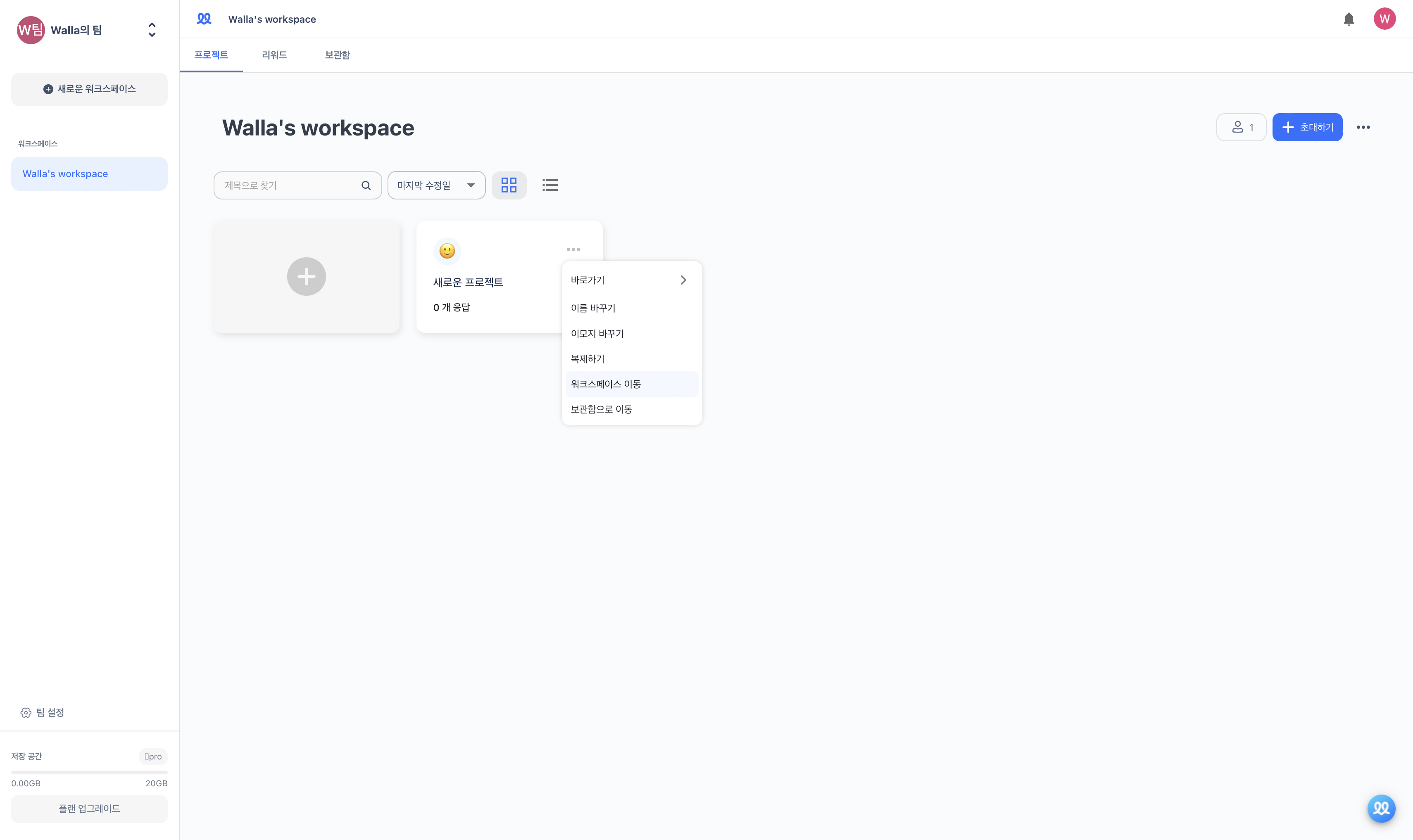
Choose the workspace you want to move the project to and click [Move].
⚠️ Projects can only be moved to workspaces within the same team. They cannot be moved to workspaces in other teams.
Move Project
Select the project you want to delete, then click […] and select "Move to Workspace."
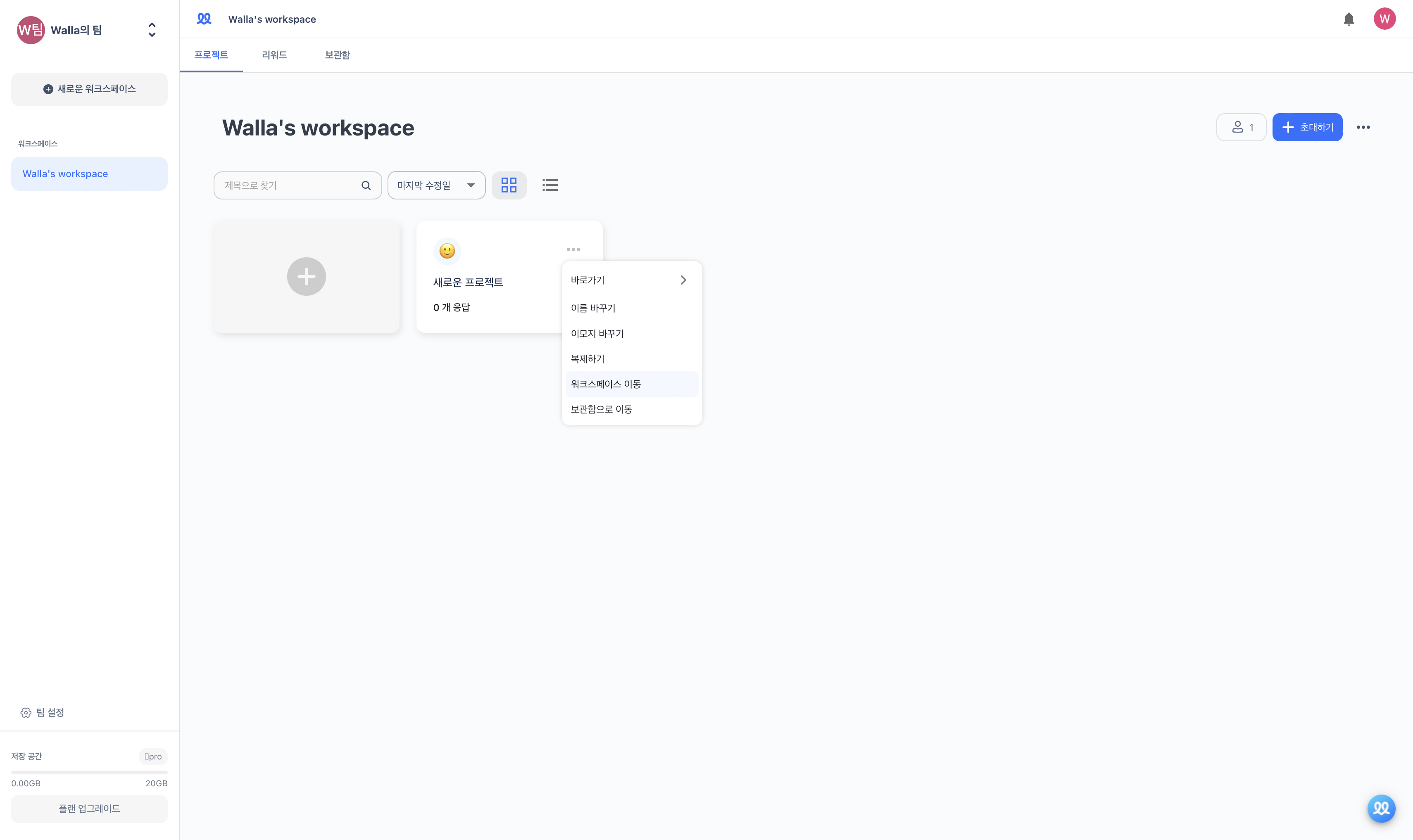
Choose the workspace you want to move the project to and click [Move].
⚠️ Projects can only be moved to workspaces within the same team. They cannot be moved to workspaces in other teams.
Move Project
Select the project you want to delete, then click […] and select "Move to Workspace."
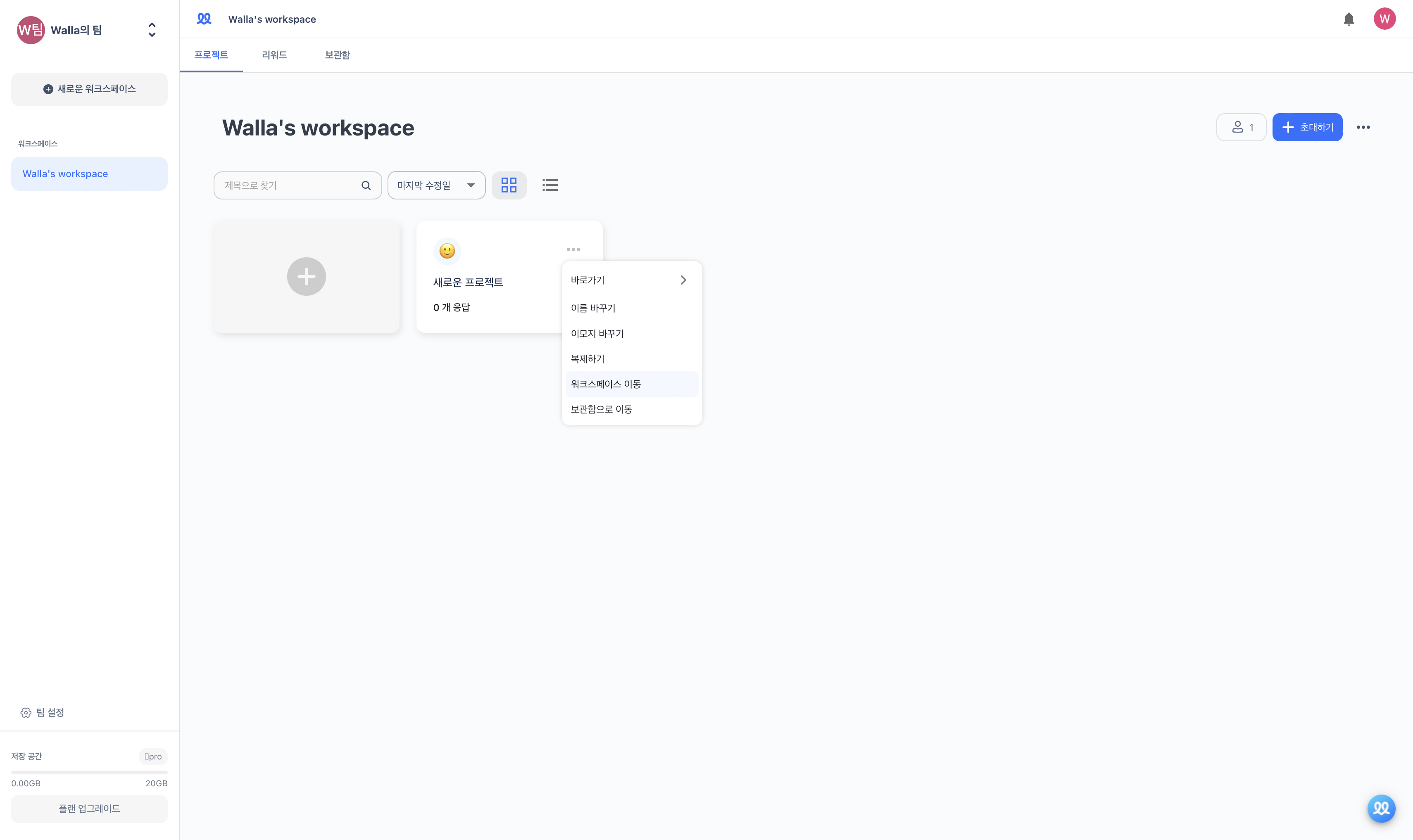
Choose the workspace you want to move the project to and click [Move].
⚠️ Projects can only be moved to workspaces within the same team. They cannot be moved to workspaces in other teams.
Services
Services
Services






