Add Brand Logo
Pro
Please enable the "Brand Logo" in the "Settings" of the project edit page.
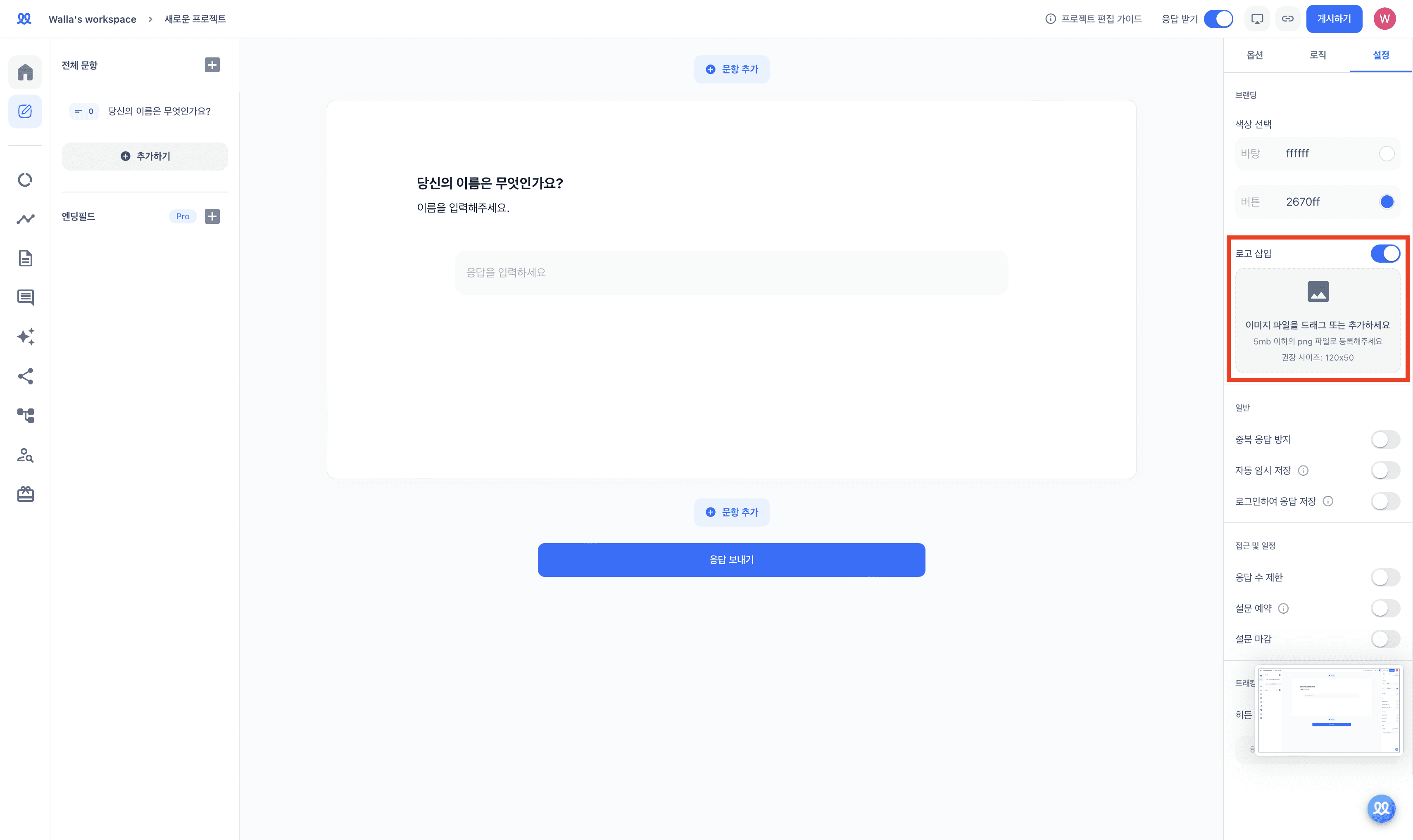
Select the desired logo image.
You can check the applied logo on the response submission page.
More Articles
Custom Design
Add Brand Logo
Pro
Please enable the "Brand Logo" in the "Settings" of the project edit page.
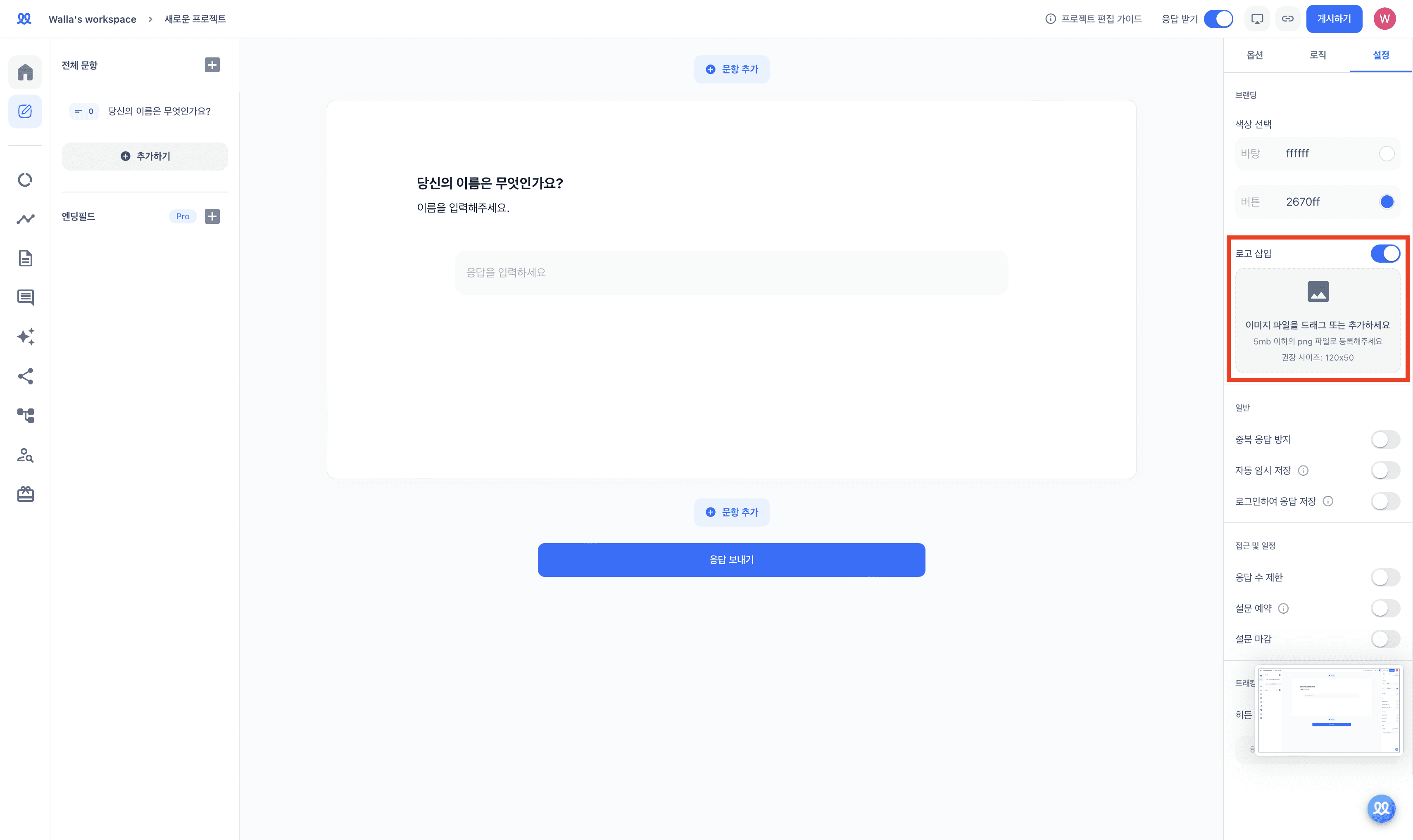
Select the desired logo image.
You can check the applied logo on the response submission page.
More Articles
Custom Design
Add Brand Logo
Please enable the "Brand Logo" in the "Settings" of the project edit page.
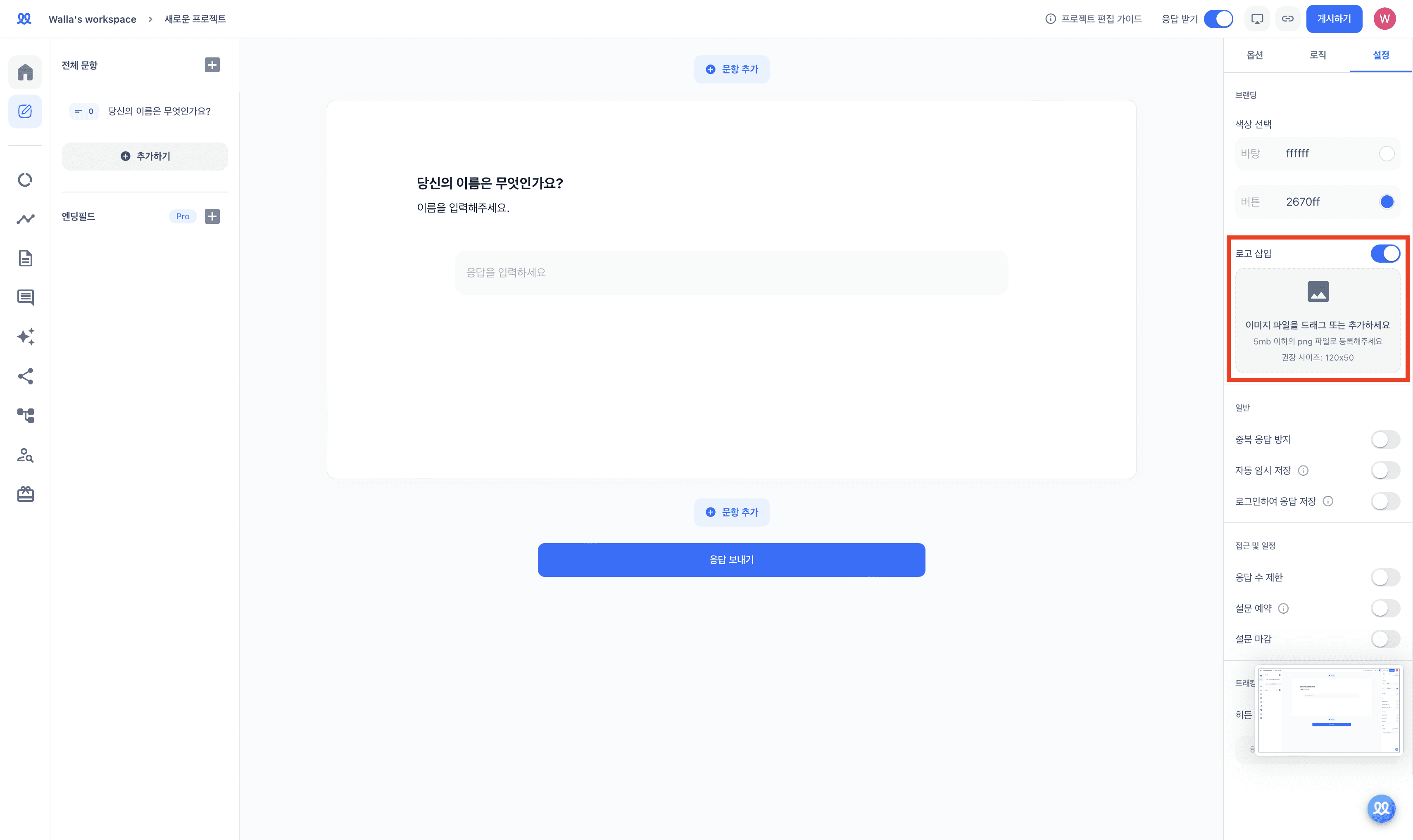
Select the desired logo image.
You can check the applied logo on the response submission page.
Services
Services
Services






