Create New Project
Add/Delete Fields
Field Text Editor
Response Piping
Choice Fields: Multiple Choice, Linear Scale, Multiple Choice Table
Text Fields: Short Answer, Long Answer, Number, Table
Form Structure Fields: Personal Information, Section, Description, Image Description, Website
Data Fields: Location Record, Photo Capture, File, Video Capture
Contact Fields: Phone Number, Email, Address
Schedule Fields: Date, Time
Walla Payments Field
Toss Payments Field
Rejection Field
Enging Field
Logic
Quota Setting
Template
Create New Project
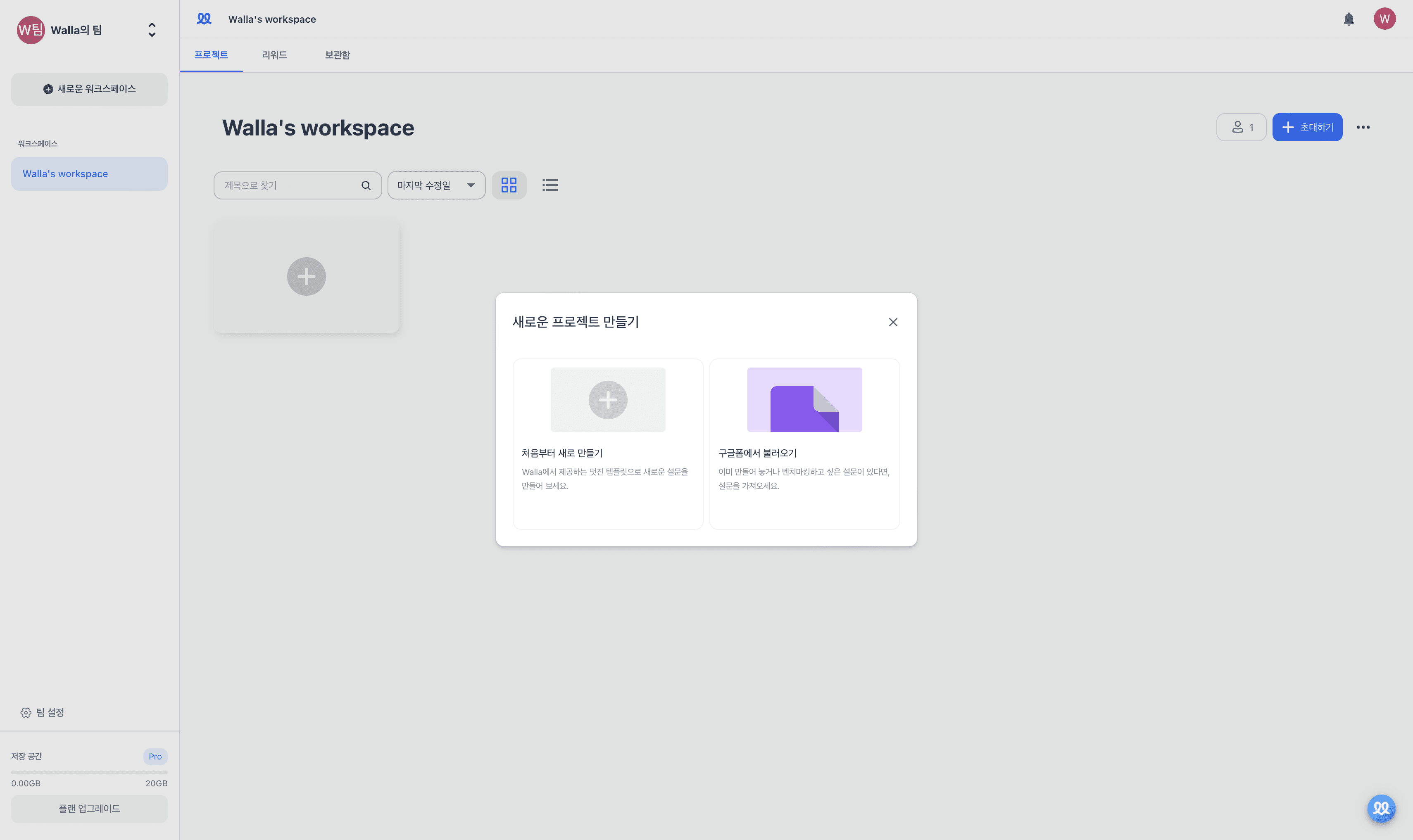
Click the [+] button in the workspace.
If you want to create a form from scratch, click [Create New from Scratch].
Set the project's name, the icon, and the color that will appear on the workspace screen.
Click [Create] to generate a new project.
If you want to import a Google Form into Walla, select [Import from Google Forms].
Paste the link to the Google Form you have prepared.
When importing a Google Form, you must go to [Google Form] ➡️ [Settings] ➡️ [Responses Section] and disable the login-required subfeatures. If these are not disabled, the form import may fail.
The import from Google Forms is complete!
Logic, fields, required inputs, response conditions, etc., can all be imported, but images and videos added to Google Form fields cannot be transferred to Walla, and the 'File Upload' field cannot be moved to Walla.


