Purchasing Rewards
✏️ 'Deliver Reward' is only available in Korea.
✏️ To deliver rewards, you first need to purchase rewards in the [Rewards] section of your workspace.
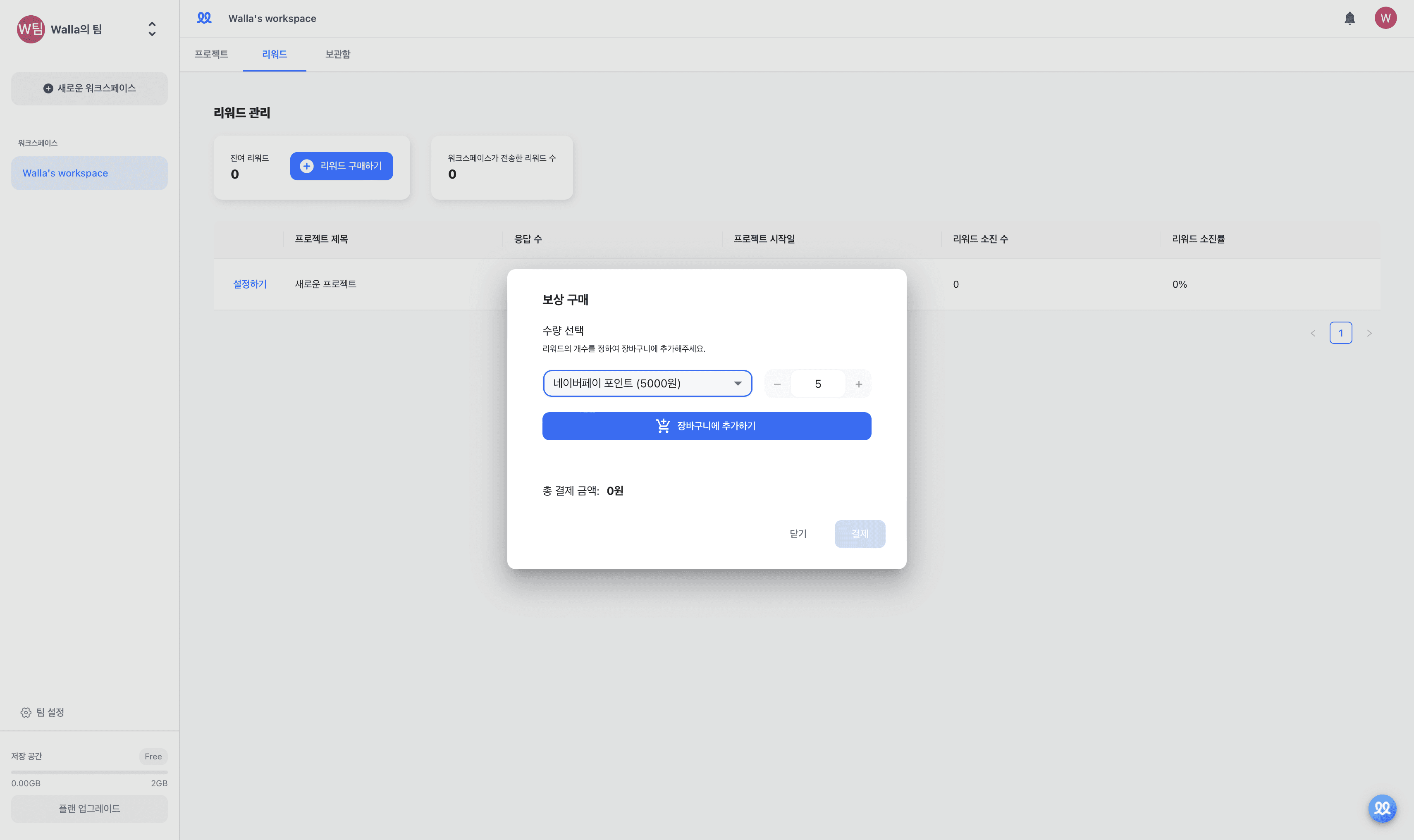
In the 'Rewards' tab of your workspace, you need to purchase rewards first. Click the blue 'Purchase Rewards' button.
Select the type and quantity of the rewards you want, then click the 'Checkout' button.
Enter your payment information and complete the payment process.
Your purchase is now complete.


