Delete and Restore a Project
✏️ You can move a project to the "Archive" by clicking on [Move to Archive], which serves as a type of trash bin.
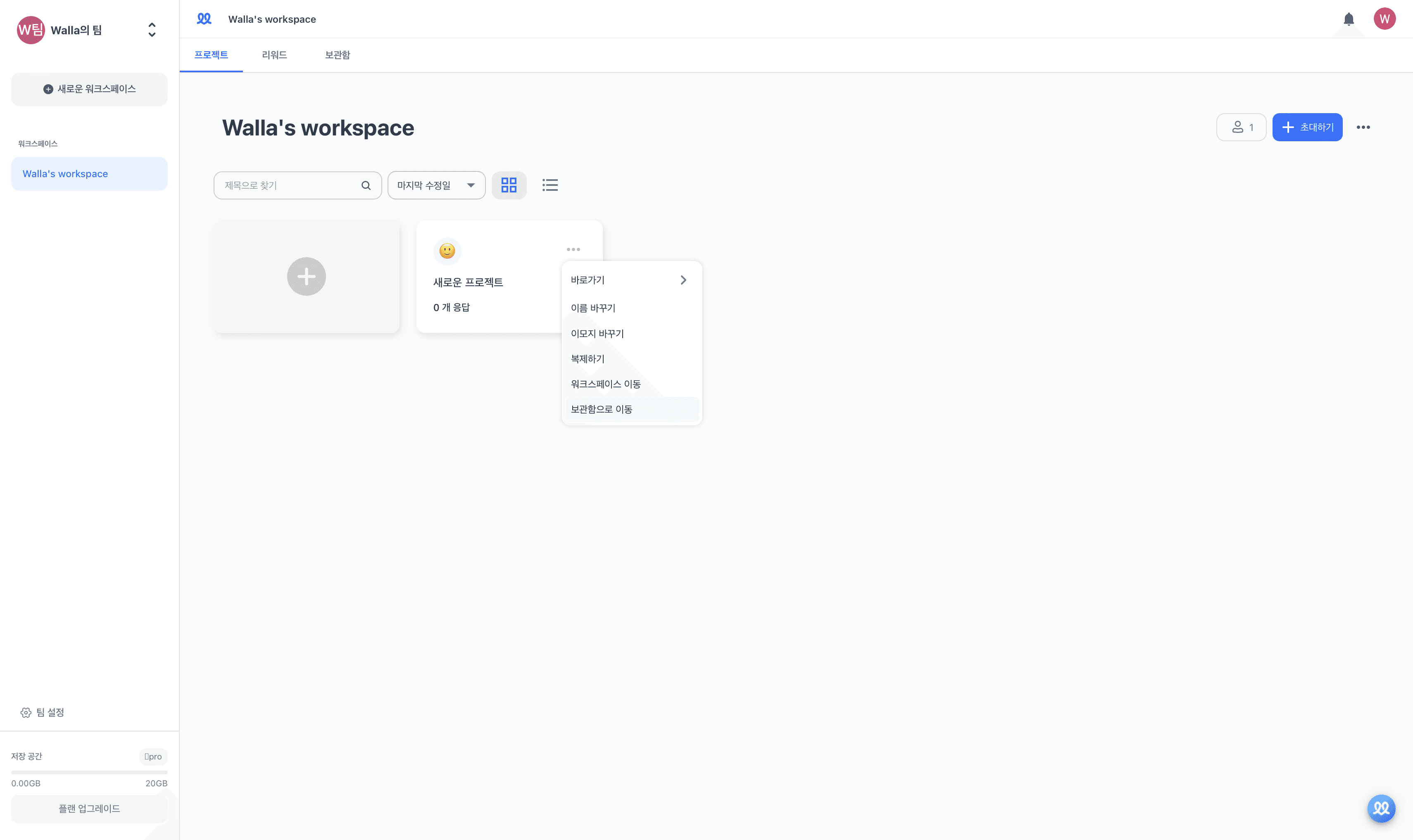
Click on the […] of the project you wish to delete and select [Move to Archive].
The project will be moved to the archive.
If you click [Delete] in the archive, the project will be permanently deleted.
If you click [Restore] in the archive, the project will be moved back to the 'Projects' tab in your workspace.


