Create New Project
Add/Delete Fields
Field Text Editor
Response Piping
Choice Fields: Multiple Choice, Linear Scale, Multiple Choice Table
Text Fields: Short Answer, Long Answer, Number, Table
Form Structure Fields: Personal Information, Section, Description, Image Description, Website
Data Fields: Location Record, Photo Capture, File, Video Capture
Contact Fields: Phone Number, Email, Address
Schedule Fields: Date, Time
Walla Payments Field
Toss Payments Field
Rejection Field
Enging Field
Logic
Quota Setting
Template
Enging Field
Pro
✏️ You can use the ending field to redirect respondents to a specific URL or show a completion page after they finish the survey.
Move to URL
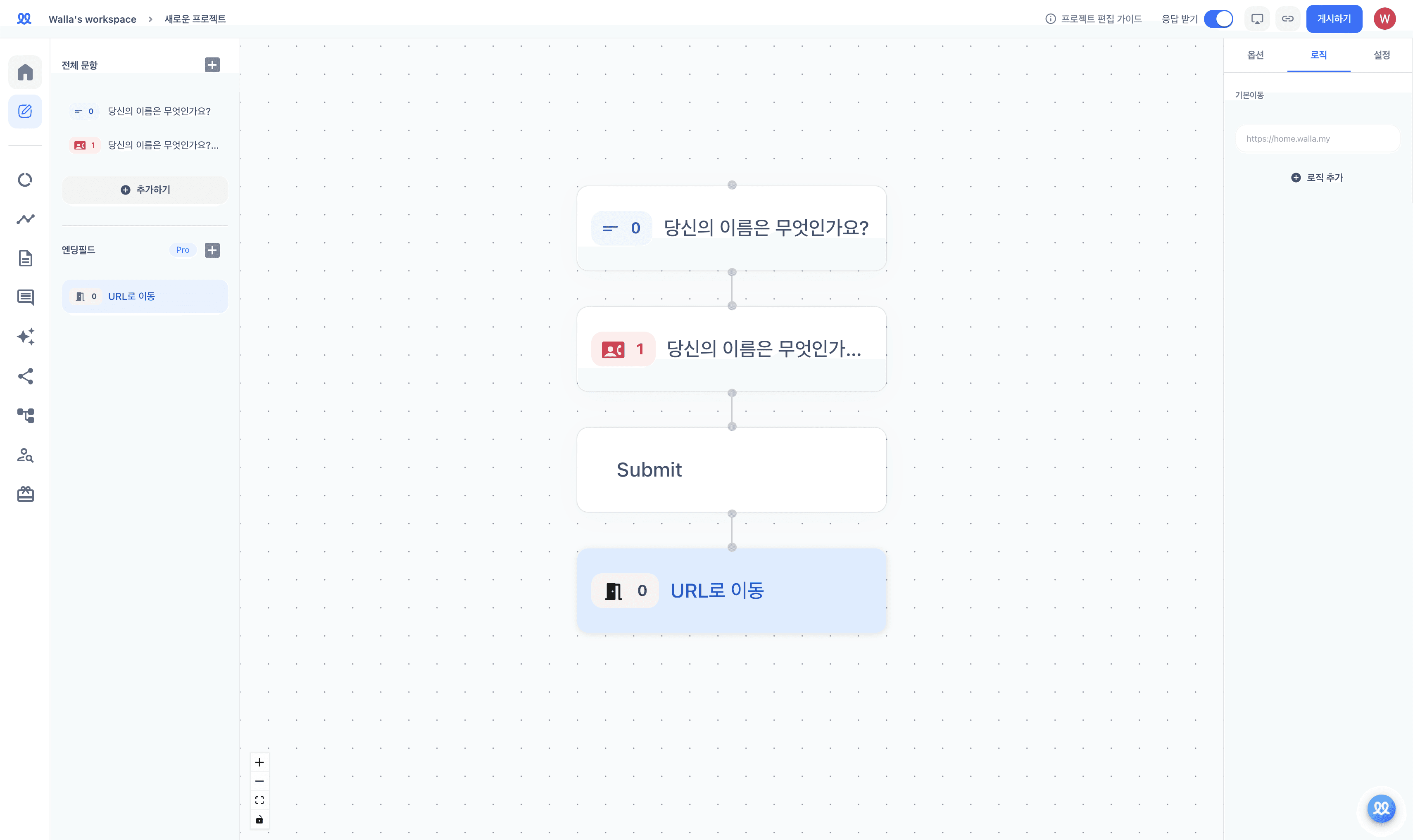
In the project editing page, click [+] in the bottom left corner to add an ending field.
Select [Move to URL].
In [Logic], enter the URL where respondents will be redirected after the survey ends.
The ending field has been applied!
Exit Page

In the project editing page, click [+] in the bottom left corner to add an ending field.
Select [Exit Page].
Customize the page to display after the survey ends as you like.
The ending field has been applied!
Setting Logic for Responses in Ending Fields
Create the question and the ending field for which you want to set the logic.

Select the ending field and click 'Add Logic' to define which responses should lead to that ending field.

Click "Publish," and the ending field will be applied! 🎉



