Create New Project
Add/Delete Fields
Field Text Editor
Response Piping
Choice Fields: Multiple Choice, Linear Scale, Multiple Choice Table
Text Fields: Short Answer, Long Answer, Number, Table
Form Structure Fields: Personal Information, Section, Description, Image Description, Website
Data Fields: Location Record, Photo Capture, File, Video Capture
Contact Fields: Phone Number, Email, Address
Schedule Fields: Date, Time
Walla Payments Field
Toss Payments Field
Rejection Field
Enging Field
Logic
Quota Setting
Template
Field Text Editor
✏️ You can now freely adjust the text in each field using the text editor, including bold, italics, color, and font size.
✏️ Please refer to the following link for detailed examples of using the text editor. https://walla.my/survey/8h7Xirn2cbfUGhBMfGJX
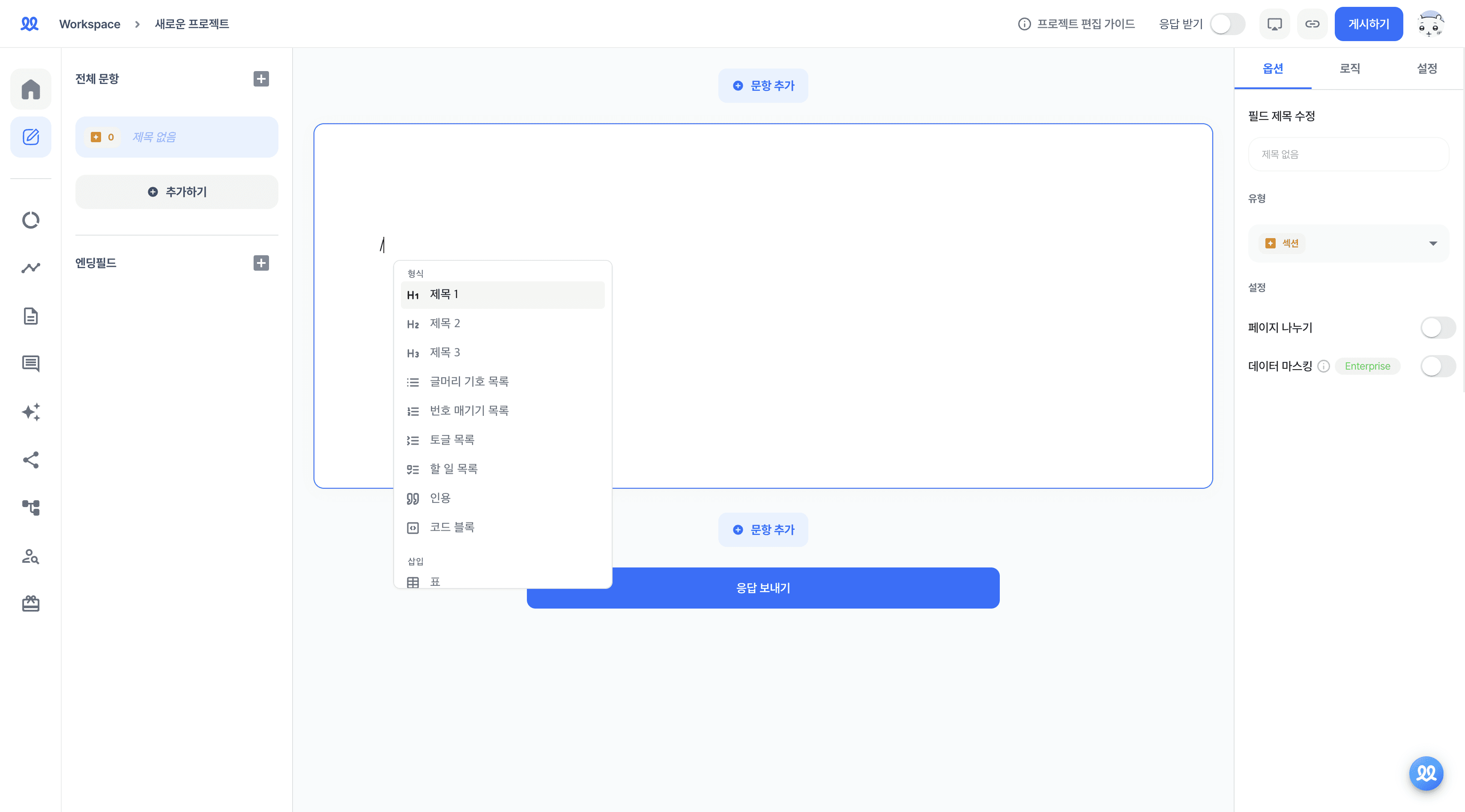
Text style: You can use title styles, body styles, and special styles.
Font: 8 different English fonts can be set.
Font size: 5 different font sizes can be set.
Text options: It allows text color, highlight, text links, annotations, and text alignment.
'/(Slash)' additional options: Now, by typing '/ (slash)' on the keyboard, you can add toggles, tables, dual columns, and also adjust the size of images.


