Create New Project
Add/Delete Fields
Field Text Editor
Response Piping
Choice Fields: Multiple Choice, Linear Scale, Multiple Choice Table
Text Fields: Short Answer, Long Answer, Number, Table
Form Structure Fields: Personal Information, Section, Description, Image Description, Website
Data Fields: Location Record, Photo Capture, File, Video Capture
Contact Fields: Phone Number, Email, Address
Schedule Fields: Date, Time
Walla Payments Field
Toss Payments Field
Rejection Field
Enging Field
Logic
Quota Setting
Template
Form Structure Fields: Personal Information, Section, Description, Image Description, Website
✏️ Activating [Required Input] means that the respondent must answer the question.
✏️ [Page Break] is a feature that allows you to divide pages in vertical view.
✏️ Sensitive information can easily be hidden through [Data Masking].
✏️ If you want to pull the previous question's response into the current question, try using the response piping feature.
Personal Information Field (Consent for Collection and Use of Personal Information):
When collecting and using respondents' personal information, it is mandatory to obtain their "Consent for Collection and Use of Personal Information.
Fill in the code blocks and tables in the Personal Information Field to utilize them effectively.
Section Field, Description Field: If you want to write explanatory text between questions, use the section field and description field.

Website Field: You can display a website to respondents.
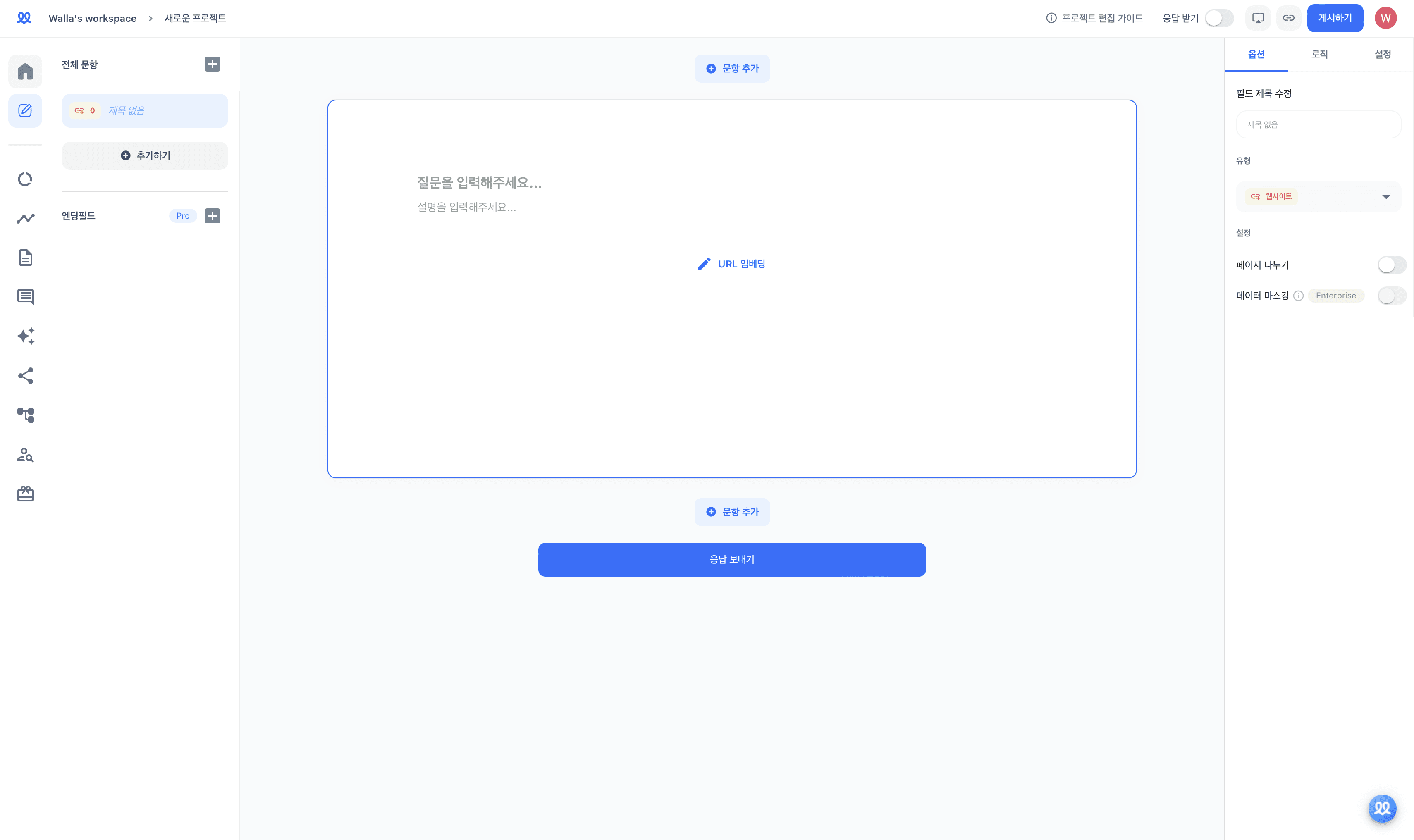
If a message stating '~refused to connect.' appears, it means the website does not allow embedding, and the site cannot be loaded. Please check the website's settings or policies."


