Invite to Team
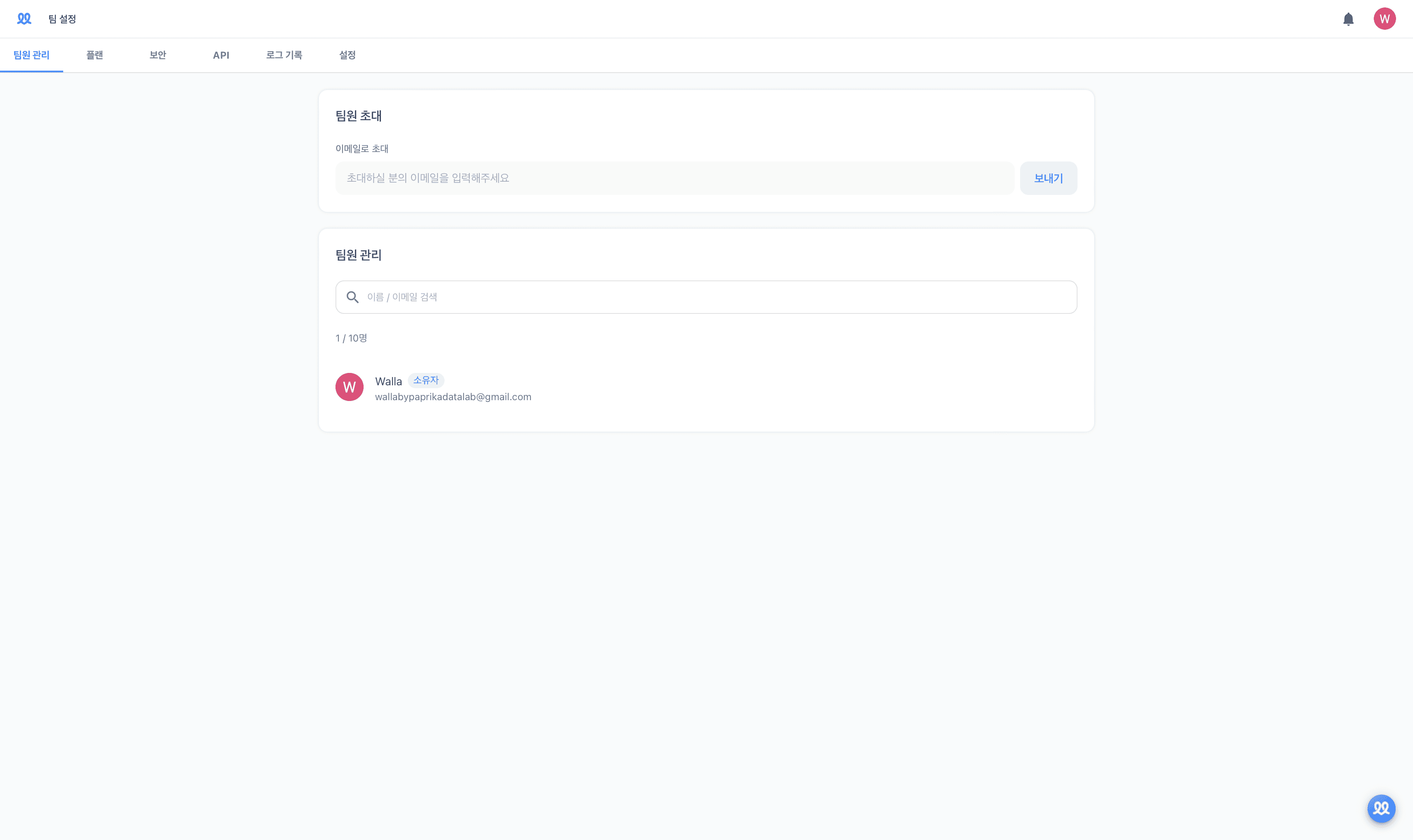
Please click the [Team Settings] button at the bottom left of the workspace.
In [Team Member Management], enter the email address of the team member you want to invite.
You can only invite Google-linked accounts that can log in to Gmail.
If the person who receives the invitation email is not registered with Walla, they can log in to Walla using their Google account and immediately join the same team.
The person receiving the email will receive a message like the one below.
Click the [Join] button to complete the invitation.
Check the 'Team' at the top left to confirm if you have been invited to the correct team.


