Create New Project
Add/Delete Fields
Field Text Editor
Response Piping
Choice Fields: Multiple Choice, Linear Scale, Multiple Choice Table
Text Fields: Short Answer, Long Answer, Number, Table
Form Structure Fields: Personal Information, Section, Description, Image Description, Website
Data Fields: Location Record, Photo Capture, File, Video Capture
Contact Fields: Phone Number, Email, Address
Schedule Fields: Date, Time
Walla Payments Field
Toss Payments Field
Rejection Field
Enging Field
Logic
Quota Setting
Template
Quota Setting
Pro
✏️ The 'Quota Setting' feature allows you to set a maximum number of selections per option, similar to course registration. Once the limit is reached, no further selections can be made, closing the option on a first-come, first-served basis.
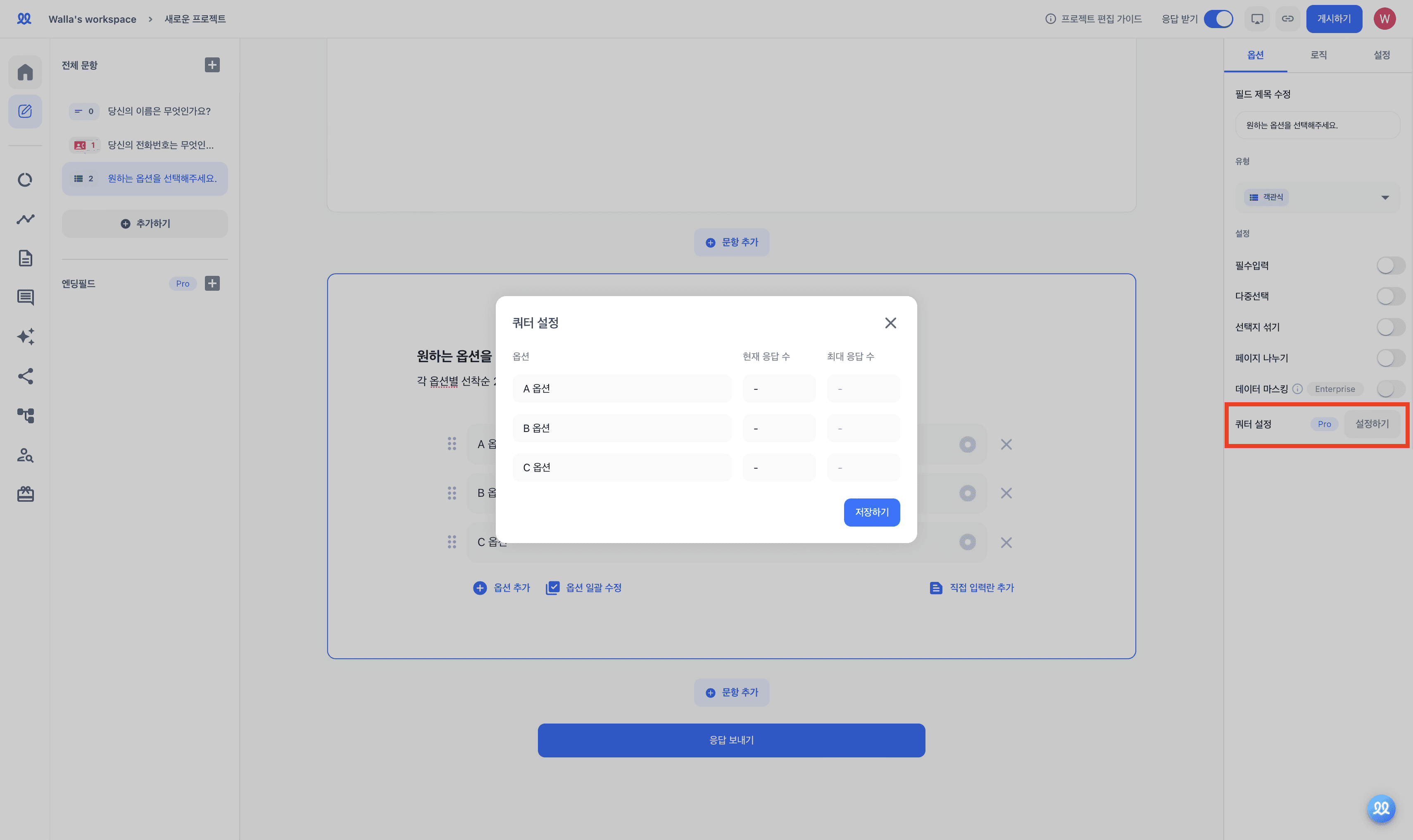
In the project editing screen, click 'Set Quota' under the quota settings.
Set the maximum number of responses for each option.
After saving, click 'Publish.'
If more people attempt to select an option than the set limit, an error message will appear before submission.


