Receive email notifications
✏️ You can set up email notifications to be sent when a response is submitted.
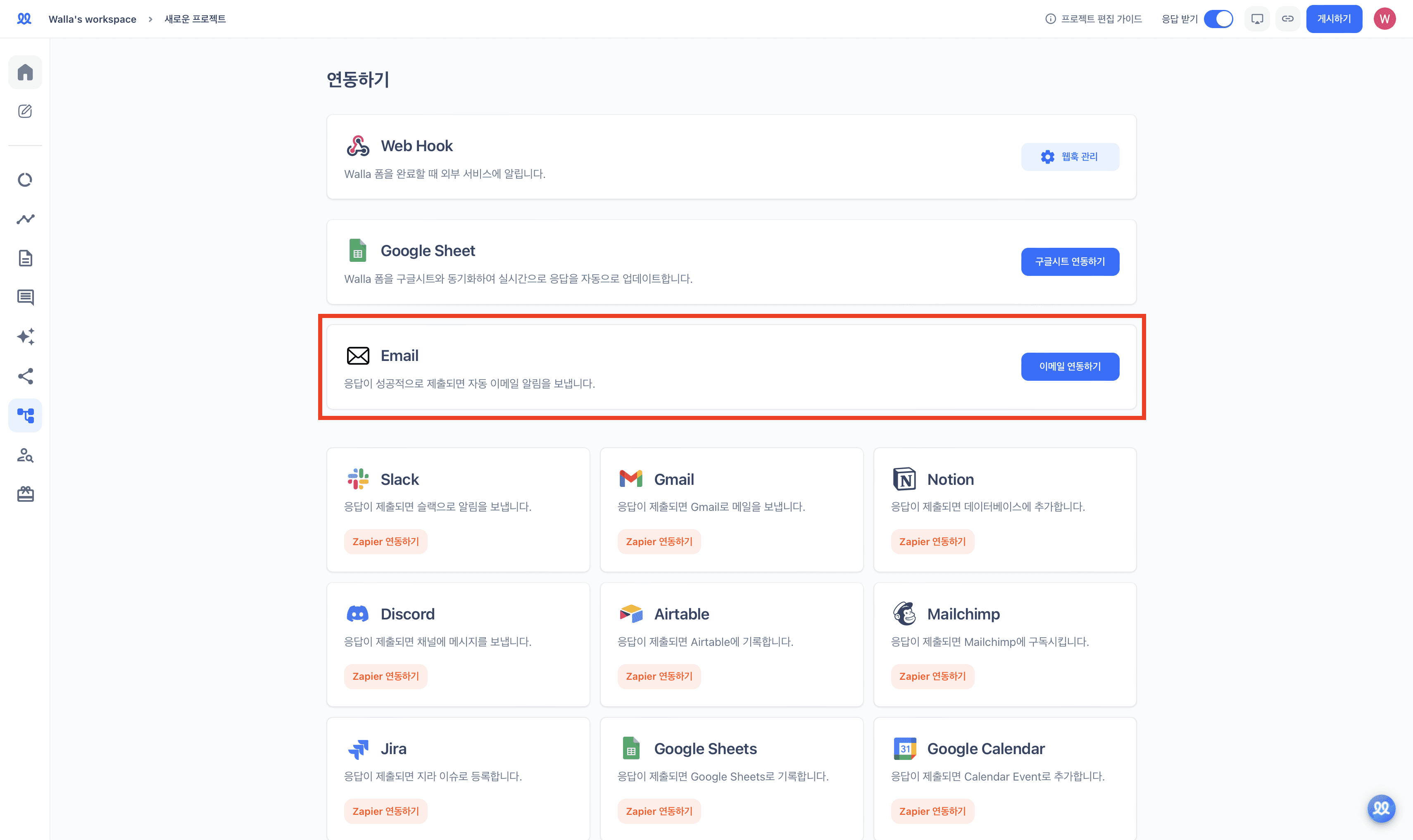
On the Integration page, click [Email Integration].
Choose the email address where notifications will be sent.
Only accounts invited to the workspace can be added as recipients for email notifications.
Once a response is submitted, you will receive an email notification.


