Create New Project
Add/Delete Fields
Field Text Editor
Response Piping
Choice Fields: Multiple Choice, Linear Scale, Multiple Choice Table
Text Fields: Short Answer, Long Answer, Number, Table
Form Structure Fields: Personal Information, Section, Description, Image Description, Website
Data Fields: Location Record, Photo Capture, File, Video Capture
Contact Fields: Phone Number, Email, Address
Schedule Fields: Date, Time
Walla Payments Field
Toss Payments Field
Rejection Field
Enging Field
Logic
Quota Setting
Template
Rejection Field
✏️ A disqualification field is a field that prevents respondents from submitting their responses if certain conditions are met. You can use logic to configure the disqualification field in various ways.
✏️ If you want to bring the responses from a previous question into the current question, you can use the response piping feature.
Please add a disqualification field.
You can freely add text, images, and more to the disqualification field.
Set the logic that leads to the disqualification field.
You cannot set logic within the disqualification field itself.
If the default movement for Q1 is 'Next Field,' it will collide with the following 'Disqualification Field.' Be sure to set the default navigation to the next question, Q2.
For example, if you want to disqualify respondents who are not in their 20s in a survey targeting people in their 20s, set the logic in the age field.
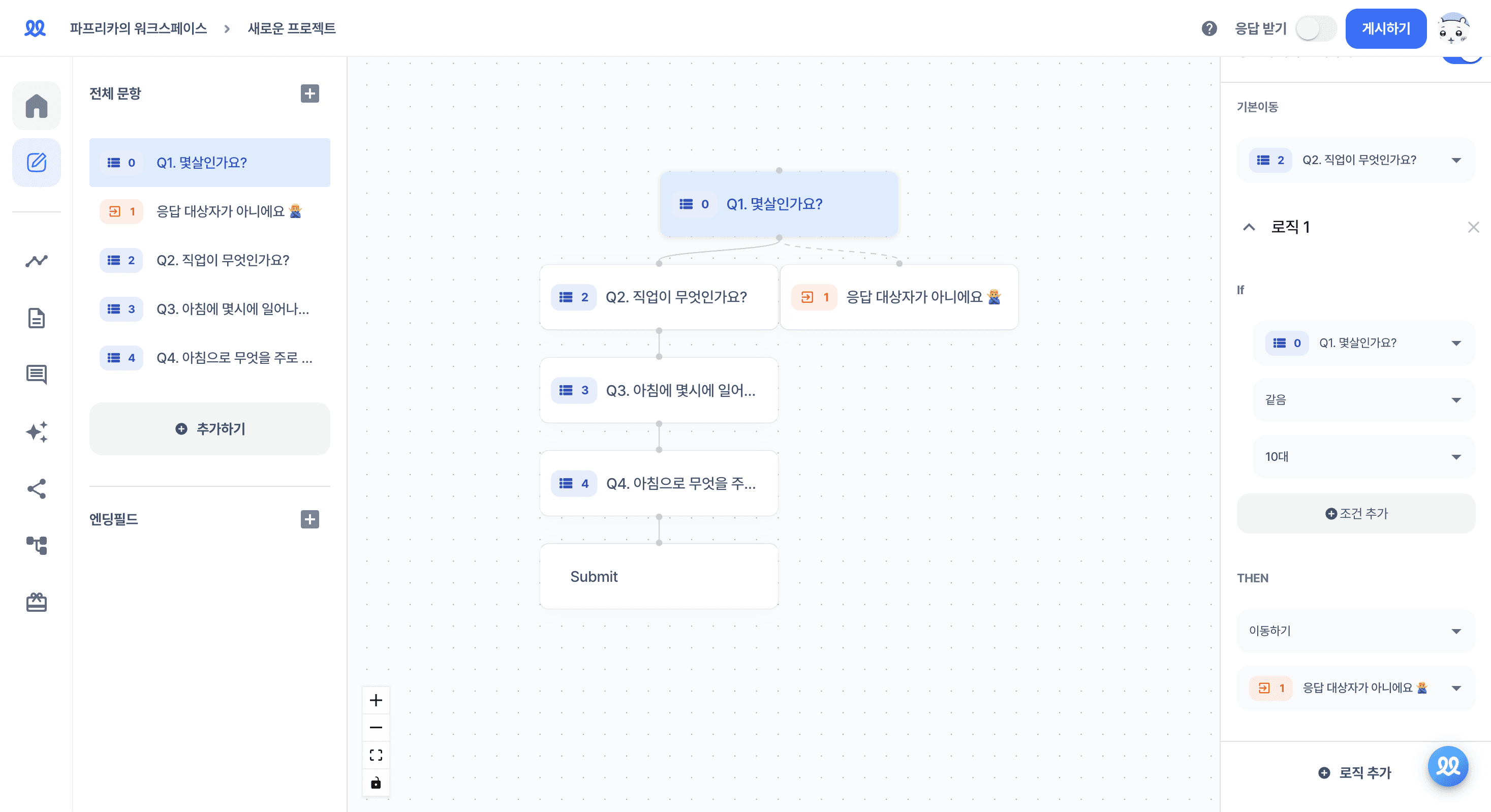
Default navigation: Q2. What is your occupation?
Logic 1: Select 'Teenager' → Move to 'Disqualification Field'
Let's check it out.
You can move respondents who select 'Teenager' to the disqualification field and tell them "You are not eligible to respond!"
Respondents who select '20s' can proceed with the survey normally.


