Response Sheet
✏️ The response sheet allows you to view and manage all collected responses at a glance.
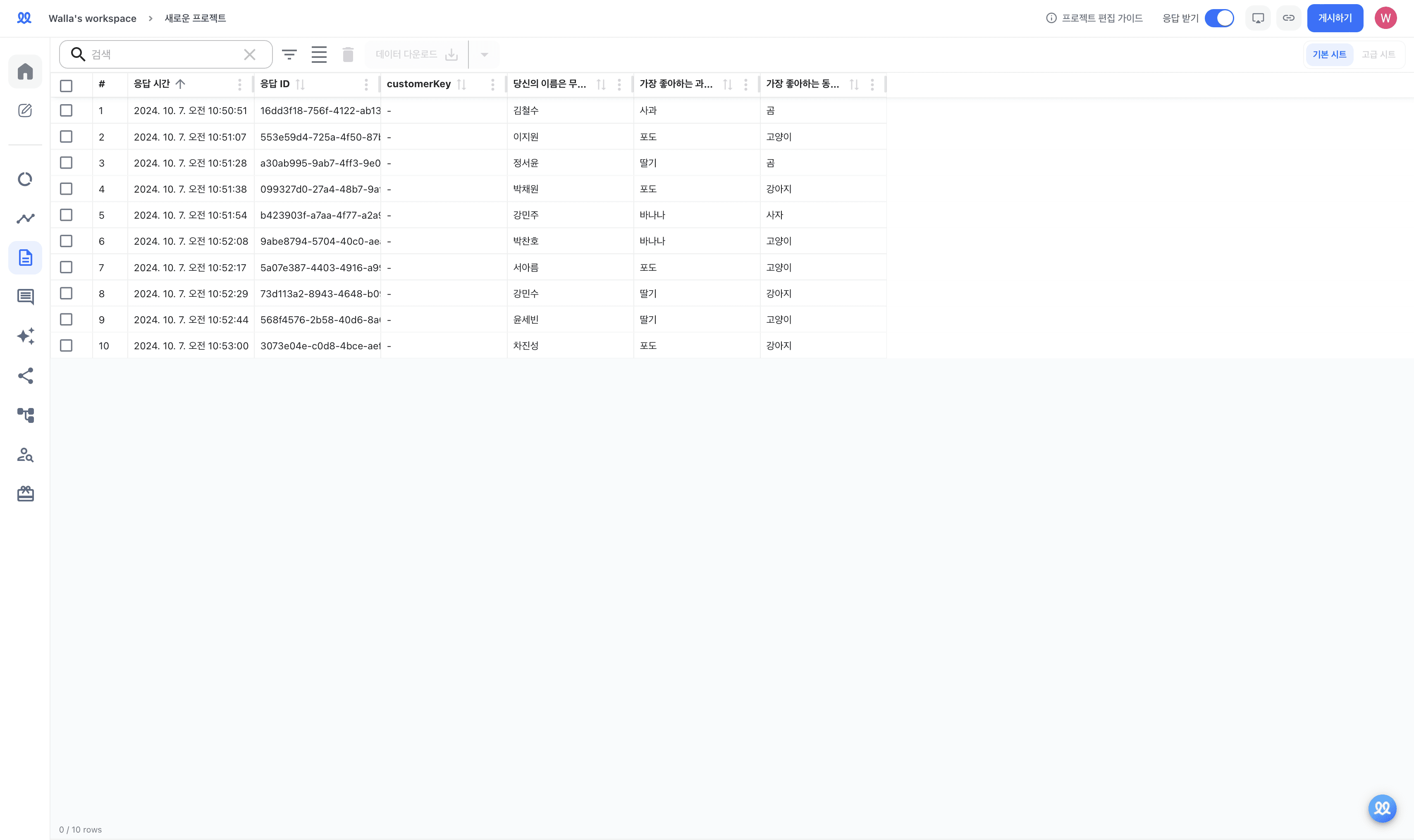
You can sort the response times in ascending or descending order.
If you want to download the response sheet as a CSV or XLSX file, select the desired questions and click [Download Data].
To download all attached files collected via the 'File' or 'Photo' fields at once, click the […] icon next to the question and select [Download All Files].
If you want to delete a response, select the response you want to remove and click the trash can icon.


