Save Response Temporarily
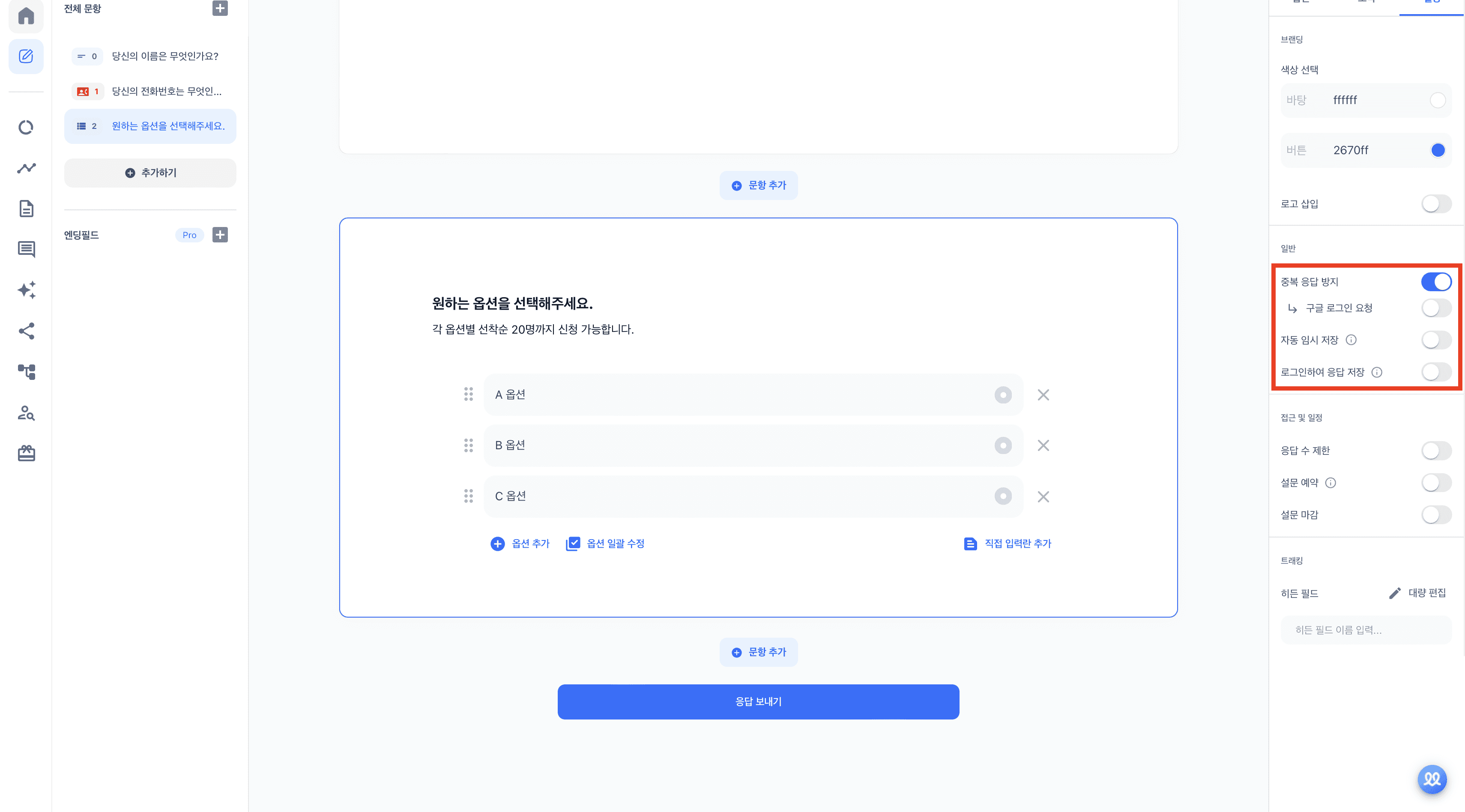
Auto Save Response
Go to the project editing page and click [Settings].
Enable [Auto Save Response].
When enabled, respondents' answers are automatically saved even if they leave the page.
Responses are stored for 15 days and will not be saved in incognito mode.
Save Response with Google Login
Go to the project editing page and click [Settings].
Enable [Save Response with Google Login] and [Prevent Duplicate Responses - Require Google Login].
Respondents can save or retrieve their responses by clicking […] while filling out the survey.


