Create New Project
Add/Delete Fields
Field Text Editor
Response Piping
Choice Fields: Multiple Choice, Linear Scale, Multiple Choice Table
Text Fields: Short Answer, Long Answer, Number, Table
Form Structure Fields: Personal Information, Section, Description, Image Description, Website
Data Fields: Location Record, Photo Capture, File, Video Capture
Contact Fields: Phone Number, Email, Address
Schedule Fields: Date, Time
Walla Payments Field
Toss Payments Field
Rejection Field
Enging Field
Logic
Quota Setting
Template
Schedule Fields: Date, Time
✏️ Activating [Required Input] means that the respondent must answer the question.
✏️ [Page Break] is a feature that allows you to divide pages in vertical view.
✏️ Sensitive information can easily be hidden through [Data Masking].
✏️ If you want to pull the previous question's response into the current question, try using the response piping feature.
Date Field: You can ask respondents to select a specific date.
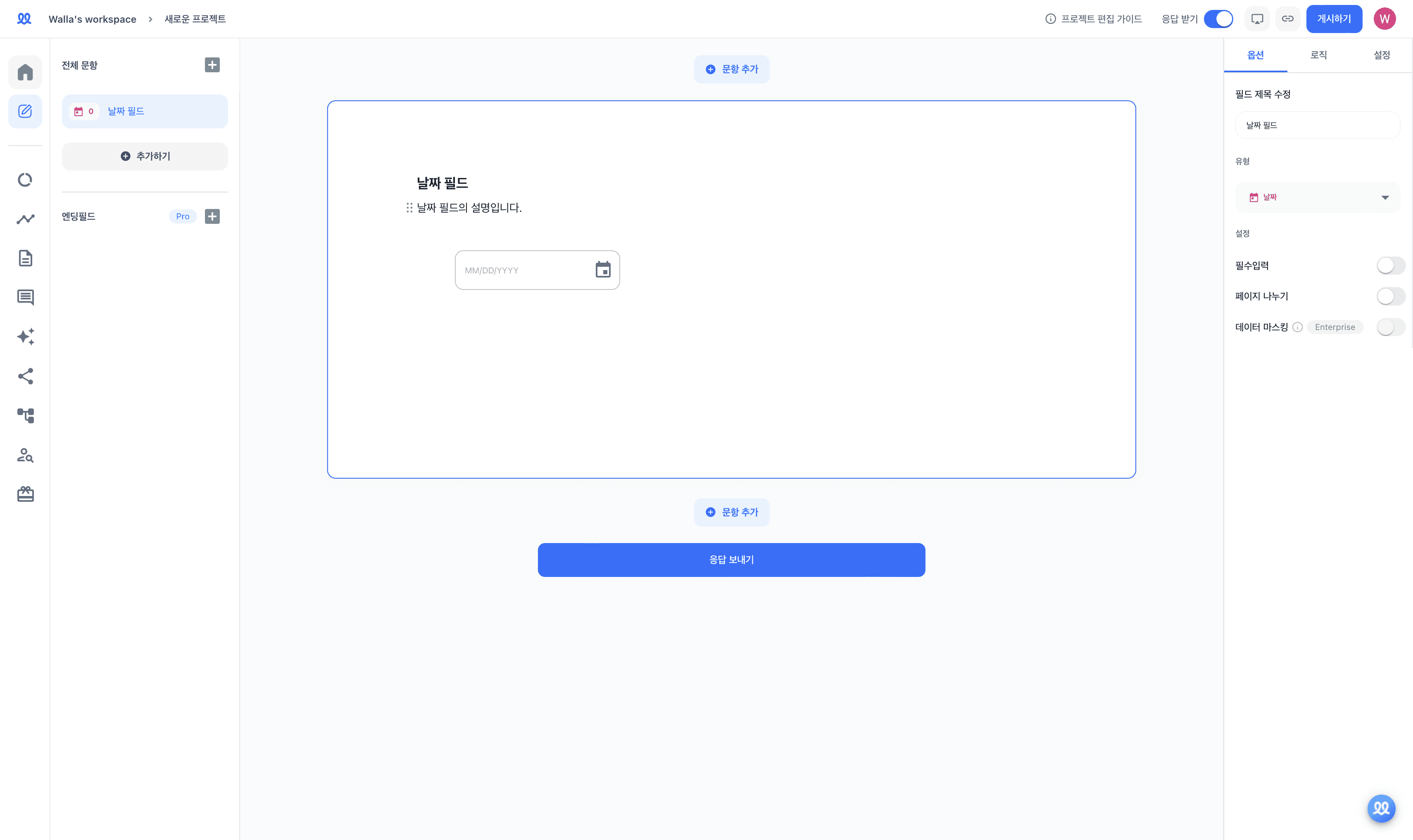
Survey respondents can select the year, month, and day from a calendar.
Time Field: You can ask respondents to select a specific time.
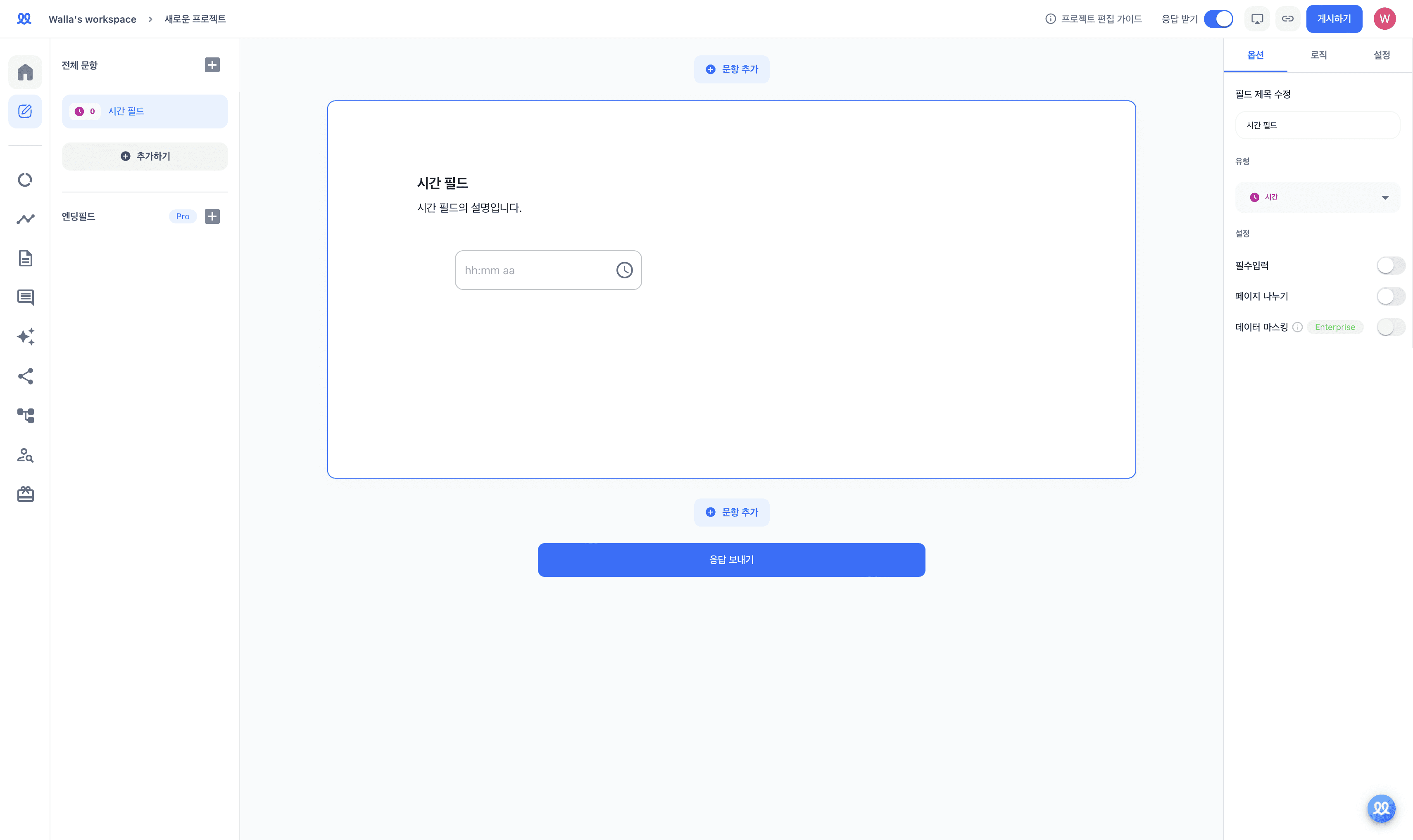
Respondents can either enter the time manually or click the clock icon on the right to select a time.
AM (morning) and PM (afternoon) can also be selected.


