EDITORIAL
Revisiting On-Premise: Navigating Your Options Between SaaS and Traditional Setups
October 18, 2024
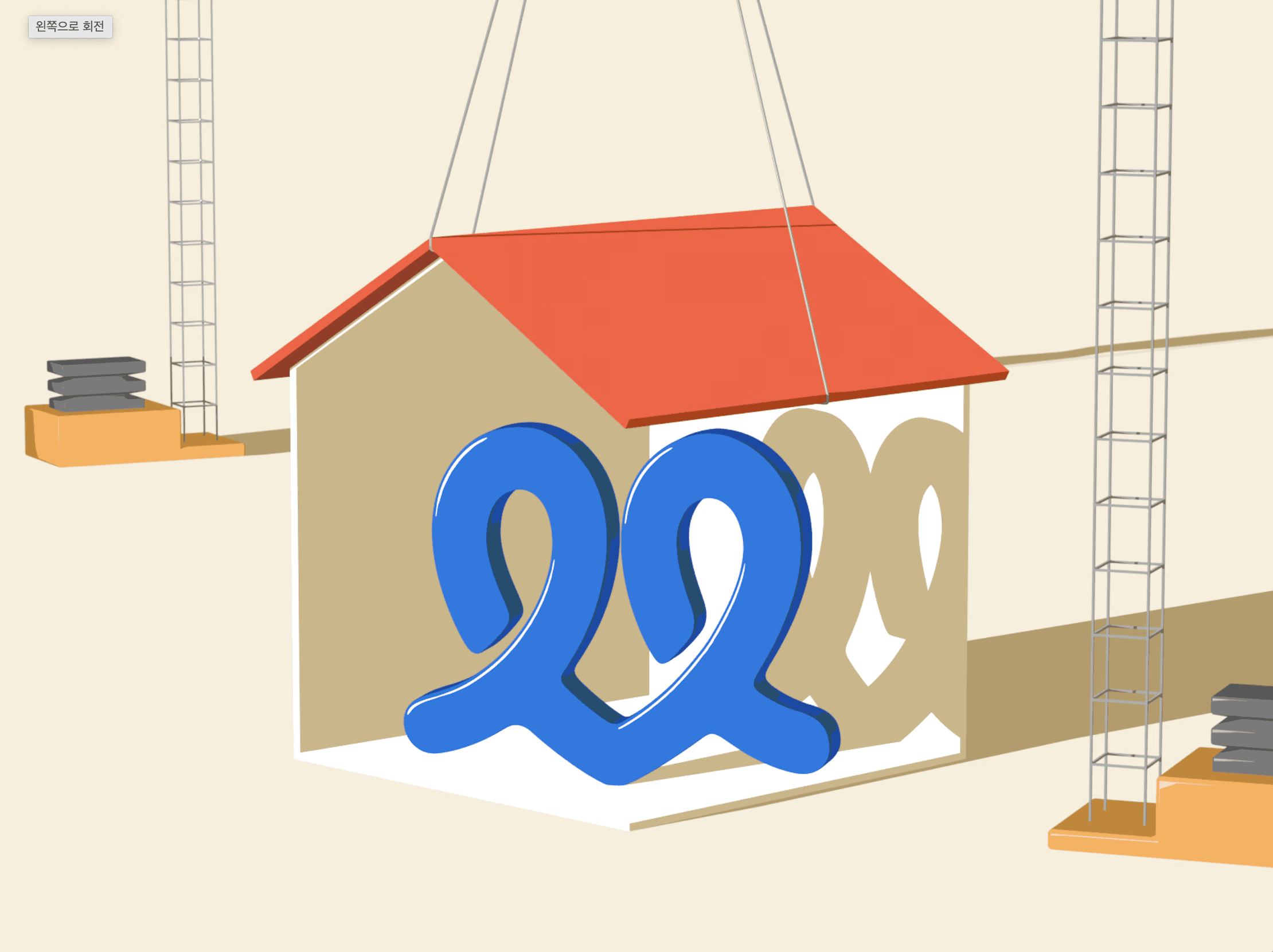
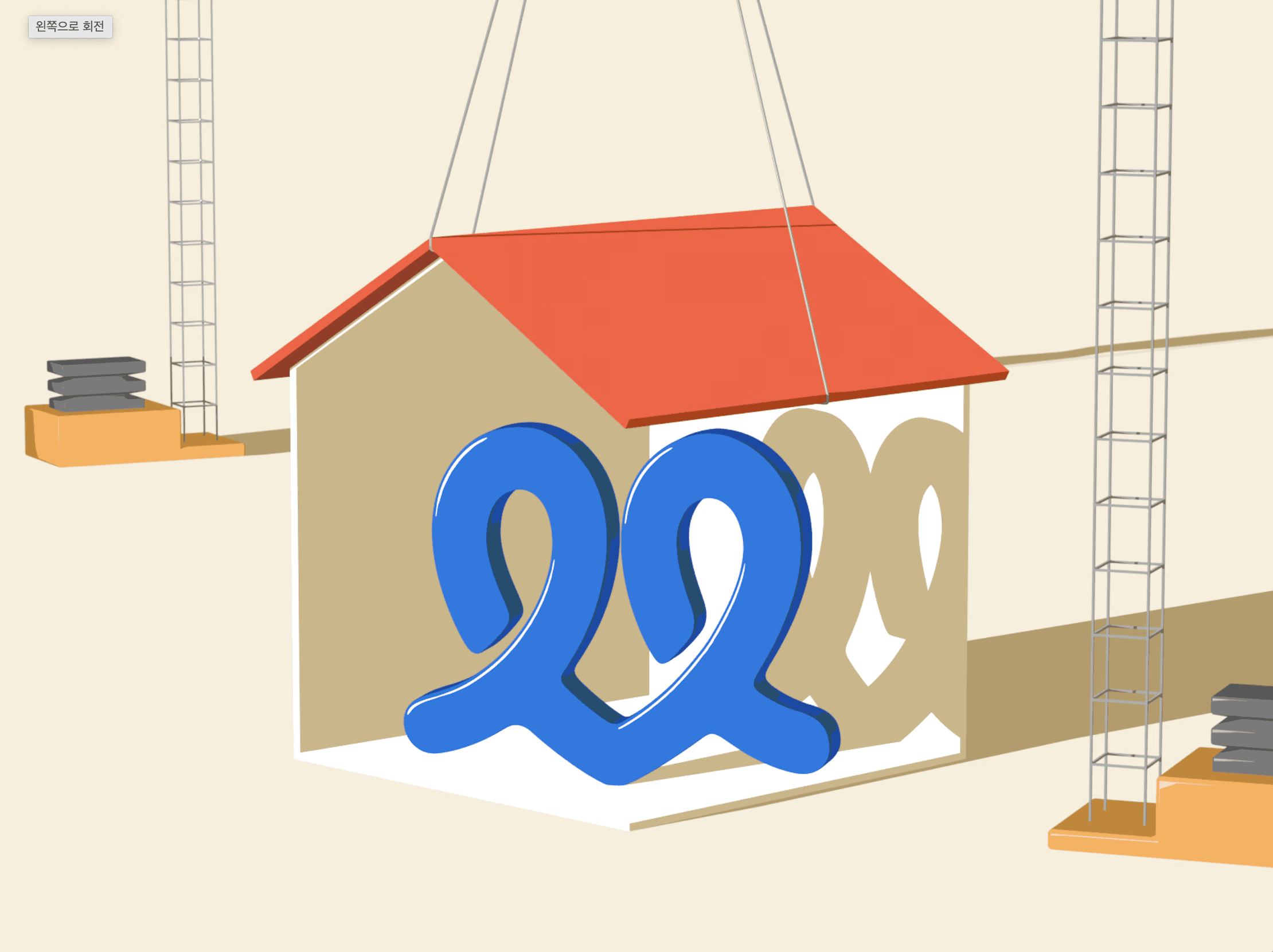
Cloud services have become essential for both individuals and businesses to manage and operate data.
Because of the easy accessibility and administration, not to mention its noticeable impact on workflow improvements, Cloud has naturally become a part of our everyday lives.
However, did you know that in recent years, not only the cloud-related industry but many other companies have started reconsidering the path they’ve been on? Some are shifting back to on-premise systems.
So, what exactly are Cloud and On-Premise? And which setup is the most efficient?
SaaS and On-Premise: What Are They?
When companies decide which software to use for data operations, they weigh how it will affect their work efficiency and potential for success. Two primary methods of implementation are SaaS (Software as a Service), which is cloud-based, and On-Premise, which is installed in an organization’s own data center. Each approach has its clear advantages and disadvantages, so businesses choose according to their individual management needs—there’s no one-size-fits-all solution.
Despite a growing number of companies returning to on-premise solutions because of recent international regulations and cost issues, the fact remains that most businesses still adopt cloud-based systems due to their accessibility and flexibility.
SaaS is cloud-based software that provides services to users via a web browser. The hosting company supplies and maintains network resources such as servers and storage. Once you pay for the service, you can freely use the hosting company’s data center. Its key advantages include reduced maintenance hassles and lower initial costs.
On-Premise software, on the other hand, isn’t remotely supplied—it’s owned and operated by the individual or business on physical servers within their own space. Before cloud services emerged, this was the standard way most companies operated. While it can be expensive at the start because you need to install and run everything yourself, many businesses still prefer this model for security reasons.
To illustrate, think of rental cars versus owning a car. With a rental car, you pay a monthly fee and the rental company takes care of maintenance, but your autonomy over the car is limited, and costs may fluctuate with usage. Owning a car gives you greater operational freedom and can be more cost-efficient to manage, but you face a heavier initial investment, must secure a parking space, and handle upkeep yourself.
Each type of setup has its pros and cons, just like choosing a car. Let’s take a closer look.
Which Implementation Method Suits My Company?
1. Cost
Costs can be split into initial costs and ongoing costs.
SaaS generally has a lower initial entry fee. Because it’s a subscription-based service, you pay monthly or annually, and additional fees may apply depending on the number of users or extent of usage. While initial costs are lower, total spending may vary over time depending on how you utilize the service.
On-Premise solutions require a sizable upfront investment to set up servers, storage, and networks, and you may also have to hire maintenance staff. However, once everything is in place, your ongoing maintenance structure can help reduce some of the continuous overhead.
2. Implementation and Operation
SaaS can be set up as long as you have internet access, making it extremely convenient and accessible from anywhere. It saves time and money during implementation, and handling additional users is straightforward—just grant them access without any complex setup. However, because it’s ultimately a rented service, you’re limited to the features the hosting company provides and can’t fully customize it for your company’s unique workflow. Moreover, performance can be affected by internet connectivity.
On-Premise solutions can offer similar accessibility once the system is set up, but the process itself can be more complex due to server installation and configuration. Adding new users or integrating additional software can be somewhat cumbersome. Yet, because you have complete control, you can manage it flexibly and design workflows to match your specific needs. A robust server setup can also reduce potential issues.
3. Security
As previously mentioned, the biggest reasons some companies revert to on-premise are cost and security. With ever-increasing amounts of highly sensitive data, security has become a critical concern.
SaaS stores your data in the hosting company’s cloud servers. While hosting providers invest heavily in security to maintain user trust, the fact that they hold vast amounts of data from multiple companies makes them an attractive target for attacks. Additionally, data handling and security standards vary from country to country, raising potential issues around data transfer or compliance. Nevertheless, most cloud hosting providers consistently work to improve security, so concerns can often be mitigated.
On-Premise security depends on a company’s own level of investment. Since servers are located on the organization’s premises, they’re less exposed to external threats. Having full control allows you to maintain strong security protocols through diligent monitoring and regular checkups. However, if you ever relax your maintenance standards or cut security investments, the damage from any breach could be substantial.
Ultimately, whether you choose SaaS or on-premise depends on your organization’s current environment and workflow requirements. That’s why Walla supports both methods—to provide a safe and accessible form builder no matter where you are.
Did you know that Walla also offers an “on-premise service” that assists you with both the setup and ongoing maintenance, making it easier to adopt an on-premise solution that may otherwise be challenging?
Make Walla Your Company’s Own Dedicated Form Builder
It’s true that many Korean institutions and companies face significant hurdles—like complex security requirements or adherence to legacy systems—that make adopting new software or cloud services difficult. That’s why we recommend an on-premise approach for companies looking to establish a form builder that belongs exclusively to them, regardless of which server they currently manage.
A growing number of businesses are already using Walla to implement a form builder tailored to their own workflows. What advantages does using Walla’s on-premise solution bring?
You install it on your company’s servers or data center and have total control over operations. All collected data remains internal.
Since it can be installed on any preexisting server, administration is straightforward.
We reduce the burden of self-management by providing regular updates and maintenance aligned with your annual license renewal, helping ensure optimal data collection and analysis.
Even in our SaaS model, data is only processed in the browser, and raw data is never sent to external AI services, reflecting Walla’s strong focus on security. This security standard remains in place for on-premise builds as well.
With various certifications and a Government e-Procurement Service (KONEPS) contract in place, we can help you build trust and streamline your workflow. Plus, we offer an automated AI-powered VOC (Voice of Customer) analysis feature to handle and analyze open-ended customer feedback, saving time on manual tasks.
In today’s ever-changing environment, the amount of data is growing exponentially. It’s never easy to factor in efficiency, security, and costs when choosing the perfect software for your organization. We hope Walla will be part of your journey to finding the approach that’s just right for you. If we can be of any assistance, feel free to reach out anytime.
Cloud services have become essential for both individuals and businesses to manage and operate data.
Because of the easy accessibility and administration, not to mention its noticeable impact on workflow improvements, Cloud has naturally become a part of our everyday lives.
However, did you know that in recent years, not only the cloud-related industry but many other companies have started reconsidering the path they’ve been on? Some are shifting back to on-premise systems.
So, what exactly are Cloud and On-Premise? And which setup is the most efficient?
SaaS and On-Premise: What Are They?
When companies decide which software to use for data operations, they weigh how it will affect their work efficiency and potential for success. Two primary methods of implementation are SaaS (Software as a Service), which is cloud-based, and On-Premise, which is installed in an organization’s own data center. Each approach has its clear advantages and disadvantages, so businesses choose according to their individual management needs—there’s no one-size-fits-all solution.
Despite a growing number of companies returning to on-premise solutions because of recent international regulations and cost issues, the fact remains that most businesses still adopt cloud-based systems due to their accessibility and flexibility.
SaaS is cloud-based software that provides services to users via a web browser. The hosting company supplies and maintains network resources such as servers and storage. Once you pay for the service, you can freely use the hosting company’s data center. Its key advantages include reduced maintenance hassles and lower initial costs.
On-Premise software, on the other hand, isn’t remotely supplied—it’s owned and operated by the individual or business on physical servers within their own space. Before cloud services emerged, this was the standard way most companies operated. While it can be expensive at the start because you need to install and run everything yourself, many businesses still prefer this model for security reasons.
To illustrate, think of rental cars versus owning a car. With a rental car, you pay a monthly fee and the rental company takes care of maintenance, but your autonomy over the car is limited, and costs may fluctuate with usage. Owning a car gives you greater operational freedom and can be more cost-efficient to manage, but you face a heavier initial investment, must secure a parking space, and handle upkeep yourself.
Each type of setup has its pros and cons, just like choosing a car. Let’s take a closer look.
Which Implementation Method Suits My Company?
1. Cost
Costs can be split into initial costs and ongoing costs.
SaaS generally has a lower initial entry fee. Because it’s a subscription-based service, you pay monthly or annually, and additional fees may apply depending on the number of users or extent of usage. While initial costs are lower, total spending may vary over time depending on how you utilize the service.
On-Premise solutions require a sizable upfront investment to set up servers, storage, and networks, and you may also have to hire maintenance staff. However, once everything is in place, your ongoing maintenance structure can help reduce some of the continuous overhead.
2. Implementation and Operation
SaaS can be set up as long as you have internet access, making it extremely convenient and accessible from anywhere. It saves time and money during implementation, and handling additional users is straightforward—just grant them access without any complex setup. However, because it’s ultimately a rented service, you’re limited to the features the hosting company provides and can’t fully customize it for your company’s unique workflow. Moreover, performance can be affected by internet connectivity.
On-Premise solutions can offer similar accessibility once the system is set up, but the process itself can be more complex due to server installation and configuration. Adding new users or integrating additional software can be somewhat cumbersome. Yet, because you have complete control, you can manage it flexibly and design workflows to match your specific needs. A robust server setup can also reduce potential issues.
3. Security
As previously mentioned, the biggest reasons some companies revert to on-premise are cost and security. With ever-increasing amounts of highly sensitive data, security has become a critical concern.
SaaS stores your data in the hosting company’s cloud servers. While hosting providers invest heavily in security to maintain user trust, the fact that they hold vast amounts of data from multiple companies makes them an attractive target for attacks. Additionally, data handling and security standards vary from country to country, raising potential issues around data transfer or compliance. Nevertheless, most cloud hosting providers consistently work to improve security, so concerns can often be mitigated.
On-Premise security depends on a company’s own level of investment. Since servers are located on the organization’s premises, they’re less exposed to external threats. Having full control allows you to maintain strong security protocols through diligent monitoring and regular checkups. However, if you ever relax your maintenance standards or cut security investments, the damage from any breach could be substantial.
Ultimately, whether you choose SaaS or on-premise depends on your organization’s current environment and workflow requirements. That’s why Walla supports both methods—to provide a safe and accessible form builder no matter where you are.
Did you know that Walla also offers an “on-premise service” that assists you with both the setup and ongoing maintenance, making it easier to adopt an on-premise solution that may otherwise be challenging?
Make Walla Your Company’s Own Dedicated Form Builder
It’s true that many Korean institutions and companies face significant hurdles—like complex security requirements or adherence to legacy systems—that make adopting new software or cloud services difficult. That’s why we recommend an on-premise approach for companies looking to establish a form builder that belongs exclusively to them, regardless of which server they currently manage.
A growing number of businesses are already using Walla to implement a form builder tailored to their own workflows. What advantages does using Walla’s on-premise solution bring?
You install it on your company’s servers or data center and have total control over operations. All collected data remains internal.
Since it can be installed on any preexisting server, administration is straightforward.
We reduce the burden of self-management by providing regular updates and maintenance aligned with your annual license renewal, helping ensure optimal data collection and analysis.
Even in our SaaS model, data is only processed in the browser, and raw data is never sent to external AI services, reflecting Walla’s strong focus on security. This security standard remains in place for on-premise builds as well.
With various certifications and a Government e-Procurement Service (KONEPS) contract in place, we can help you build trust and streamline your workflow. Plus, we offer an automated AI-powered VOC (Voice of Customer) analysis feature to handle and analyze open-ended customer feedback, saving time on manual tasks.
In today’s ever-changing environment, the amount of data is growing exponentially. It’s never easy to factor in efficiency, security, and costs when choosing the perfect software for your organization. We hope Walla will be part of your journey to finding the approach that’s just right for you. If we can be of any assistance, feel free to reach out anytime.
Cloud services have become essential for both individuals and businesses to manage and operate data.
Because of the easy accessibility and administration, not to mention its noticeable impact on workflow improvements, Cloud has naturally become a part of our everyday lives.
However, did you know that in recent years, not only the cloud-related industry but many other companies have started reconsidering the path they’ve been on? Some are shifting back to on-premise systems.
So, what exactly are Cloud and On-Premise? And which setup is the most efficient?
SaaS and On-Premise: What Are They?
When companies decide which software to use for data operations, they weigh how it will affect their work efficiency and potential for success. Two primary methods of implementation are SaaS (Software as a Service), which is cloud-based, and On-Premise, which is installed in an organization’s own data center. Each approach has its clear advantages and disadvantages, so businesses choose according to their individual management needs—there’s no one-size-fits-all solution.
Despite a growing number of companies returning to on-premise solutions because of recent international regulations and cost issues, the fact remains that most businesses still adopt cloud-based systems due to their accessibility and flexibility.
SaaS is cloud-based software that provides services to users via a web browser. The hosting company supplies and maintains network resources such as servers and storage. Once you pay for the service, you can freely use the hosting company’s data center. Its key advantages include reduced maintenance hassles and lower initial costs.
On-Premise software, on the other hand, isn’t remotely supplied—it’s owned and operated by the individual or business on physical servers within their own space. Before cloud services emerged, this was the standard way most companies operated. While it can be expensive at the start because you need to install and run everything yourself, many businesses still prefer this model for security reasons.
To illustrate, think of rental cars versus owning a car. With a rental car, you pay a monthly fee and the rental company takes care of maintenance, but your autonomy over the car is limited, and costs may fluctuate with usage. Owning a car gives you greater operational freedom and can be more cost-efficient to manage, but you face a heavier initial investment, must secure a parking space, and handle upkeep yourself.
Each type of setup has its pros and cons, just like choosing a car. Let’s take a closer look.
Which Implementation Method Suits My Company?
1. Cost
Costs can be split into initial costs and ongoing costs.
SaaS generally has a lower initial entry fee. Because it’s a subscription-based service, you pay monthly or annually, and additional fees may apply depending on the number of users or extent of usage. While initial costs are lower, total spending may vary over time depending on how you utilize the service.
On-Premise solutions require a sizable upfront investment to set up servers, storage, and networks, and you may also have to hire maintenance staff. However, once everything is in place, your ongoing maintenance structure can help reduce some of the continuous overhead.
2. Implementation and Operation
SaaS can be set up as long as you have internet access, making it extremely convenient and accessible from anywhere. It saves time and money during implementation, and handling additional users is straightforward—just grant them access without any complex setup. However, because it’s ultimately a rented service, you’re limited to the features the hosting company provides and can’t fully customize it for your company’s unique workflow. Moreover, performance can be affected by internet connectivity.
On-Premise solutions can offer similar accessibility once the system is set up, but the process itself can be more complex due to server installation and configuration. Adding new users or integrating additional software can be somewhat cumbersome. Yet, because you have complete control, you can manage it flexibly and design workflows to match your specific needs. A robust server setup can also reduce potential issues.
3. Security
As previously mentioned, the biggest reasons some companies revert to on-premise are cost and security. With ever-increasing amounts of highly sensitive data, security has become a critical concern.
SaaS stores your data in the hosting company’s cloud servers. While hosting providers invest heavily in security to maintain user trust, the fact that they hold vast amounts of data from multiple companies makes them an attractive target for attacks. Additionally, data handling and security standards vary from country to country, raising potential issues around data transfer or compliance. Nevertheless, most cloud hosting providers consistently work to improve security, so concerns can often be mitigated.
On-Premise security depends on a company’s own level of investment. Since servers are located on the organization’s premises, they’re less exposed to external threats. Having full control allows you to maintain strong security protocols through diligent monitoring and regular checkups. However, if you ever relax your maintenance standards or cut security investments, the damage from any breach could be substantial.
Ultimately, whether you choose SaaS or on-premise depends on your organization’s current environment and workflow requirements. That’s why Walla supports both methods—to provide a safe and accessible form builder no matter where you are.
Did you know that Walla also offers an “on-premise service” that assists you with both the setup and ongoing maintenance, making it easier to adopt an on-premise solution that may otherwise be challenging?
Make Walla Your Company’s Own Dedicated Form Builder
It’s true that many Korean institutions and companies face significant hurdles—like complex security requirements or adherence to legacy systems—that make adopting new software or cloud services difficult. That’s why we recommend an on-premise approach for companies looking to establish a form builder that belongs exclusively to them, regardless of which server they currently manage.
A growing number of businesses are already using Walla to implement a form builder tailored to their own workflows. What advantages does using Walla’s on-premise solution bring?
You install it on your company’s servers or data center and have total control over operations. All collected data remains internal.
Since it can be installed on any preexisting server, administration is straightforward.
We reduce the burden of self-management by providing regular updates and maintenance aligned with your annual license renewal, helping ensure optimal data collection and analysis.
Even in our SaaS model, data is only processed in the browser, and raw data is never sent to external AI services, reflecting Walla’s strong focus on security. This security standard remains in place for on-premise builds as well.
With various certifications and a Government e-Procurement Service (KONEPS) contract in place, we can help you build trust and streamline your workflow. Plus, we offer an automated AI-powered VOC (Voice of Customer) analysis feature to handle and analyze open-ended customer feedback, saving time on manual tasks.
In today’s ever-changing environment, the amount of data is growing exponentially. It’s never easy to factor in efficiency, security, and costs when choosing the perfect software for your organization. We hope Walla will be part of your journey to finding the approach that’s just right for you. If we can be of any assistance, feel free to reach out anytime.
Get Started
Continue Reading
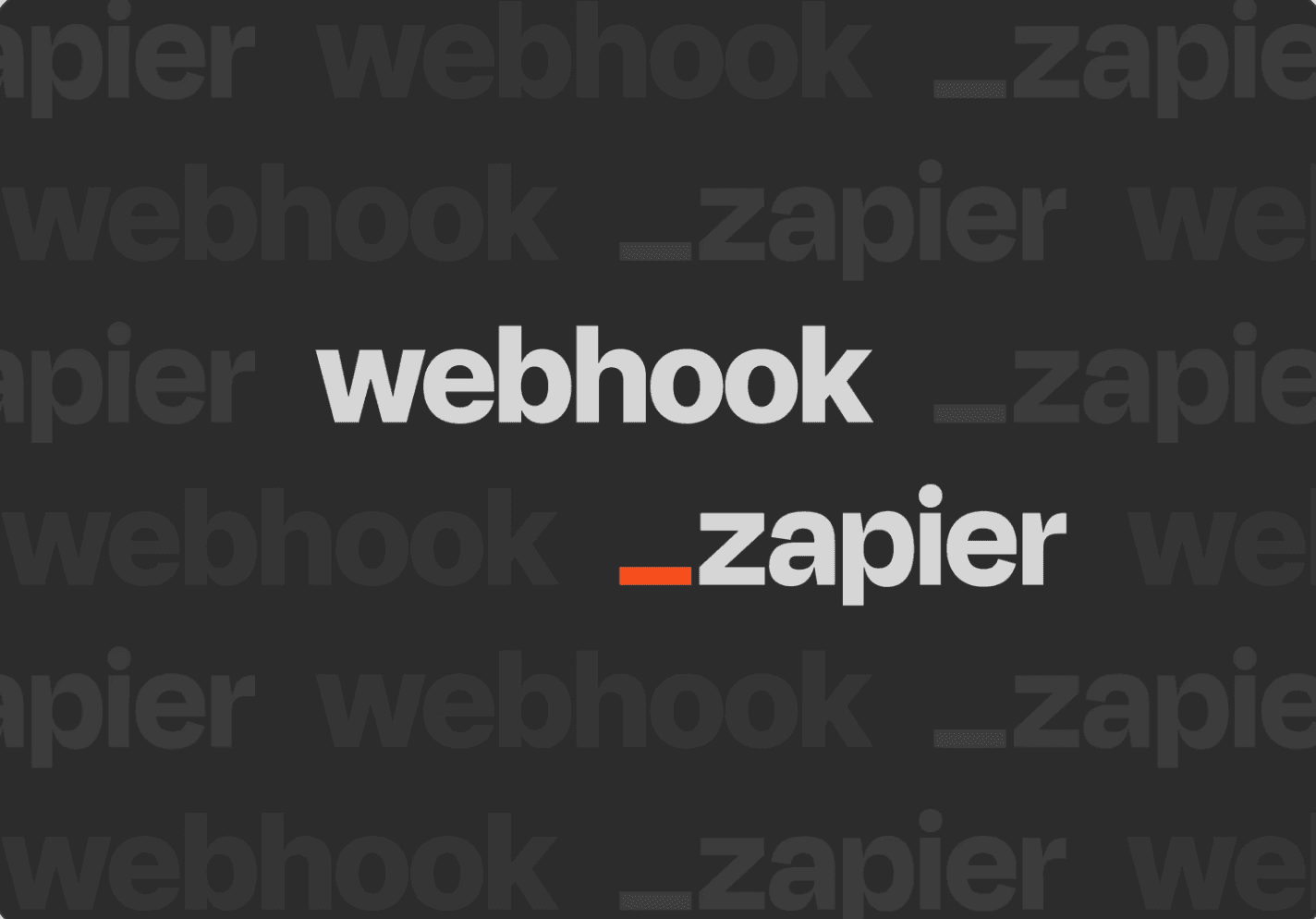
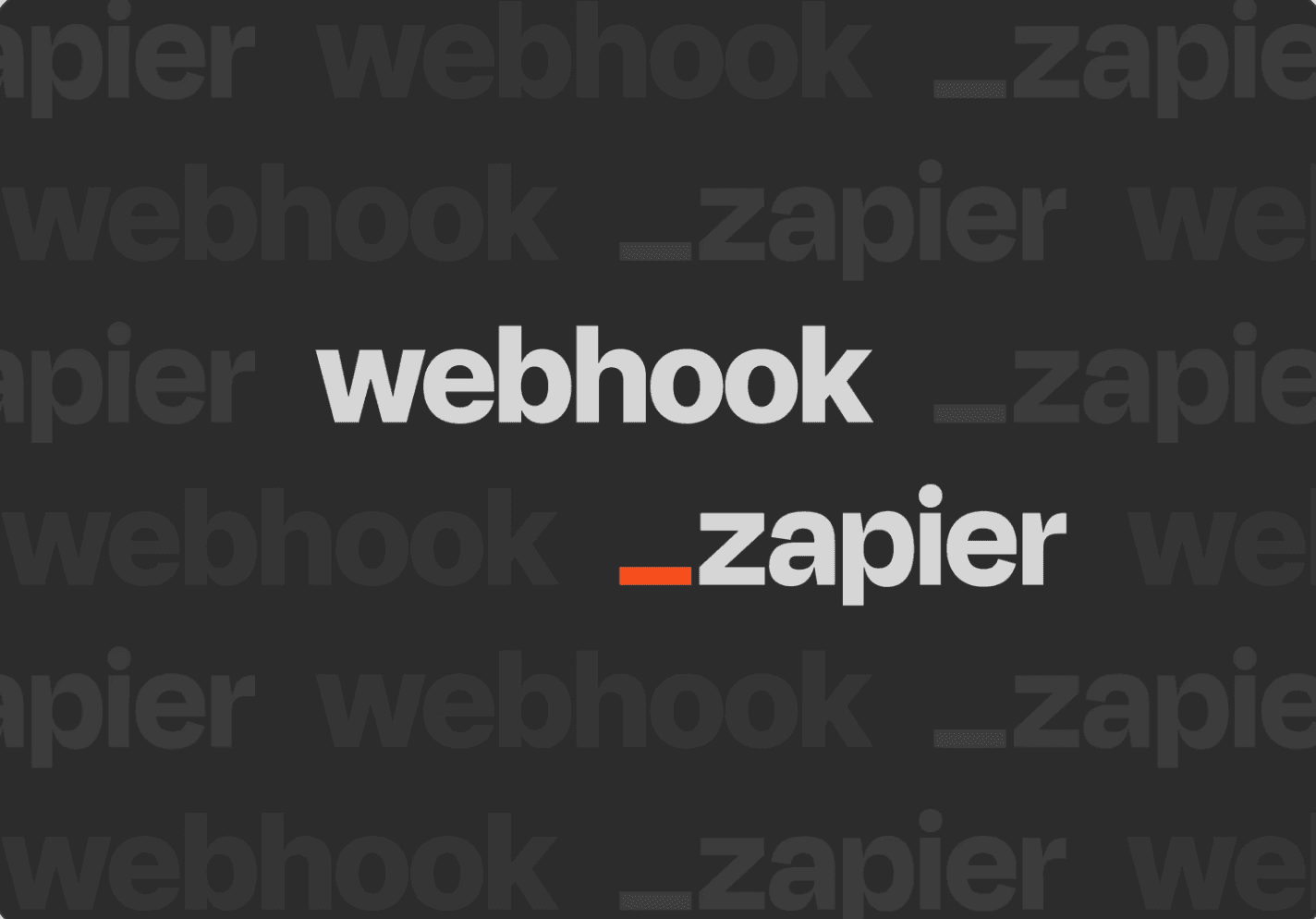
EDITORIAL
Boost Your Workflow: Connect Walla to Discord, Slack, and More with Ease
December 9, 2024


EDITORIAL
500 Global Founders Retreat
November 29, 2024
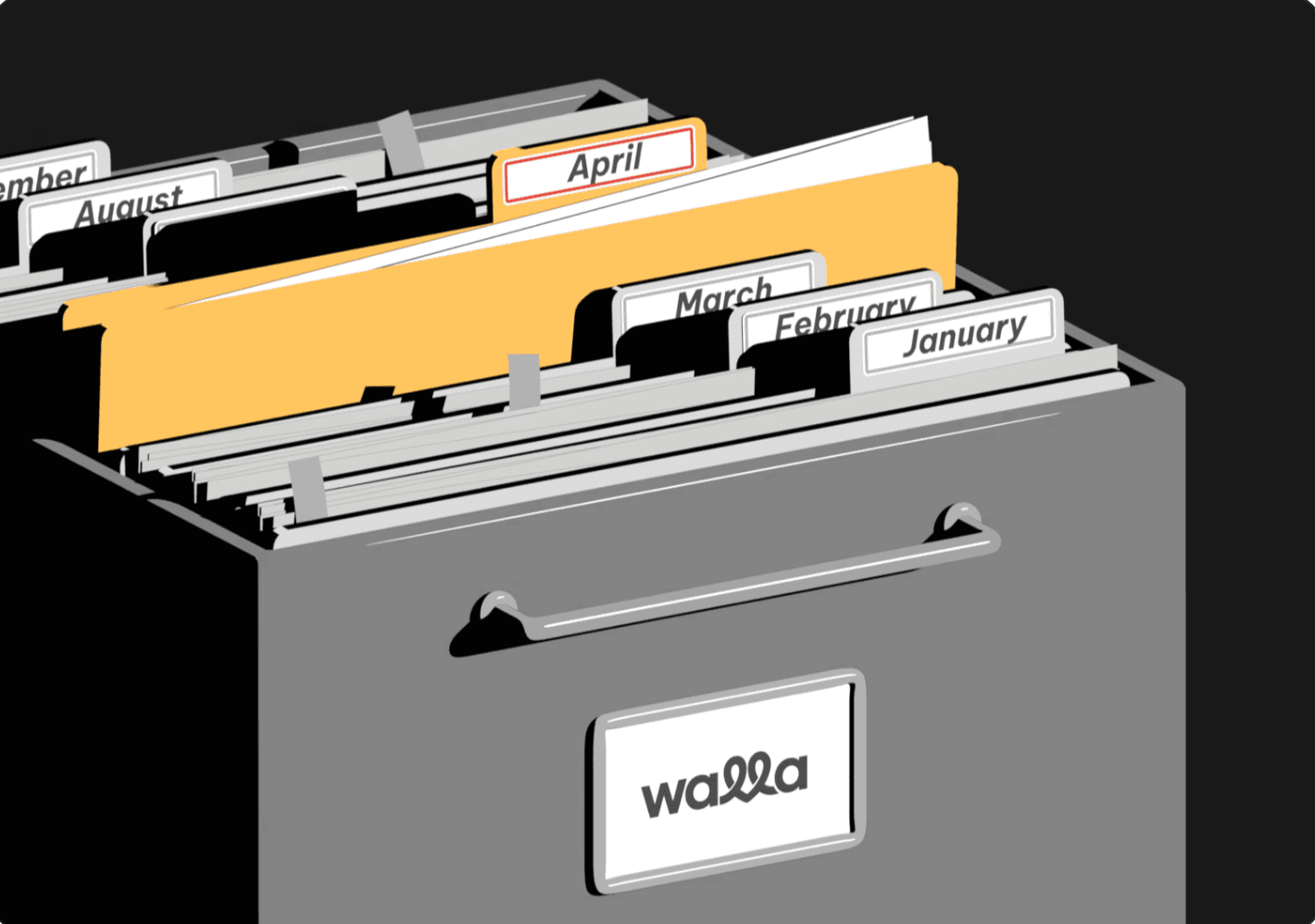
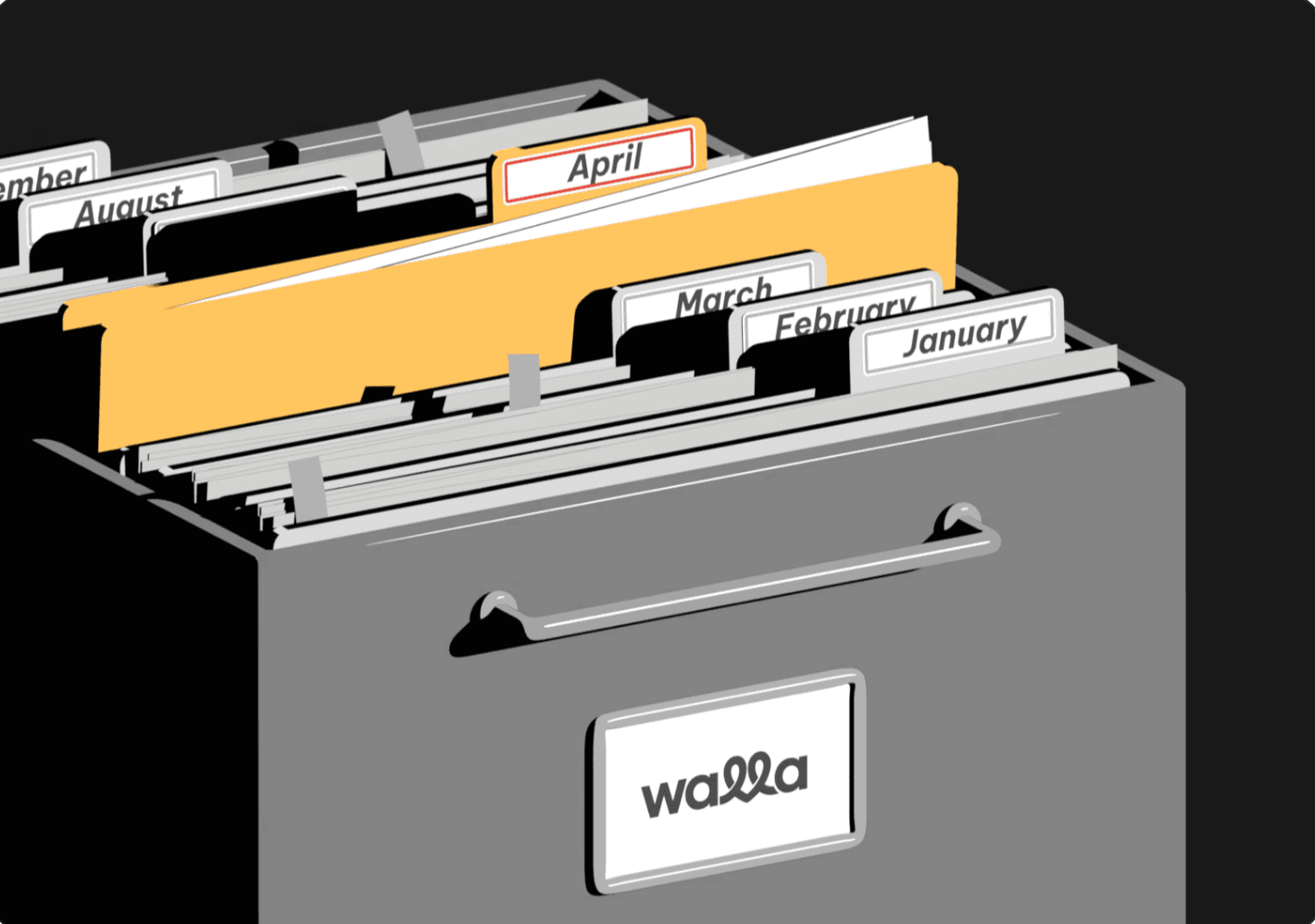
EDITORIAL
Boost Customer Loyalty: How Regular Surveys Drive Better Service and Stronger Brands
December 27, 2024
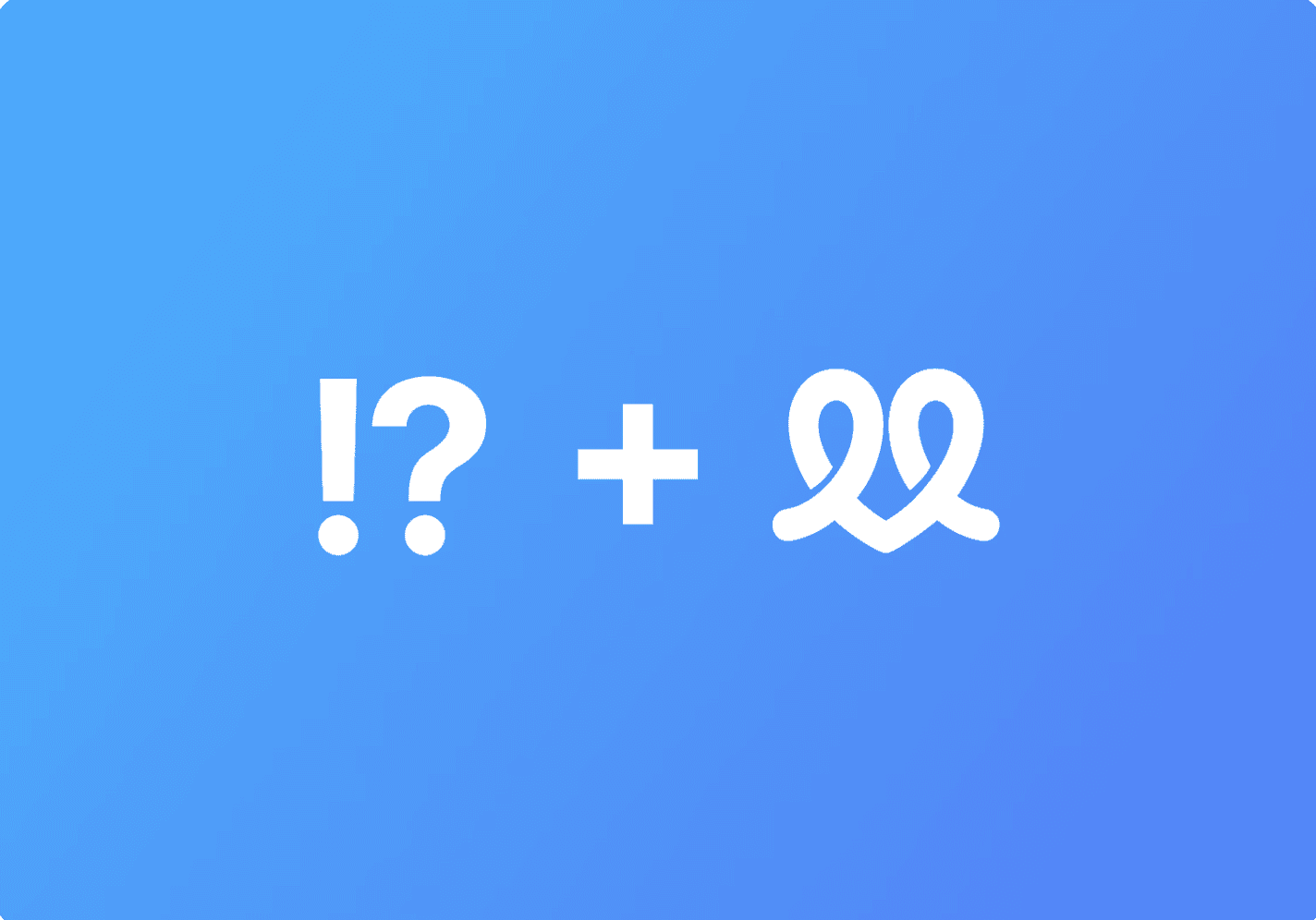
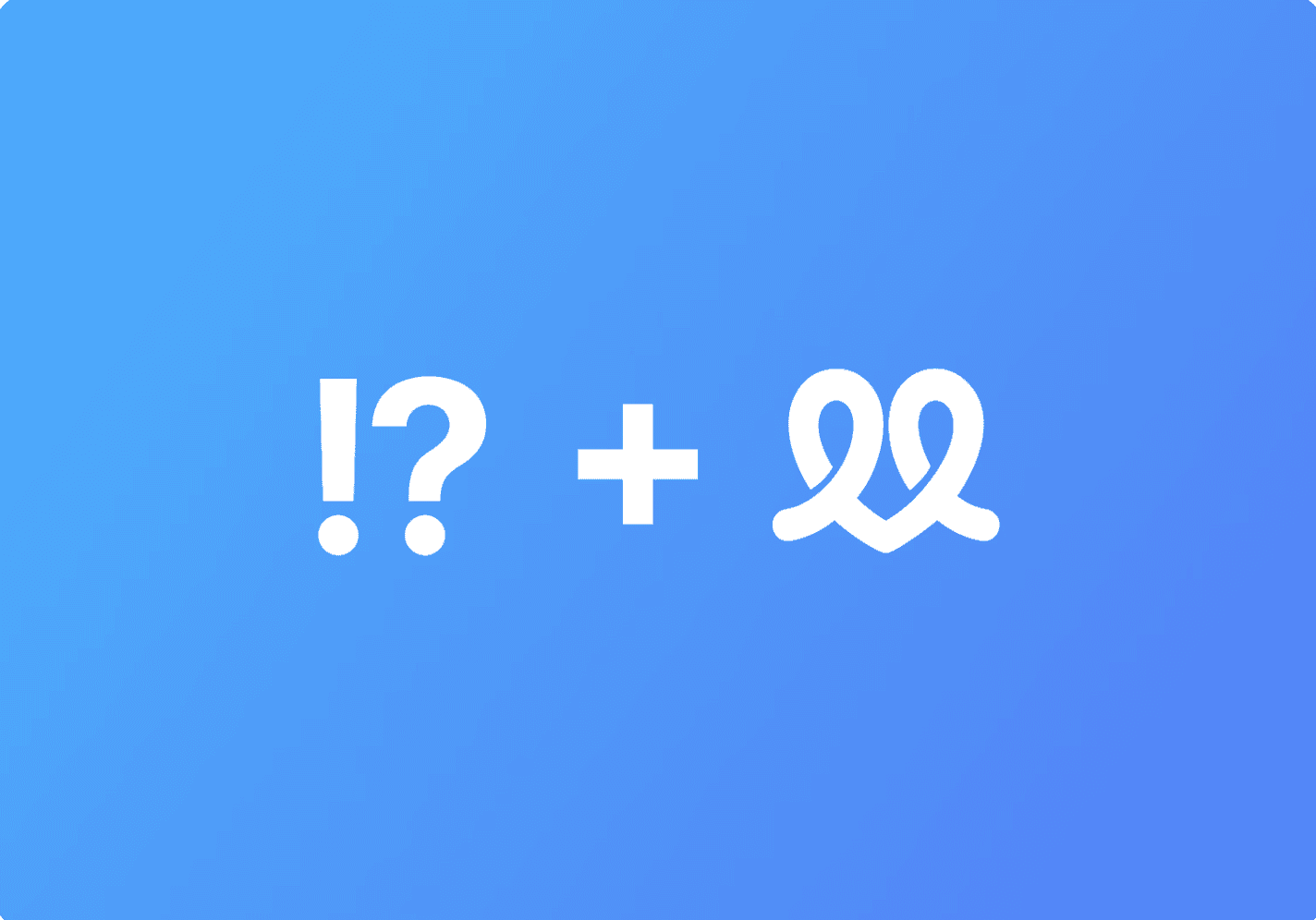
EDITORIAL
Elevate Your Brand: How Surveys Fuel Awareness and Positive Perception
December 18, 2024
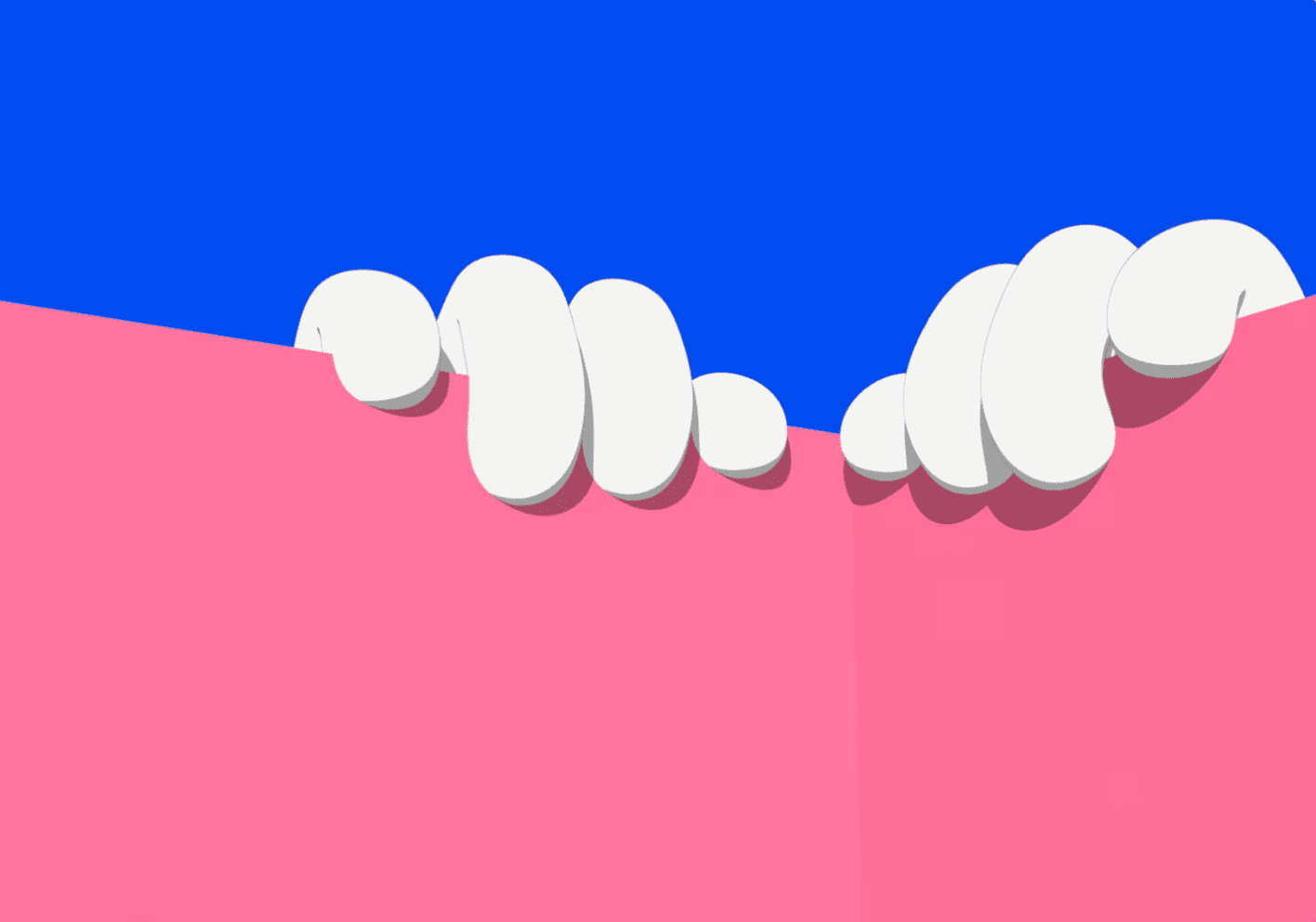
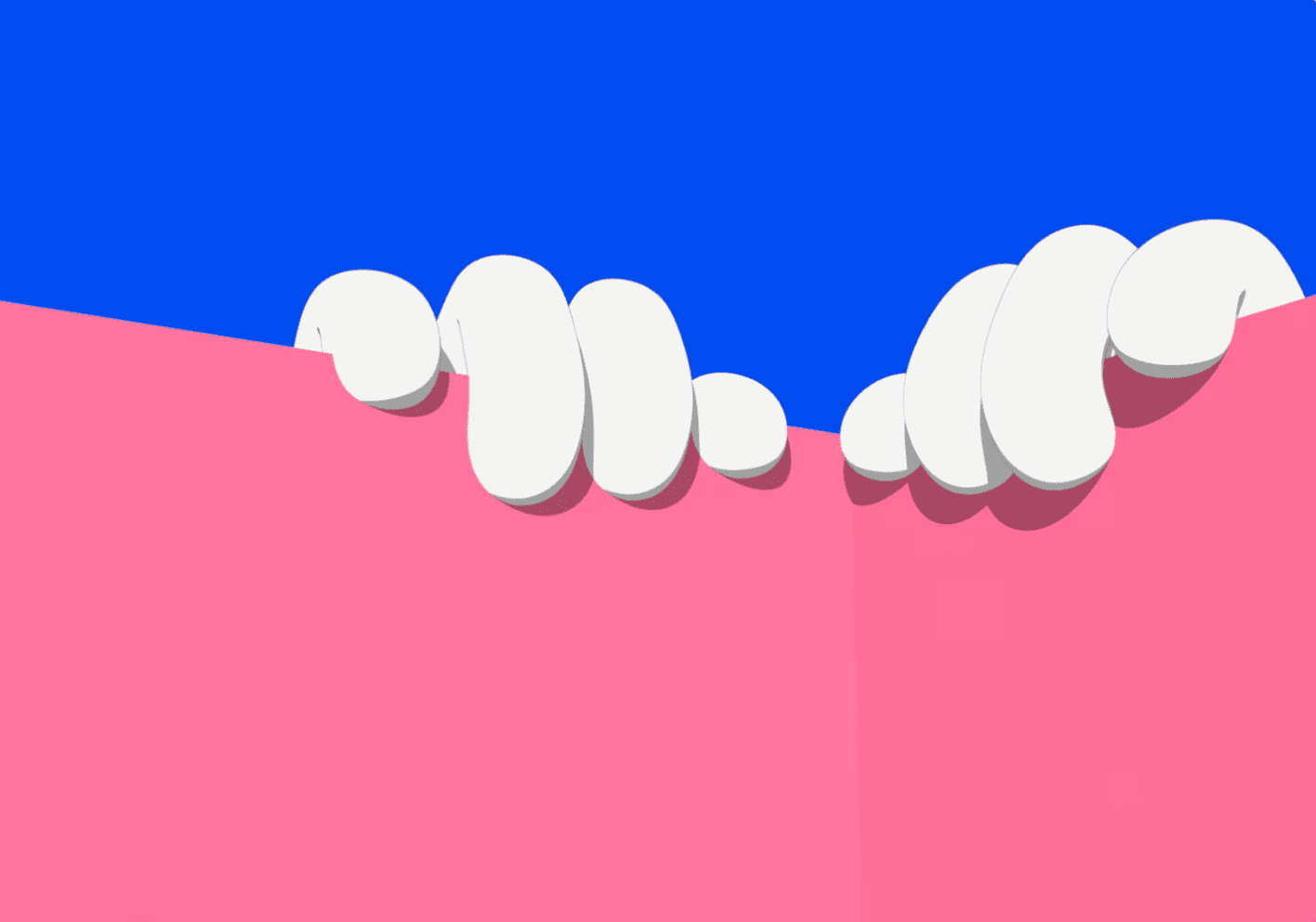
EDITORIAL
Building User-Centric Products: How to Leverage Surveys for Effective Market Insights
December 11, 2024


EDITORIAL
Customer Feedback Management: How South Korea’s Top Brands Drive Growth Through CFM
December 6, 2024
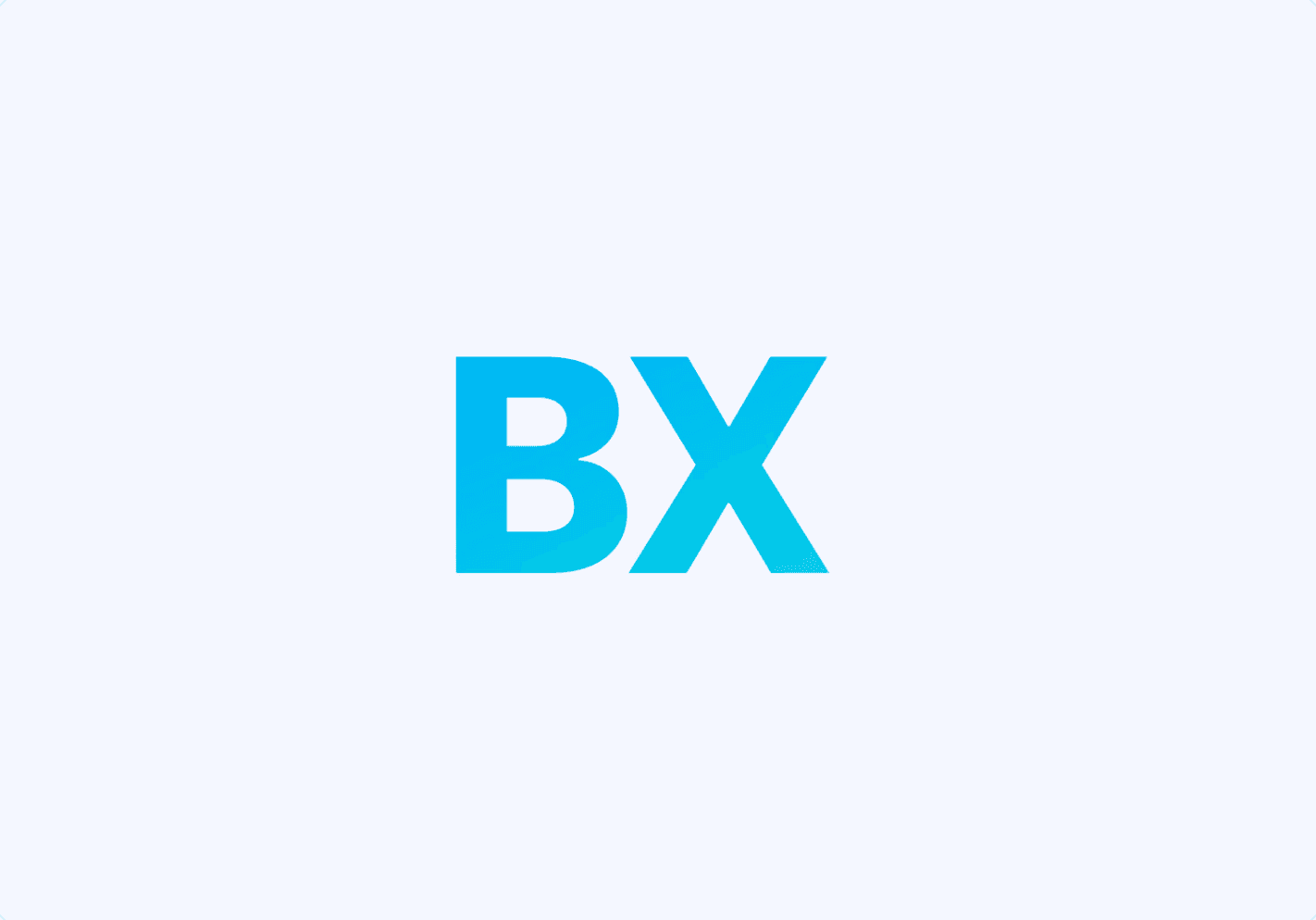
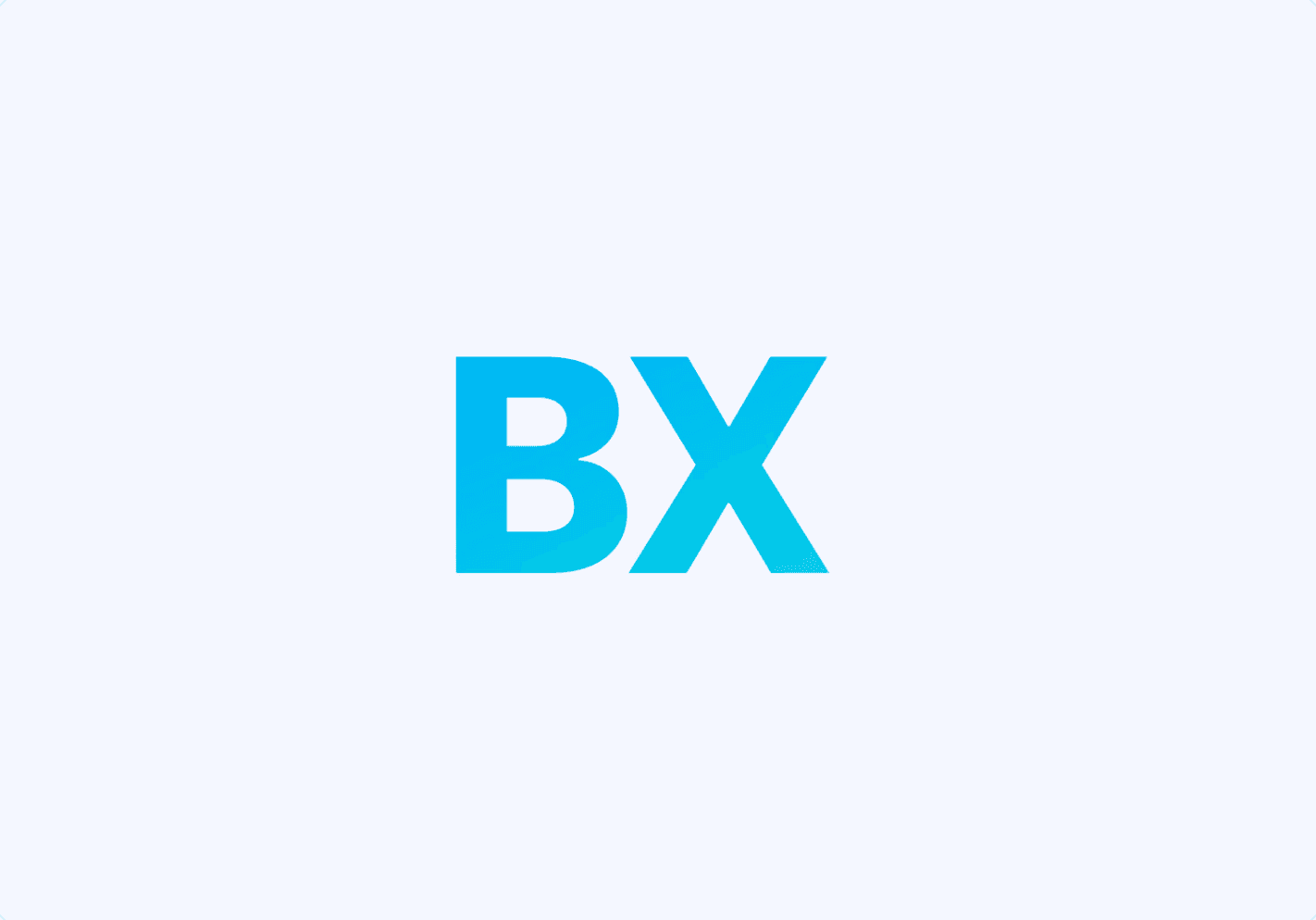
EDITORIAL
Elevating Brand Experience: Why BX Management Defines Market Success
November 27, 2024
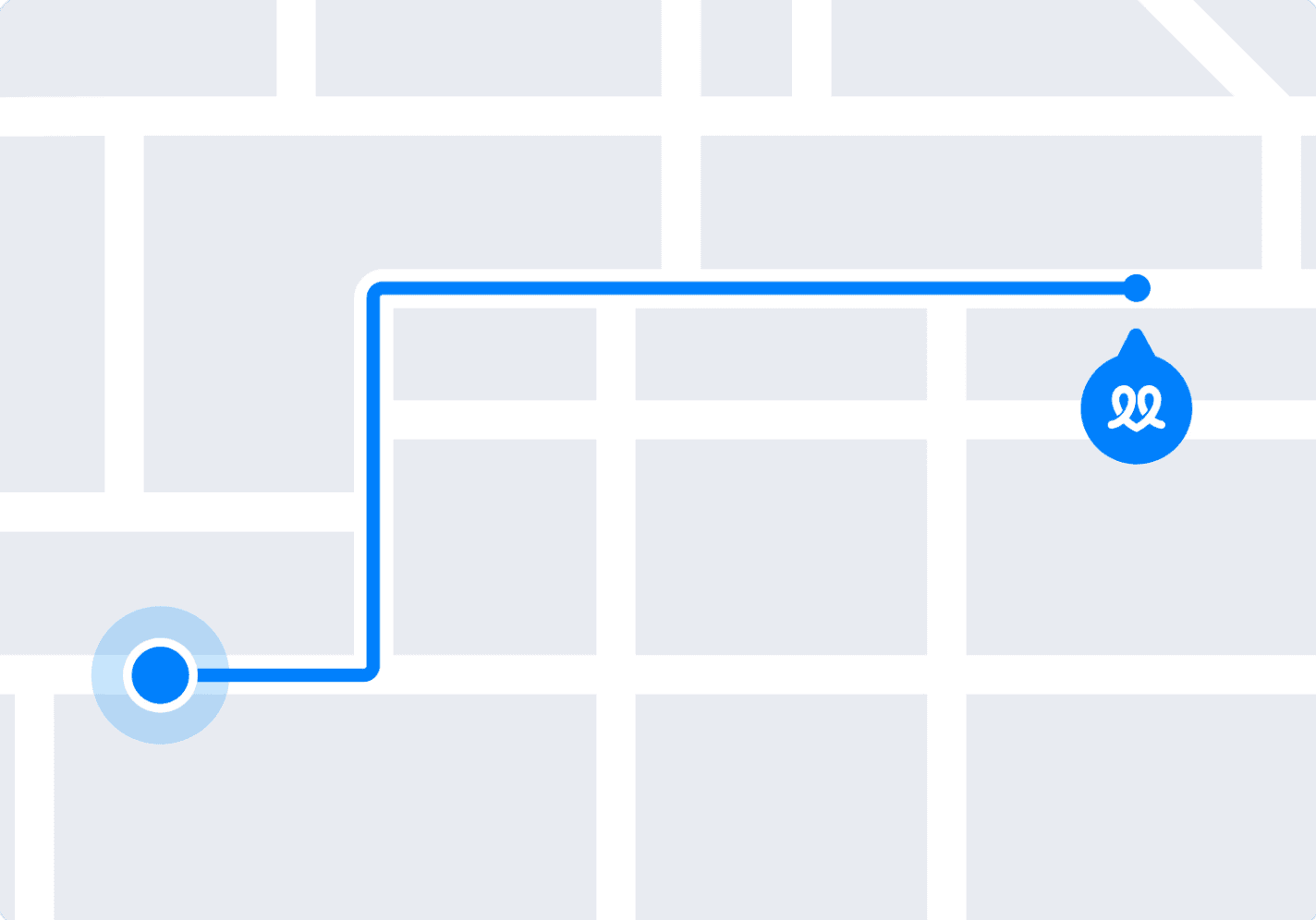
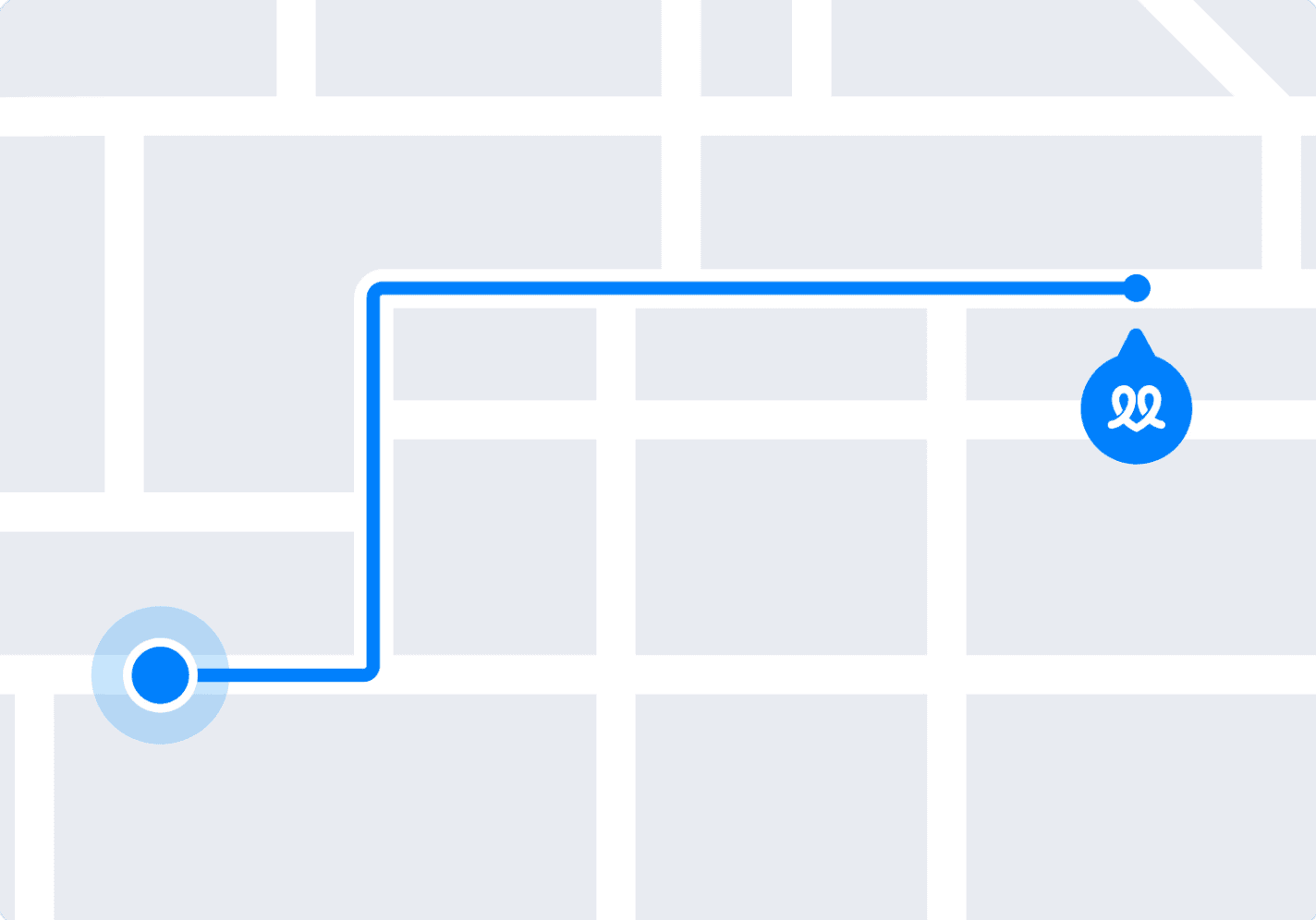
EDITORIAL
Crafting High-Impact Customer Surveys: A Roadmap to Better CX
November 20, 2024


EDITORIAL
Beyond Service: How CXM Drives Growth and Competitive Advantage
November 15, 2024
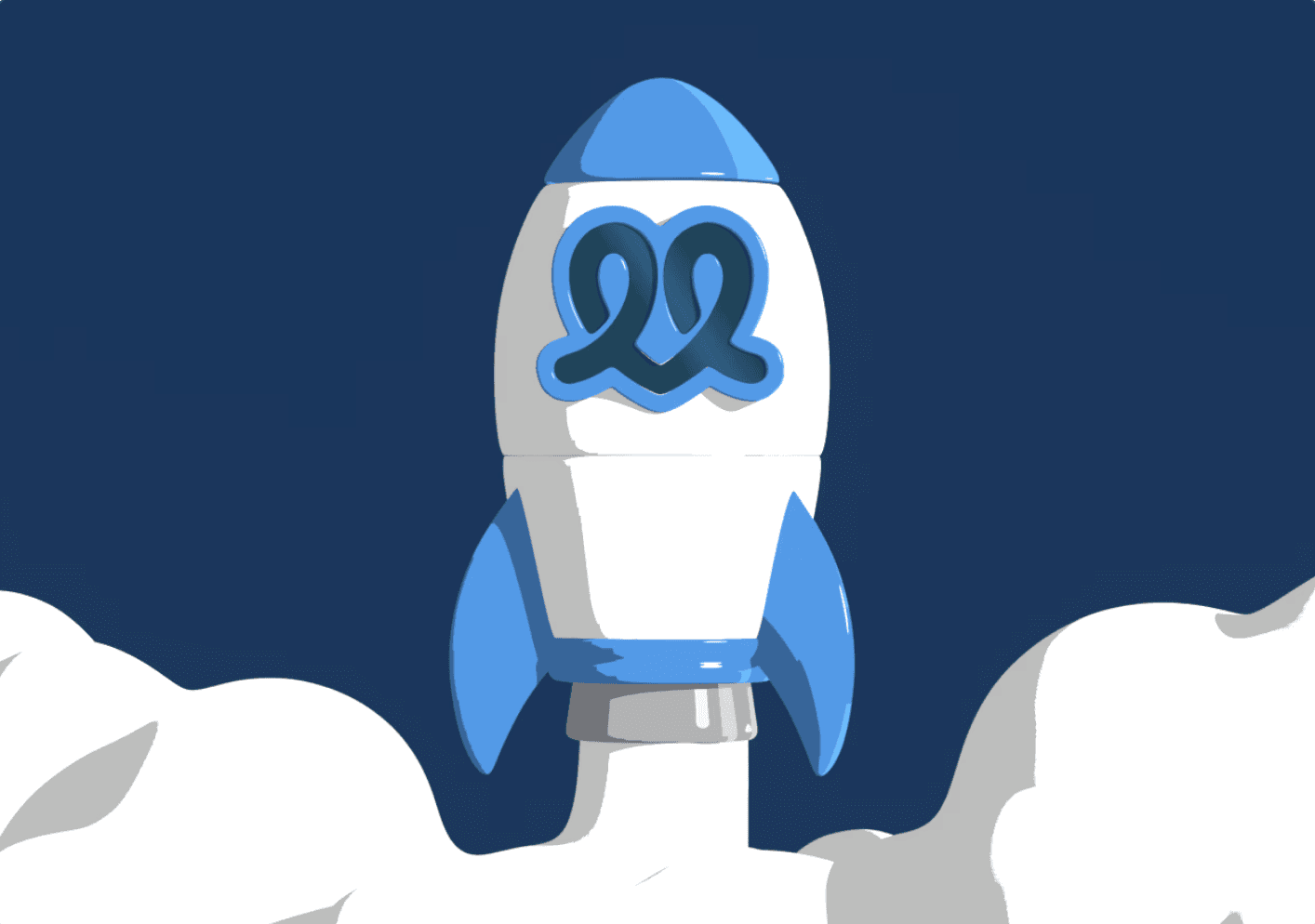
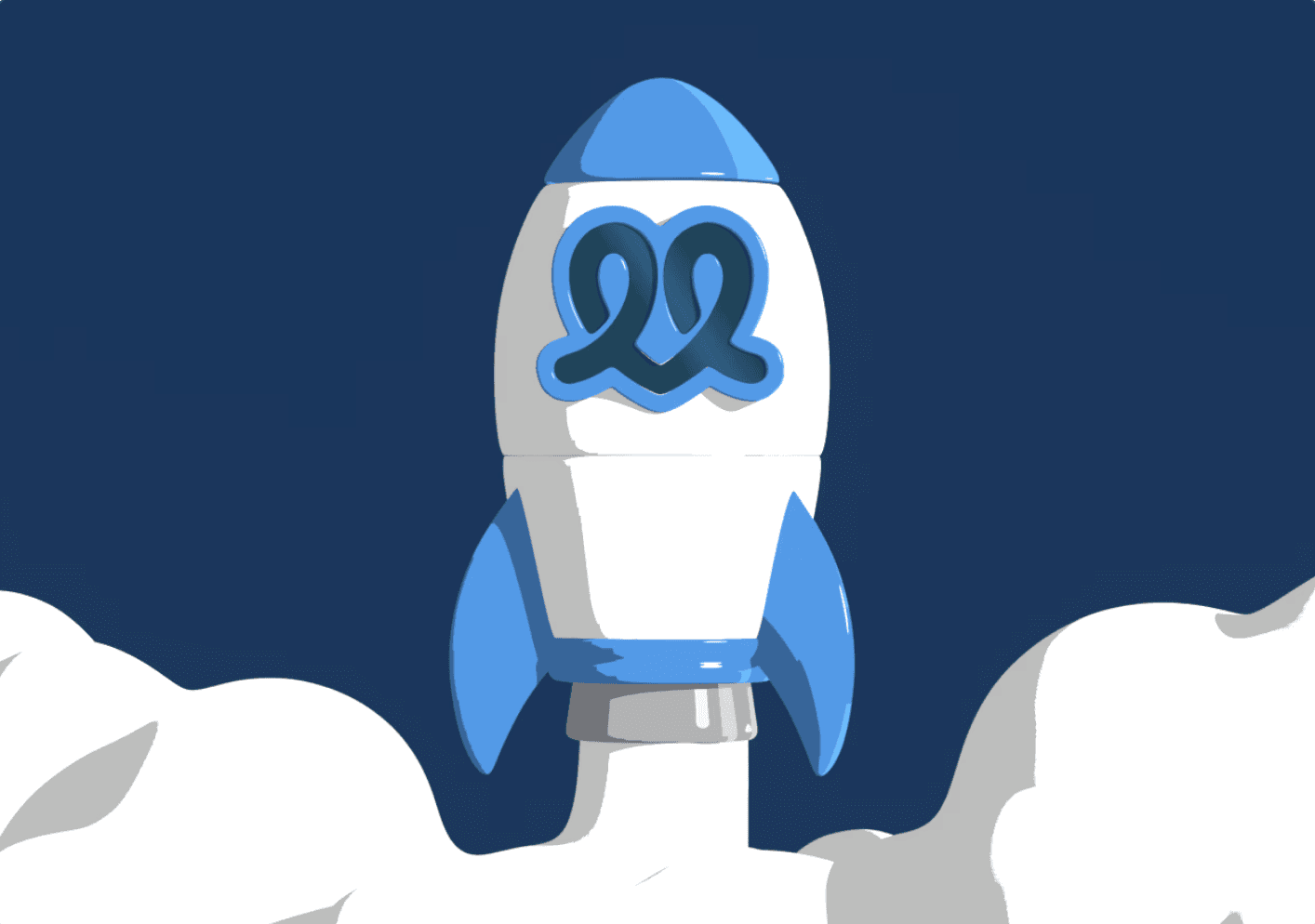
EDITORIAL
Building Strong Starts: Using Feedback to Elevate Employee Onboarding
November 13, 2024
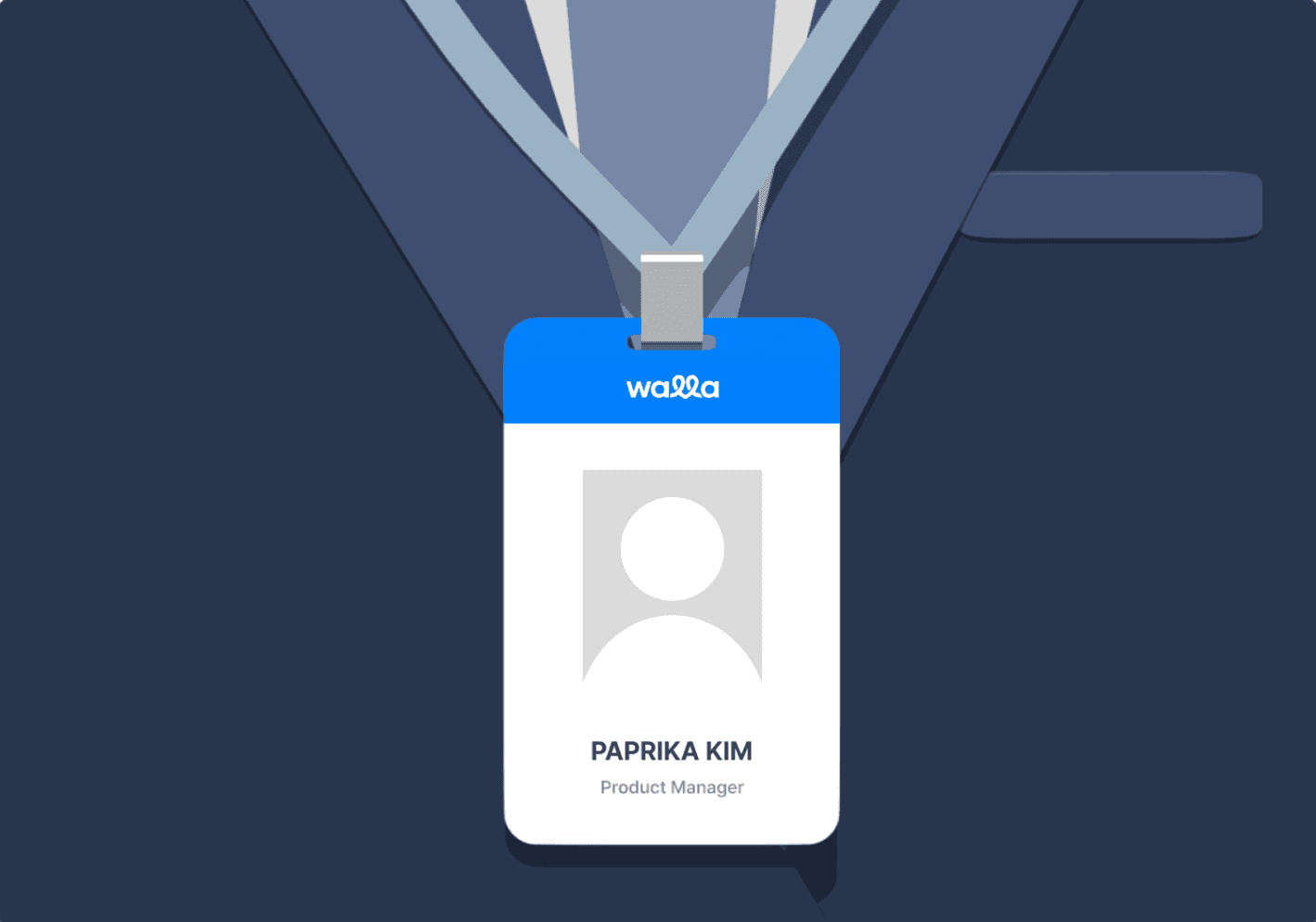
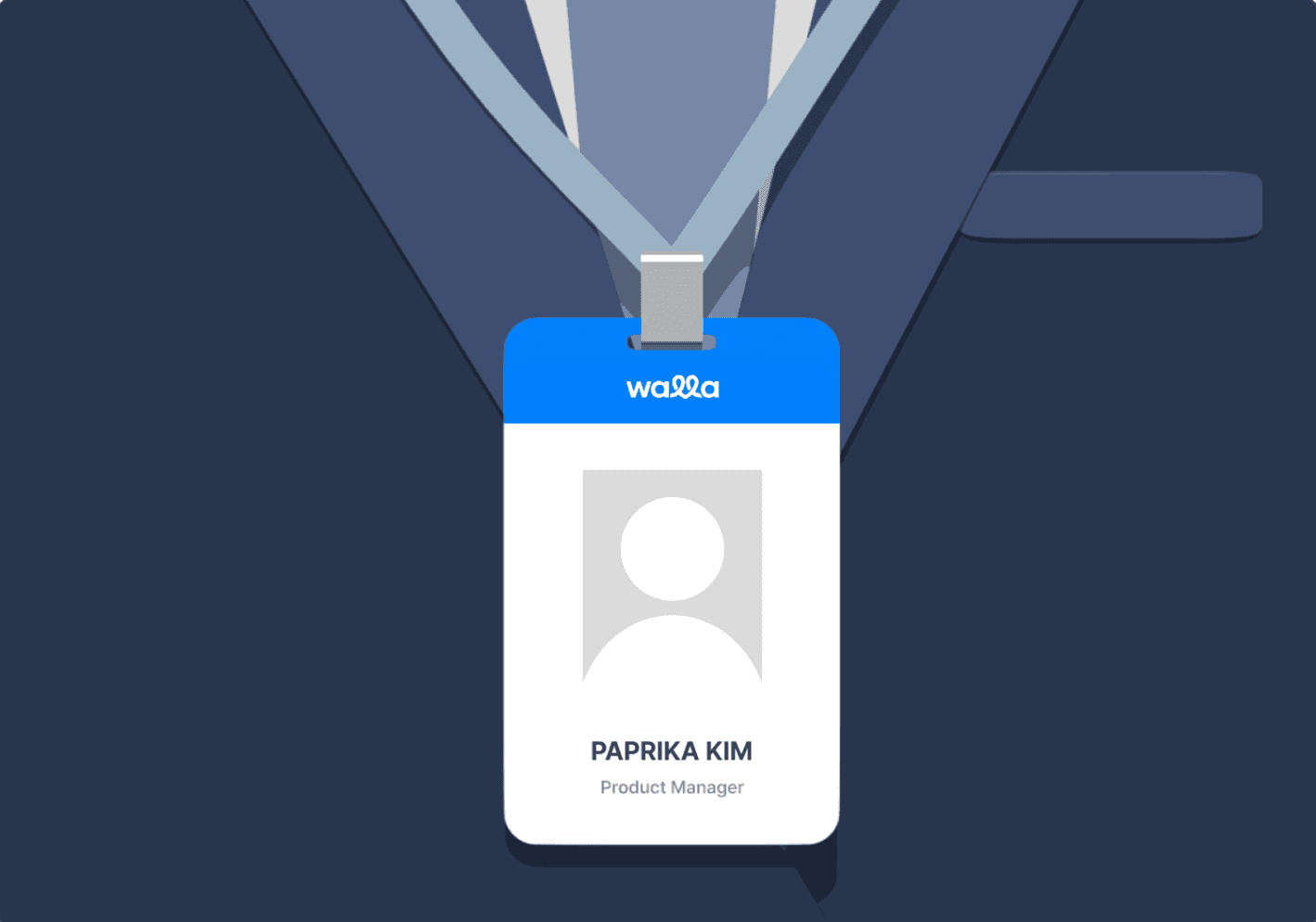
EDITORIAL
Empower Your People: Modern HR & EX Management and the Role of Feedback Tools
November 8, 2024


EDITORIAL
Free but Powerful: The #1 Online Form Builder
November 5, 2024
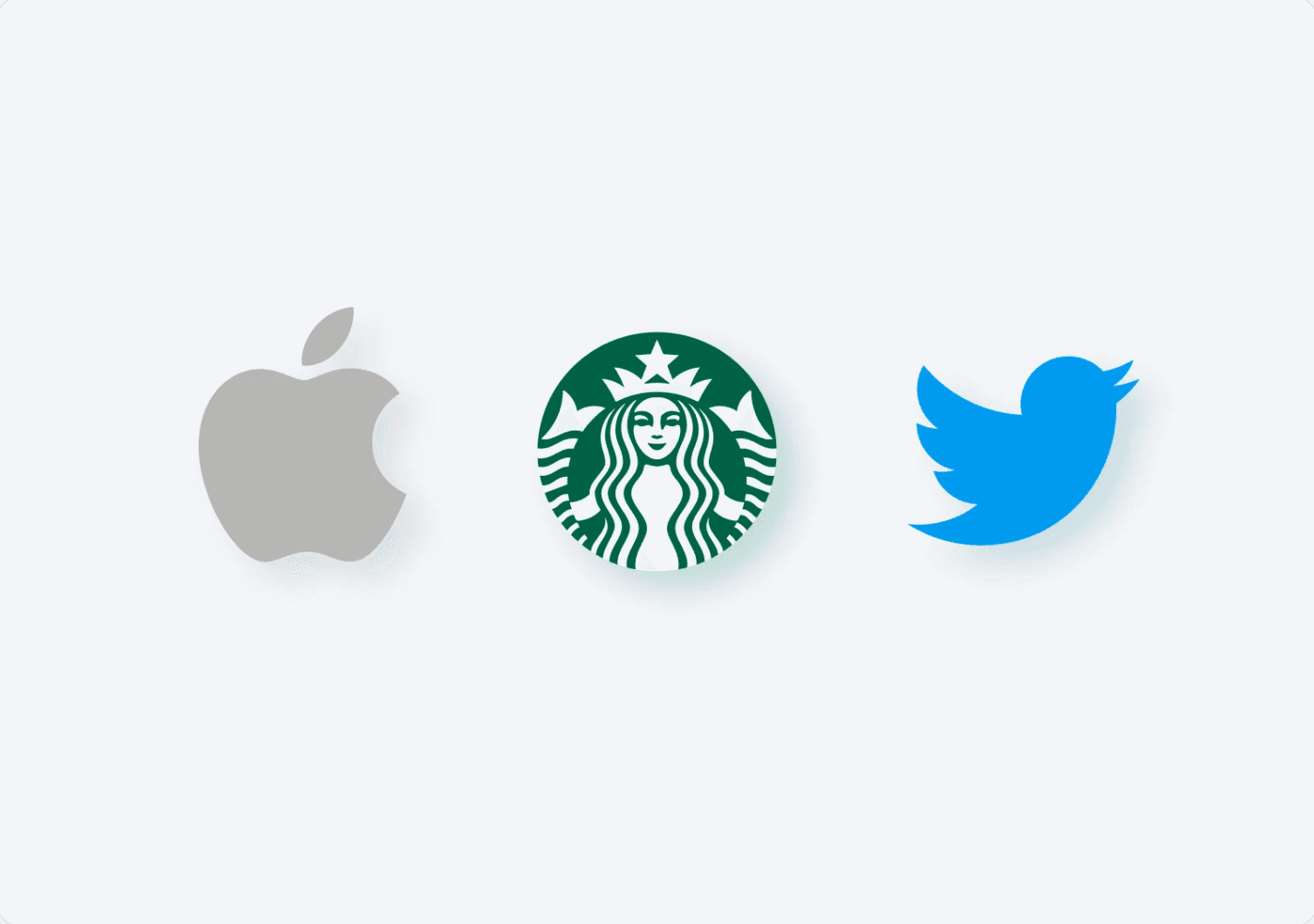
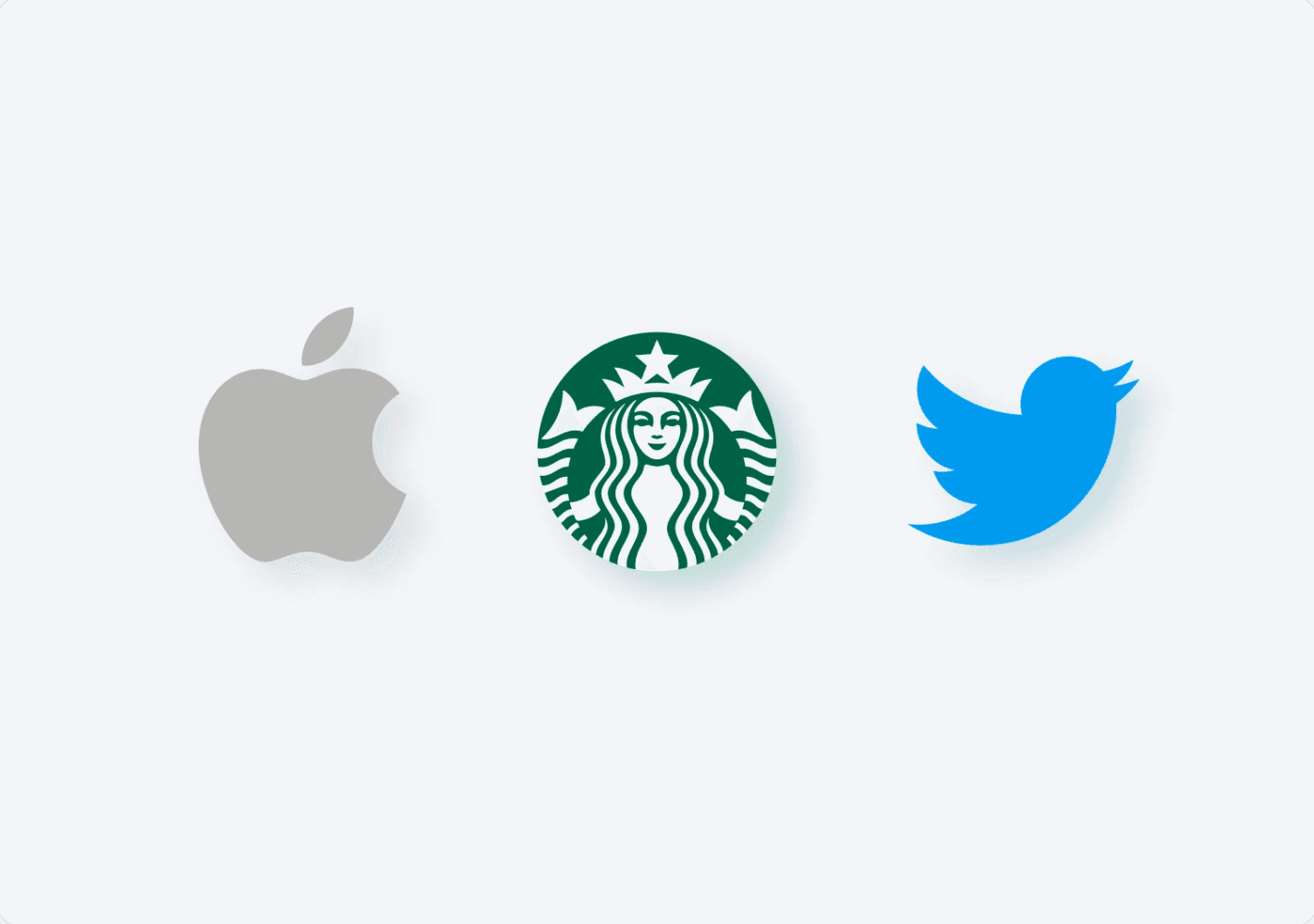
EDITORIAL
From MP3 Players to Grapefruit Honey Tea: Brands That Thrived With Online Surveys
October 25, 2024


EDITORIAL
From Custom Design to AI Analysis: How Walla Beats Google Forms 120%
October 13, 2024


EDITORIAL
Is Google Forms Enough? Key Drawbacks You Shouldn’t Overlook
October 9, 2024
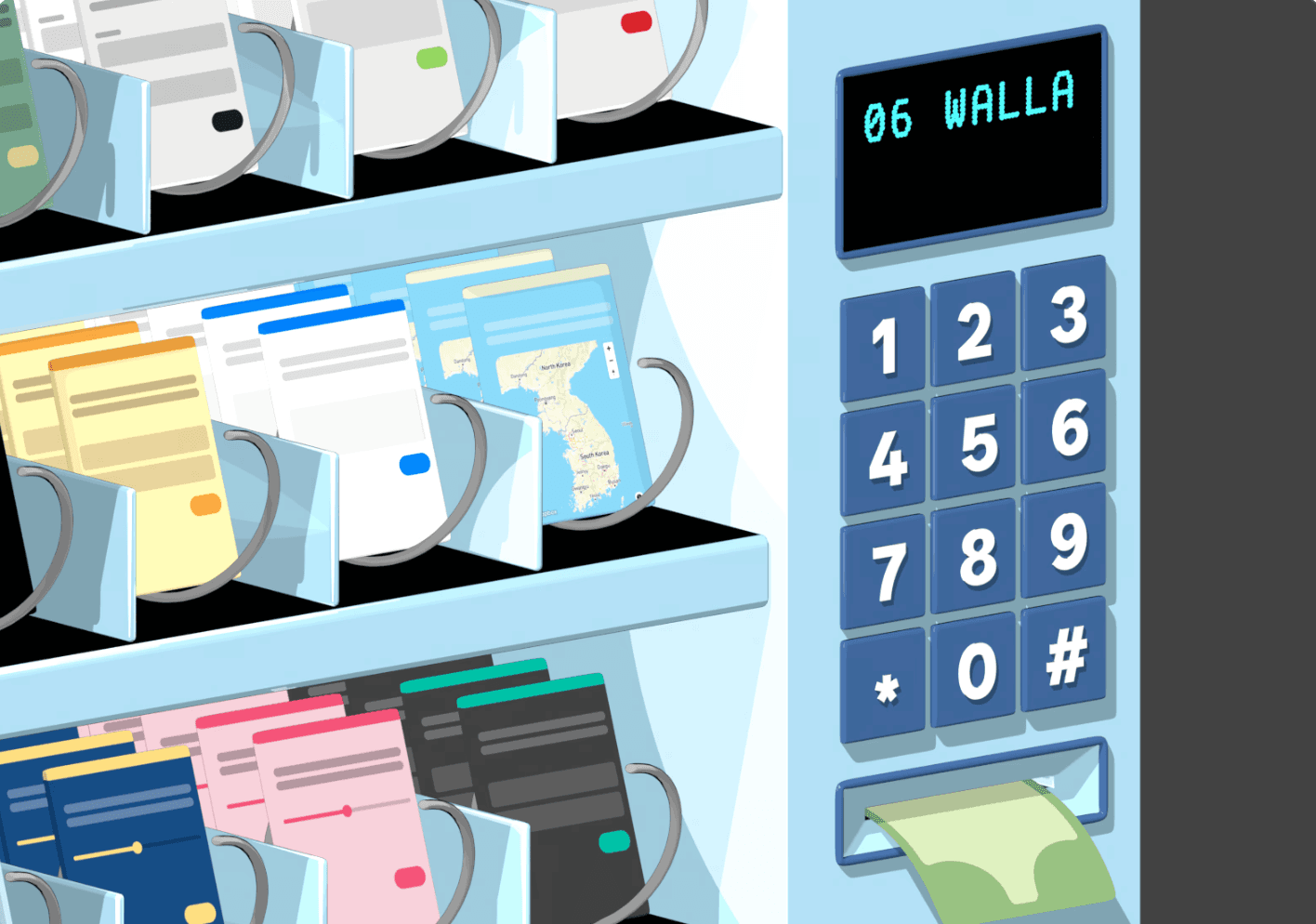
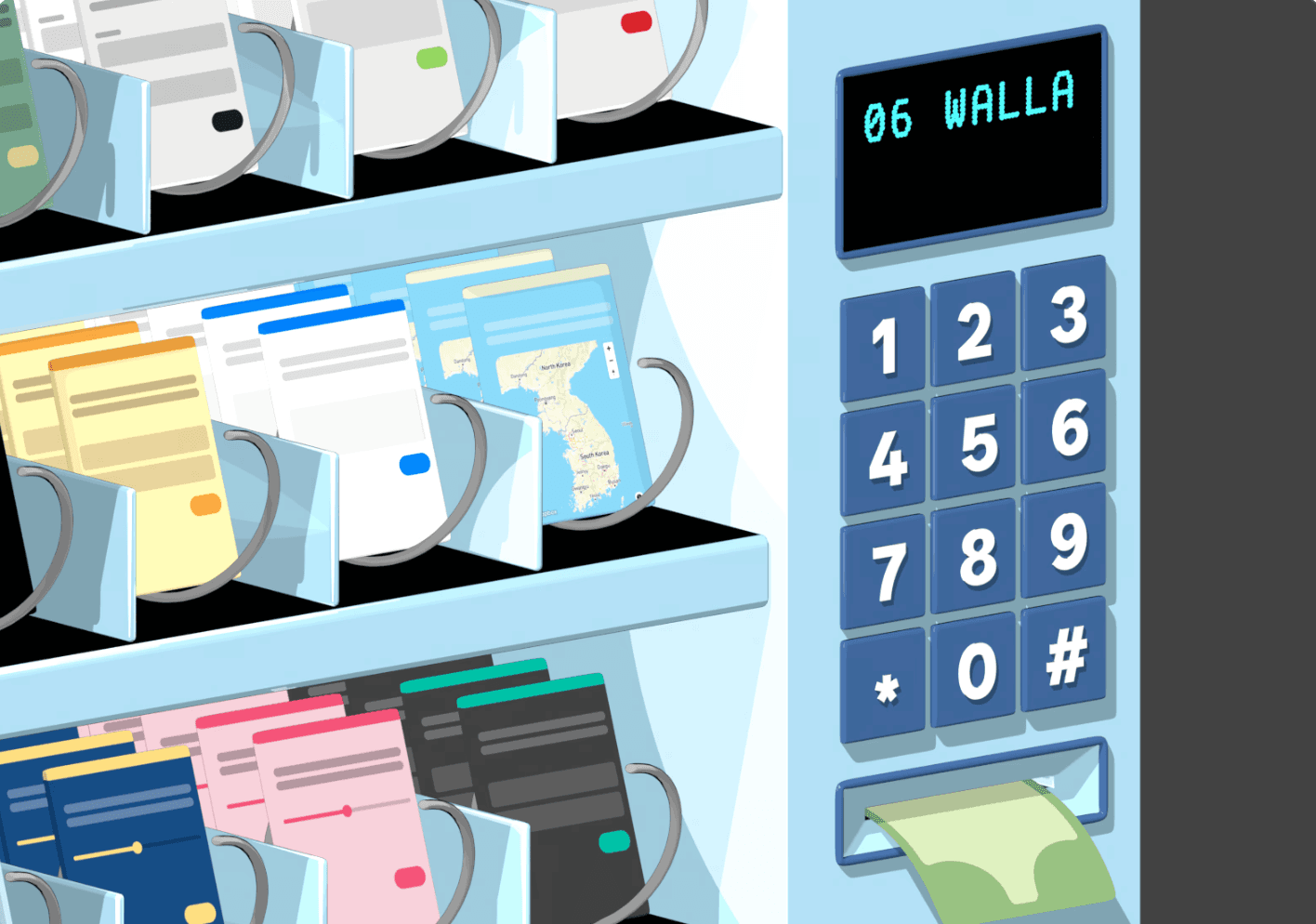
EDITORIAL
Reimagining Convenience: Walla’s Ready-to-Use Survey Templates for Your Brand
October 2, 2024
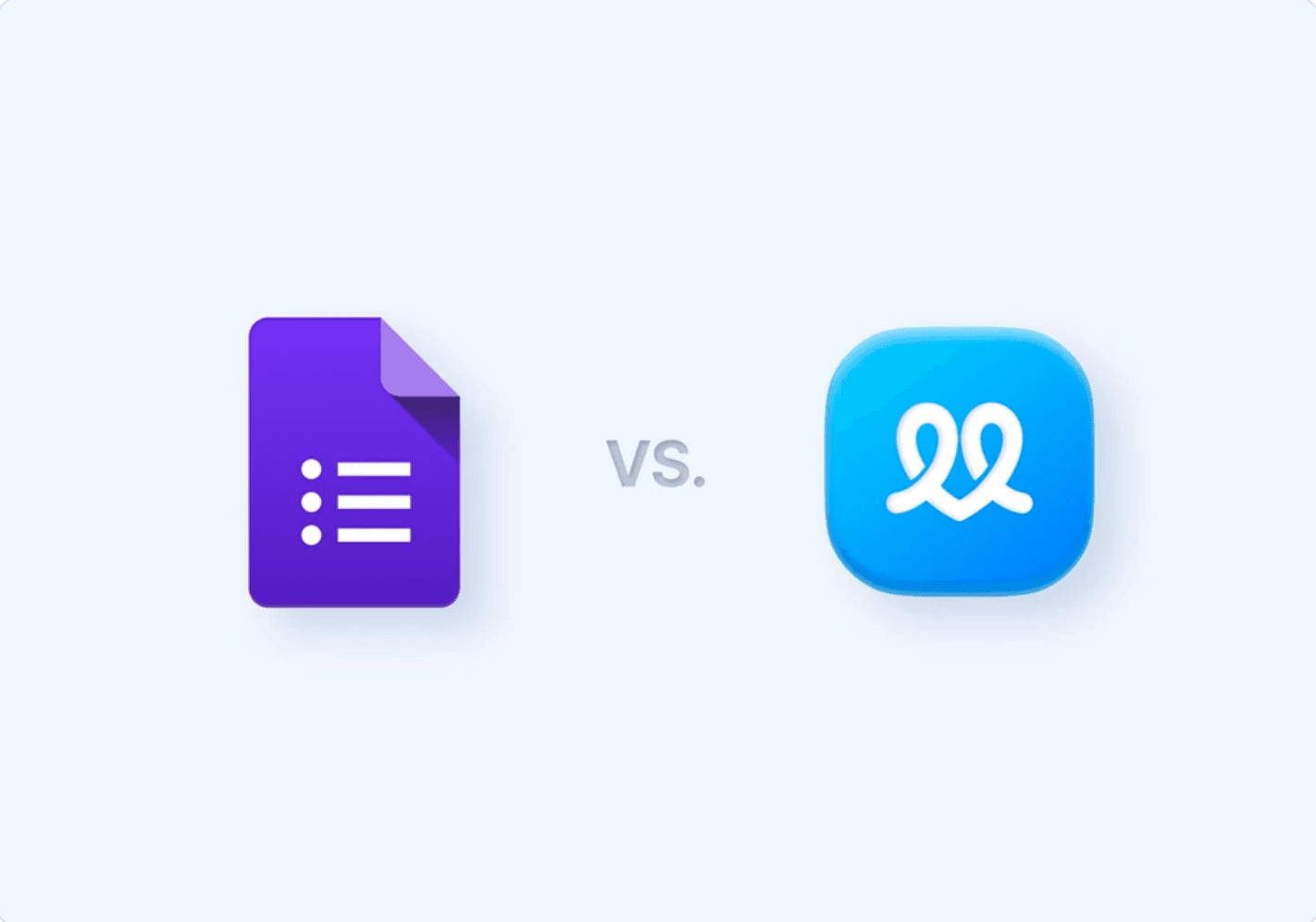
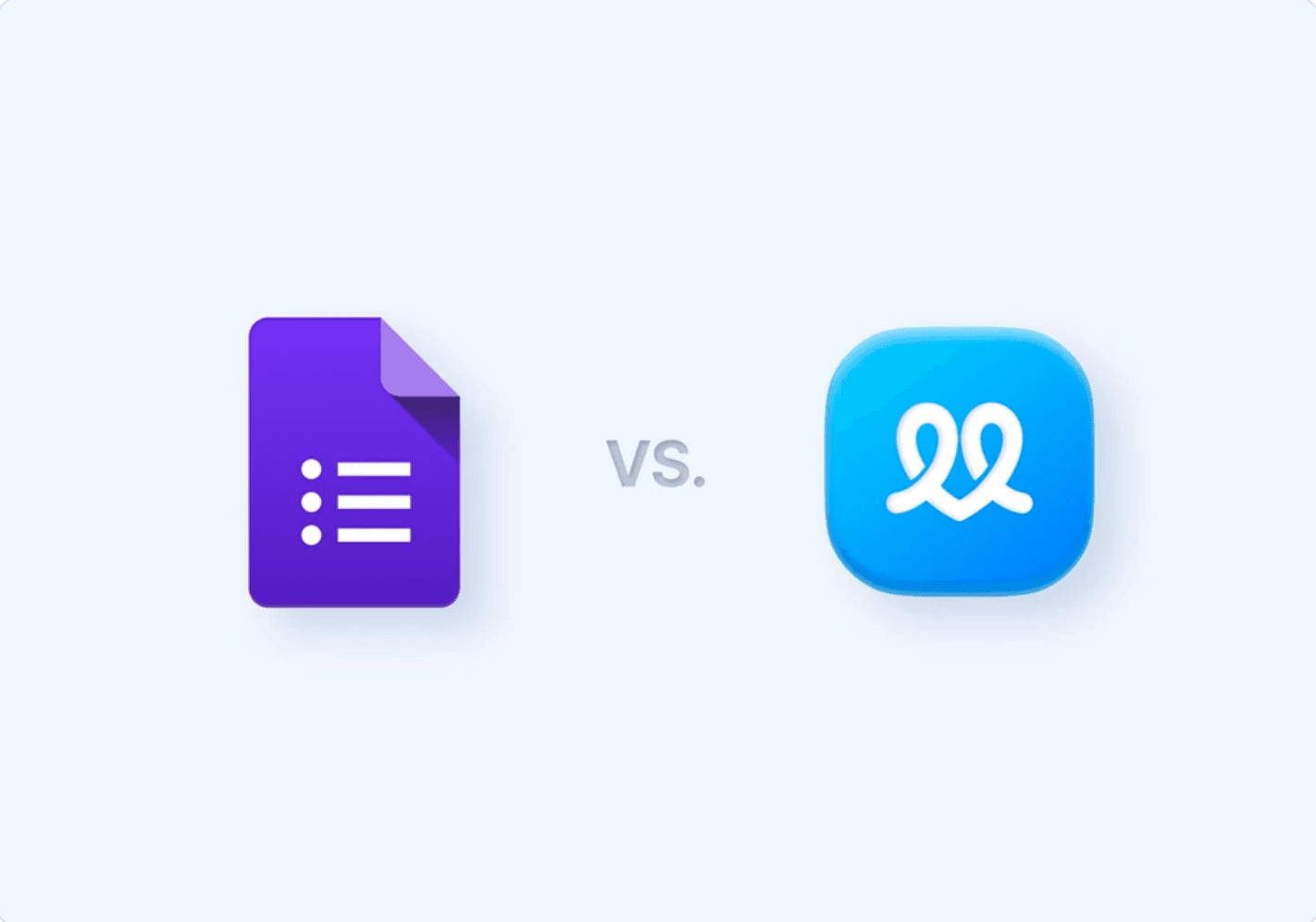
EDITORIAL
Google Forms or Walla? A Comprehensive Feature-by-Feature Look
July 23, 2024
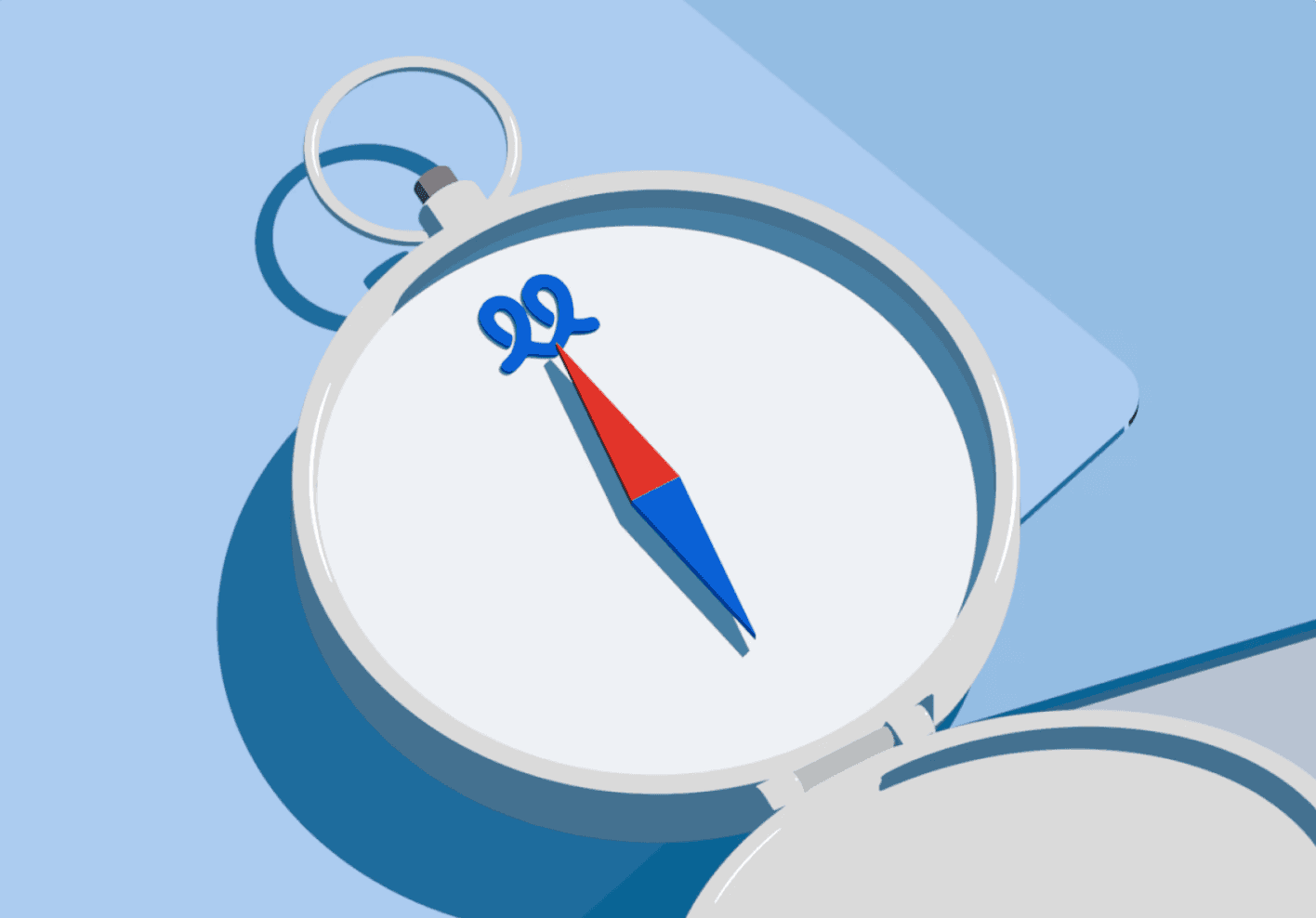
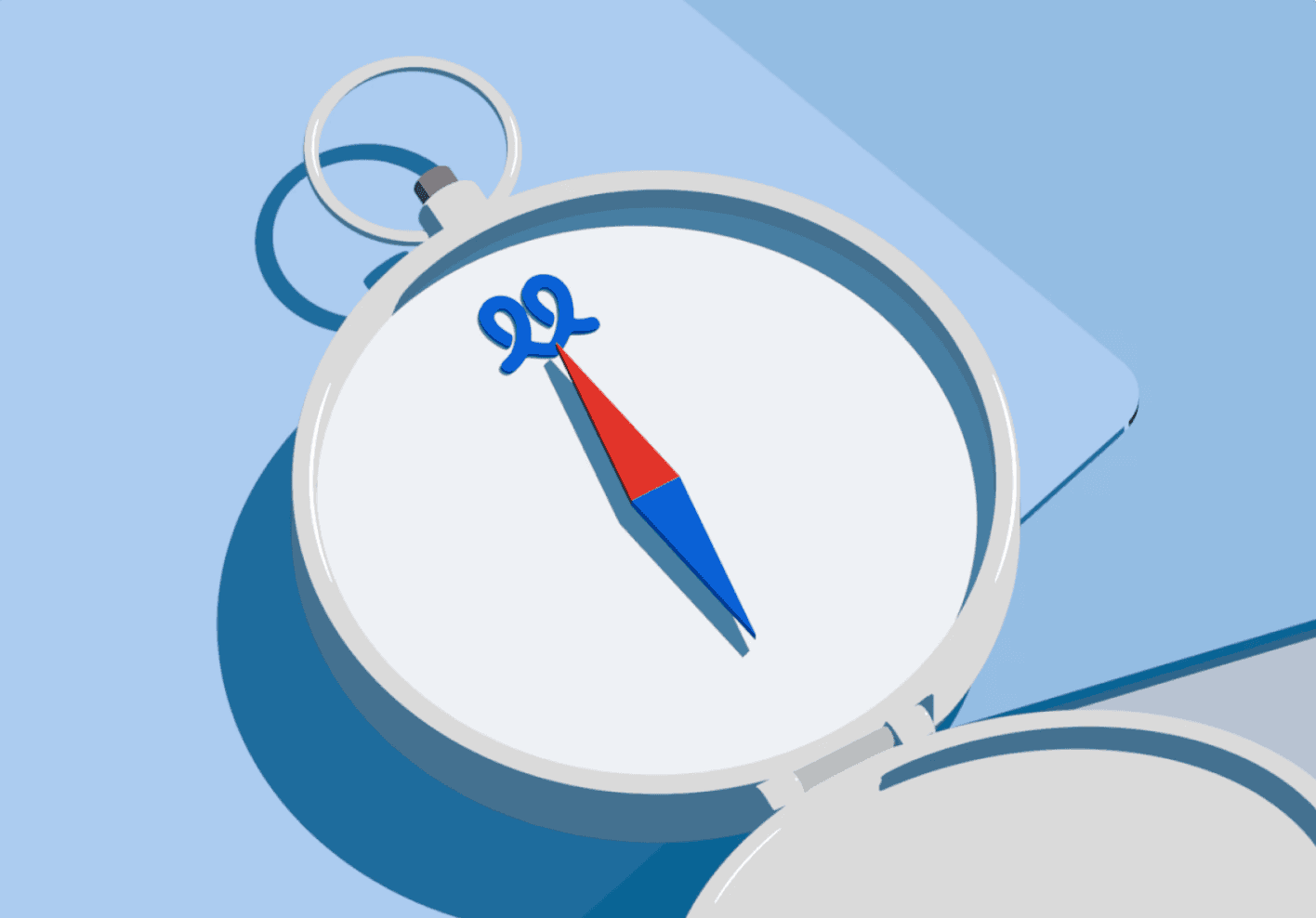
EDITORL
Crafting the Perfect Survey: Key Strategies for High-Quality Data
October 6, 2024
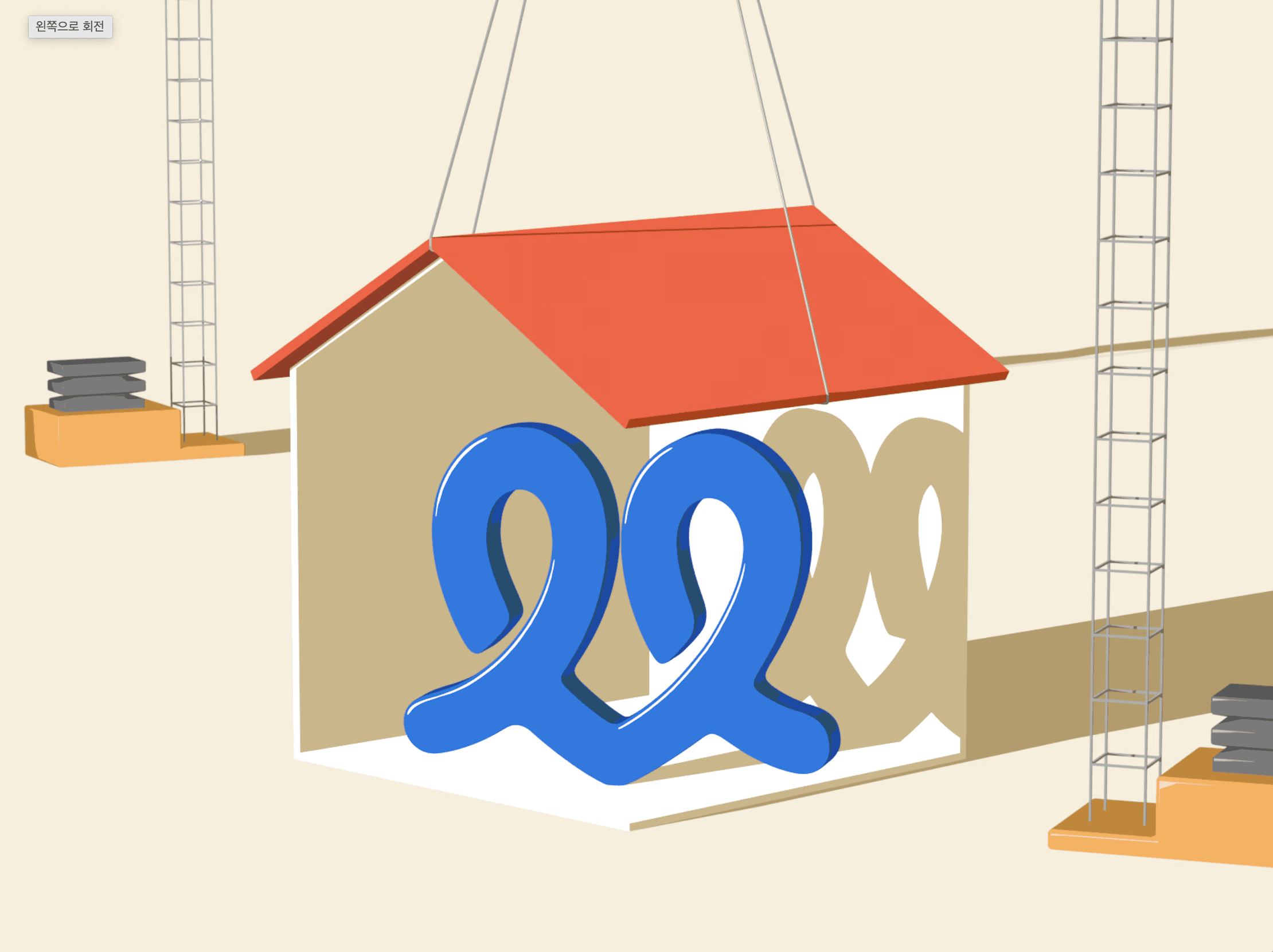
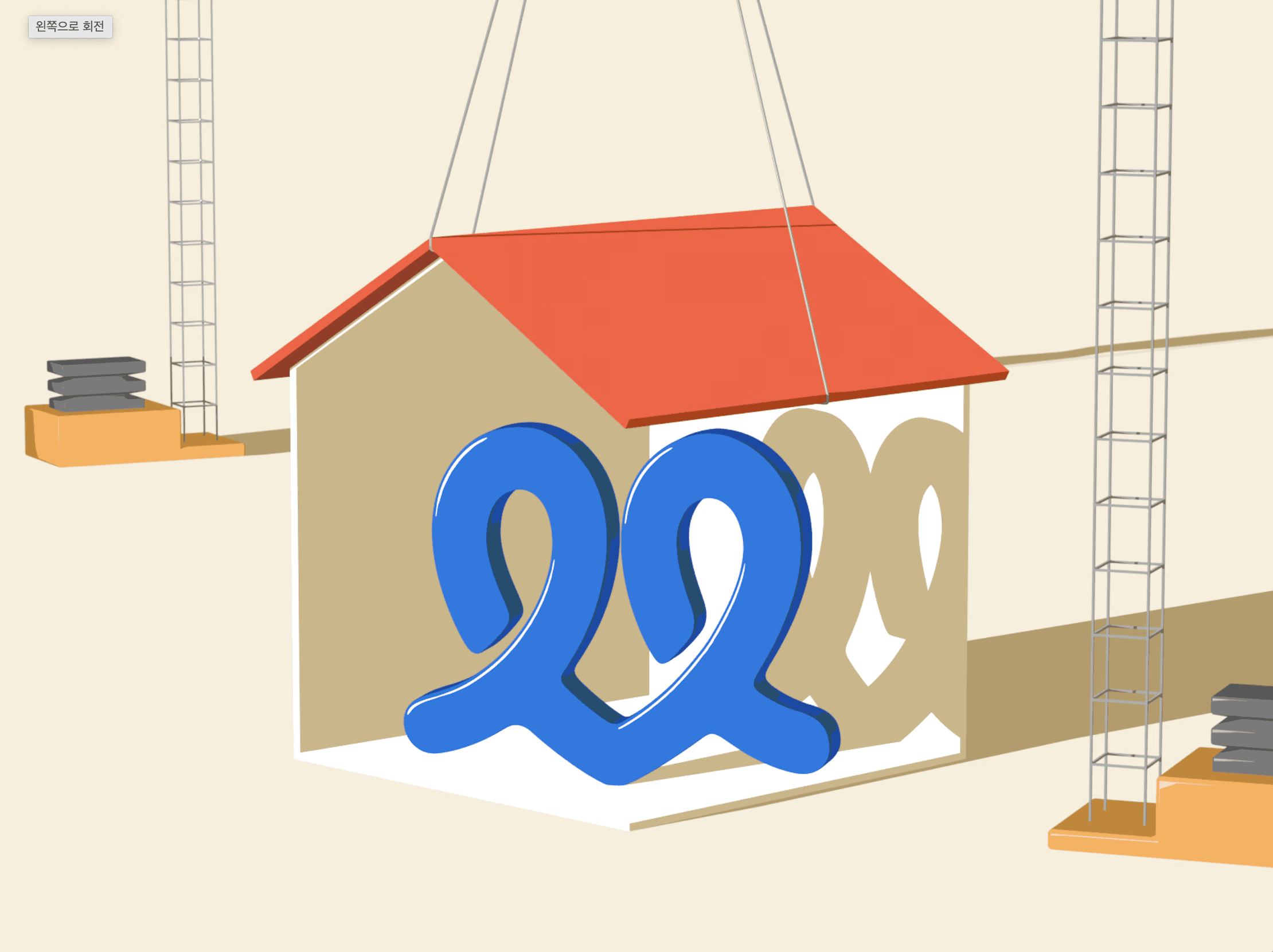
EDITORIAL
Revisiting On-Premise: Navigating Your Options Between SaaS and Traditional Setups
October 18, 2024
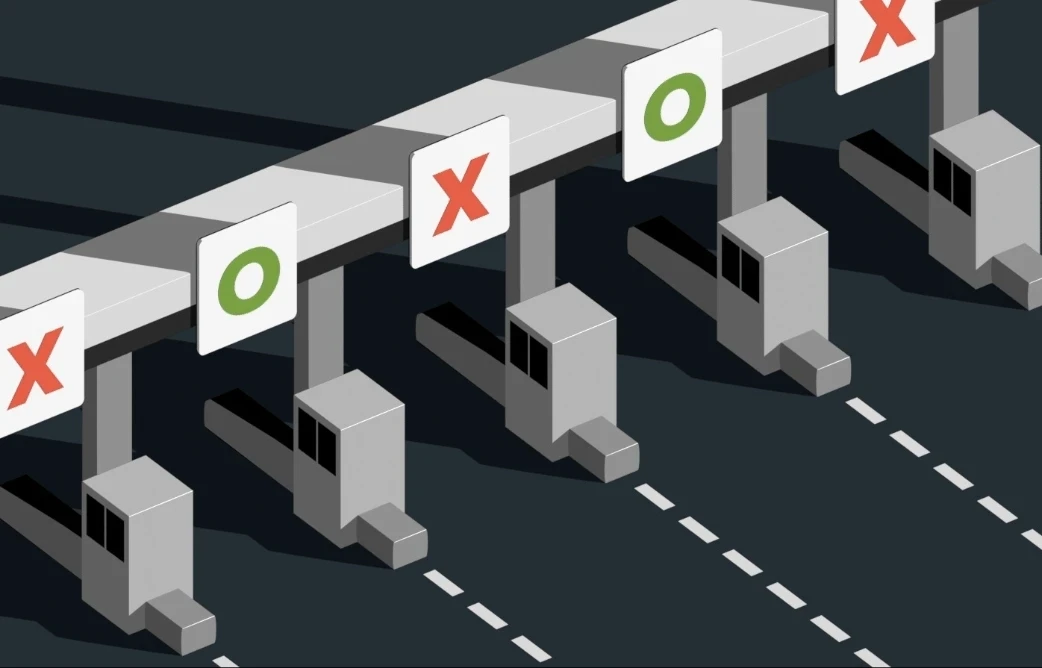
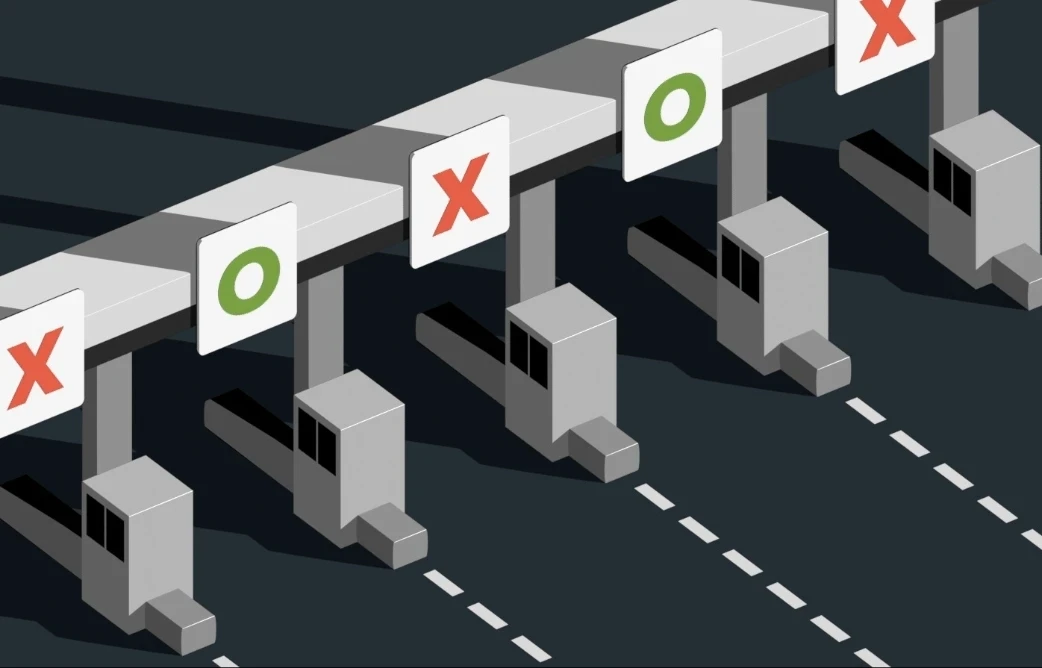
GUIDES
Manage Capacity Stress-Free: Quota Settings
July 19, 2024
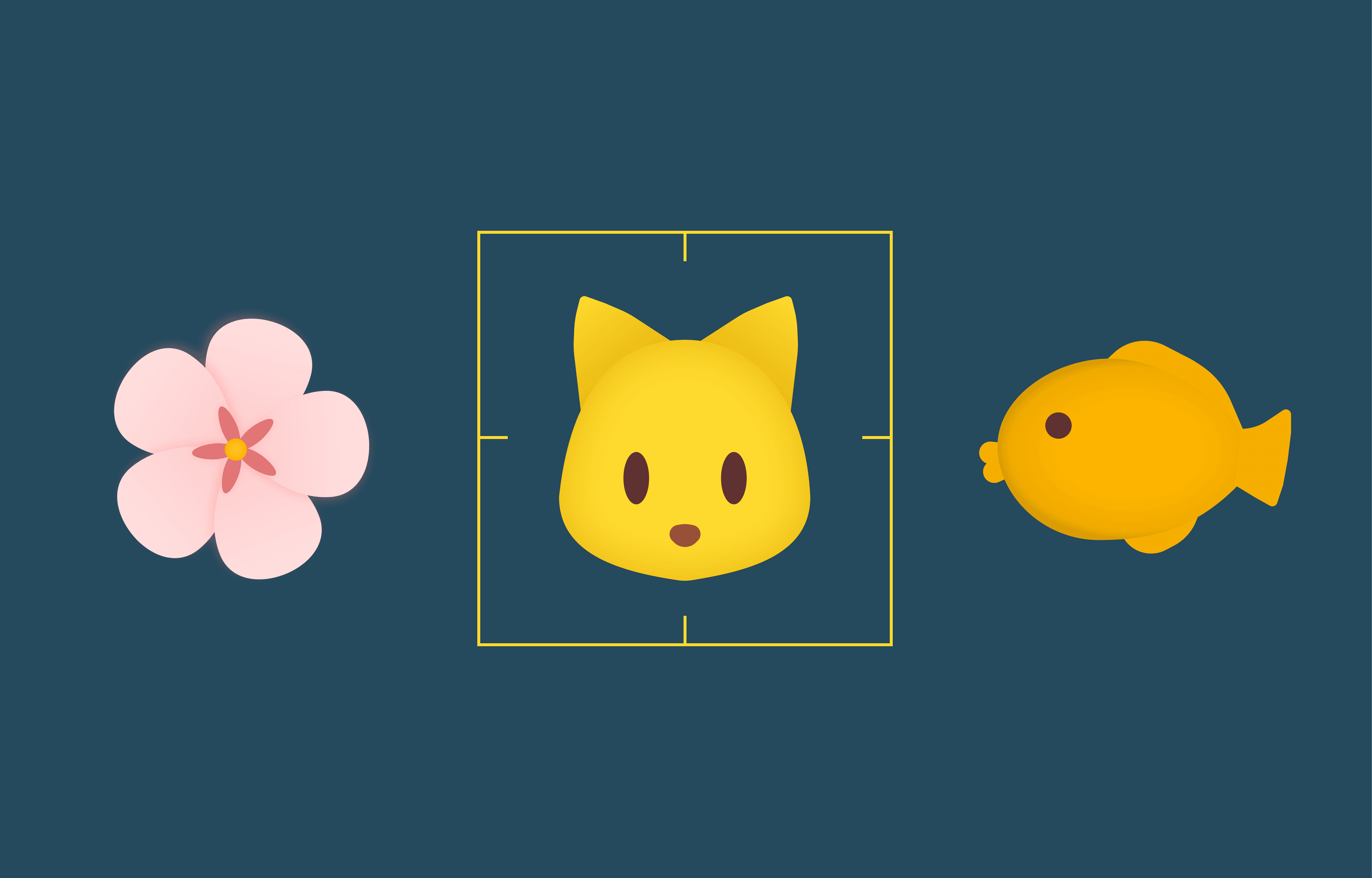
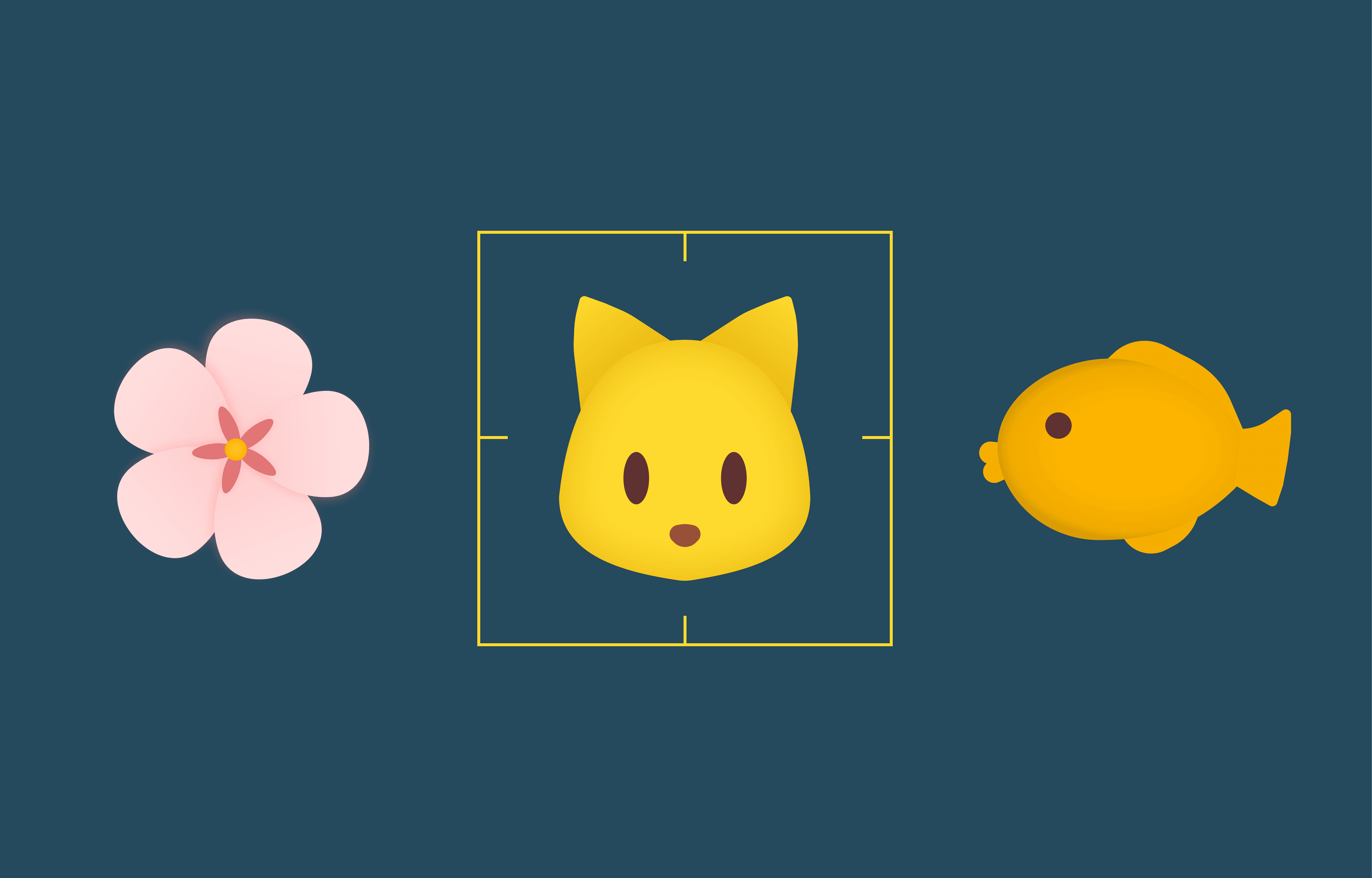
Editorial
Insights from Location Data
March 12, 2024


Editorial
Paprikan Canada Voyage : Inside and Beyond
February 16, 2024
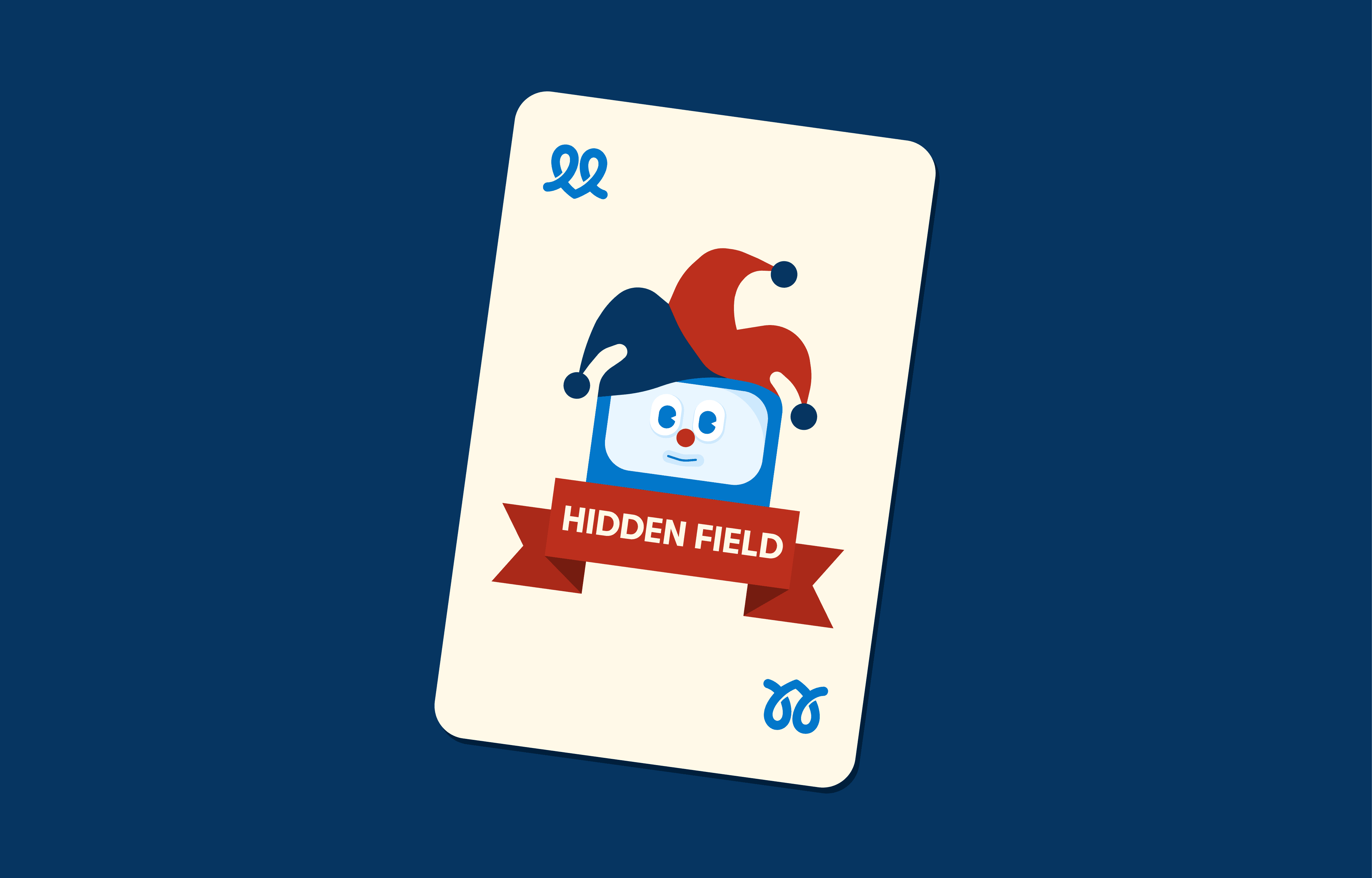
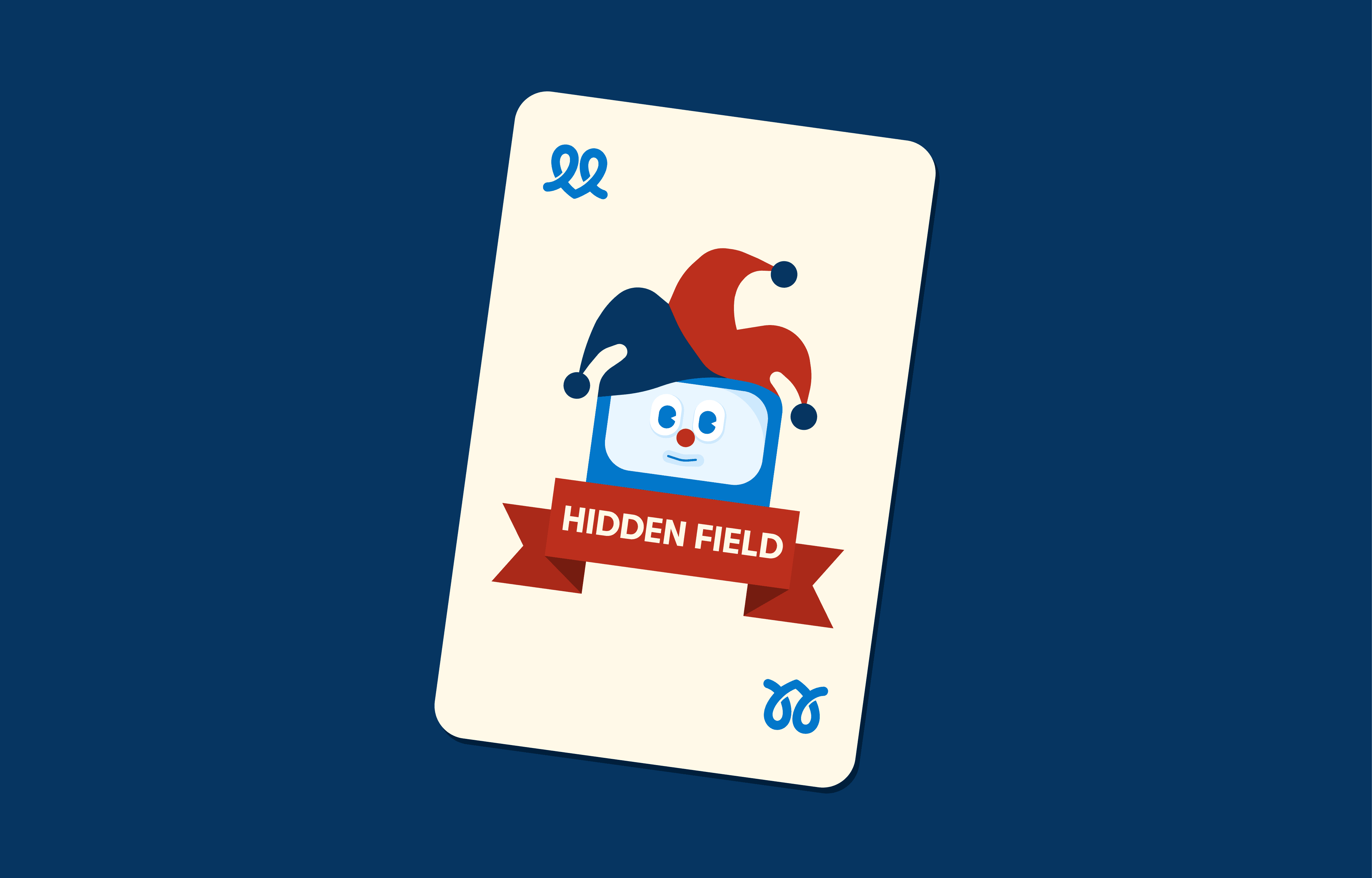
GUIDES
The Marketer's Ace: Hidden Fields
February 14, 2024
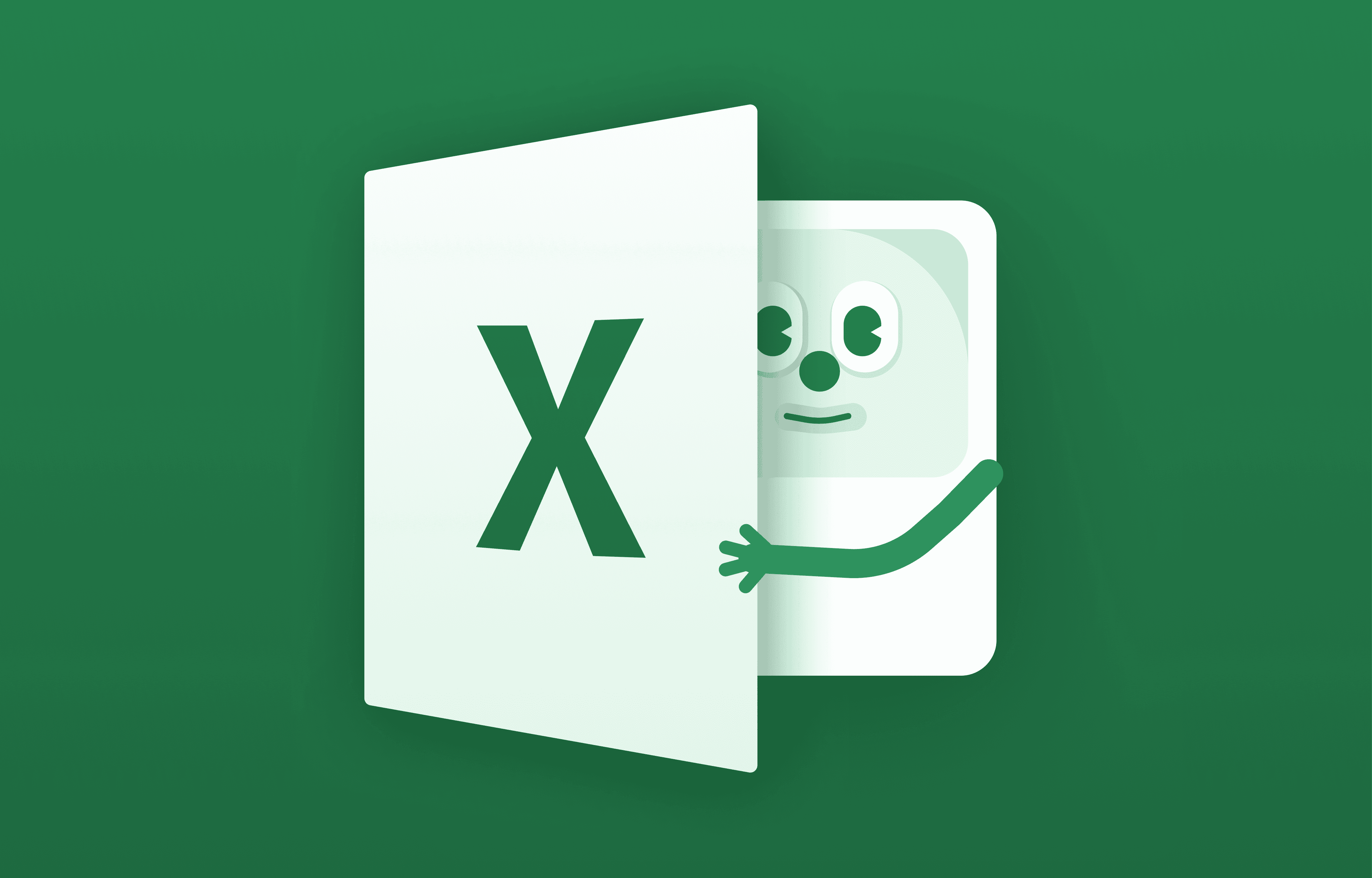
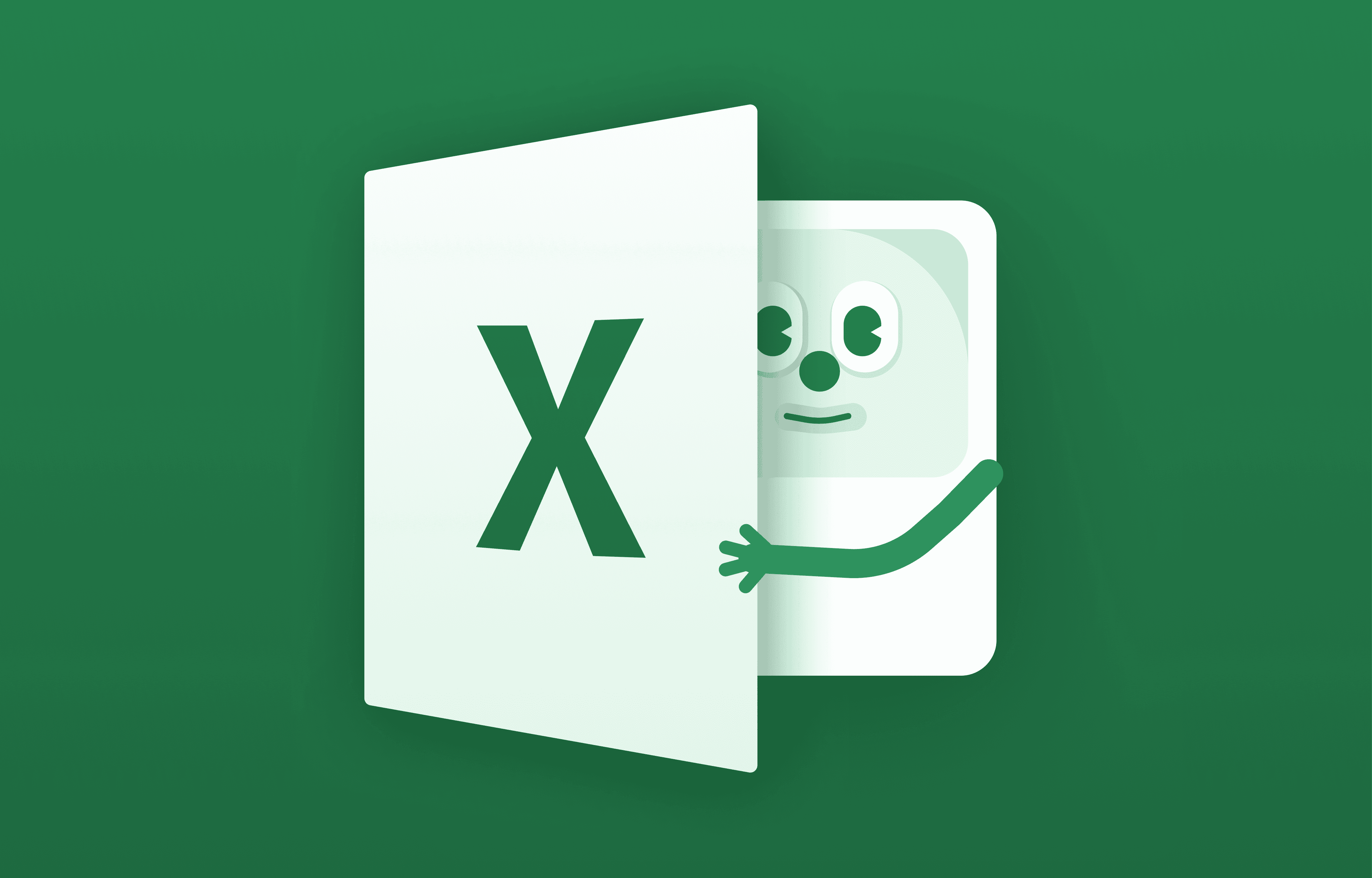
Editorial
To You Who Has Been Staring at Data for 10 Hours
January 23, 2024
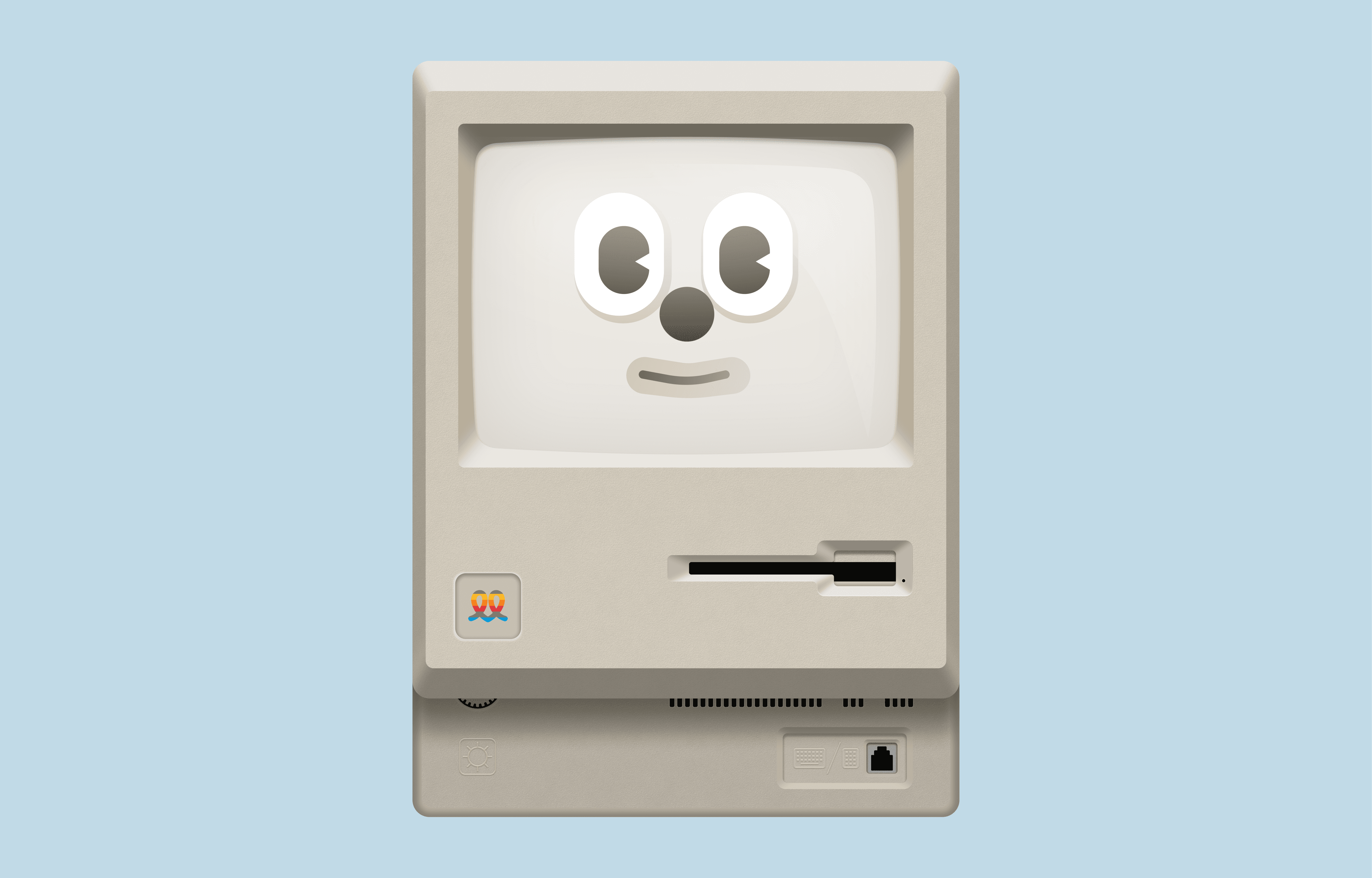
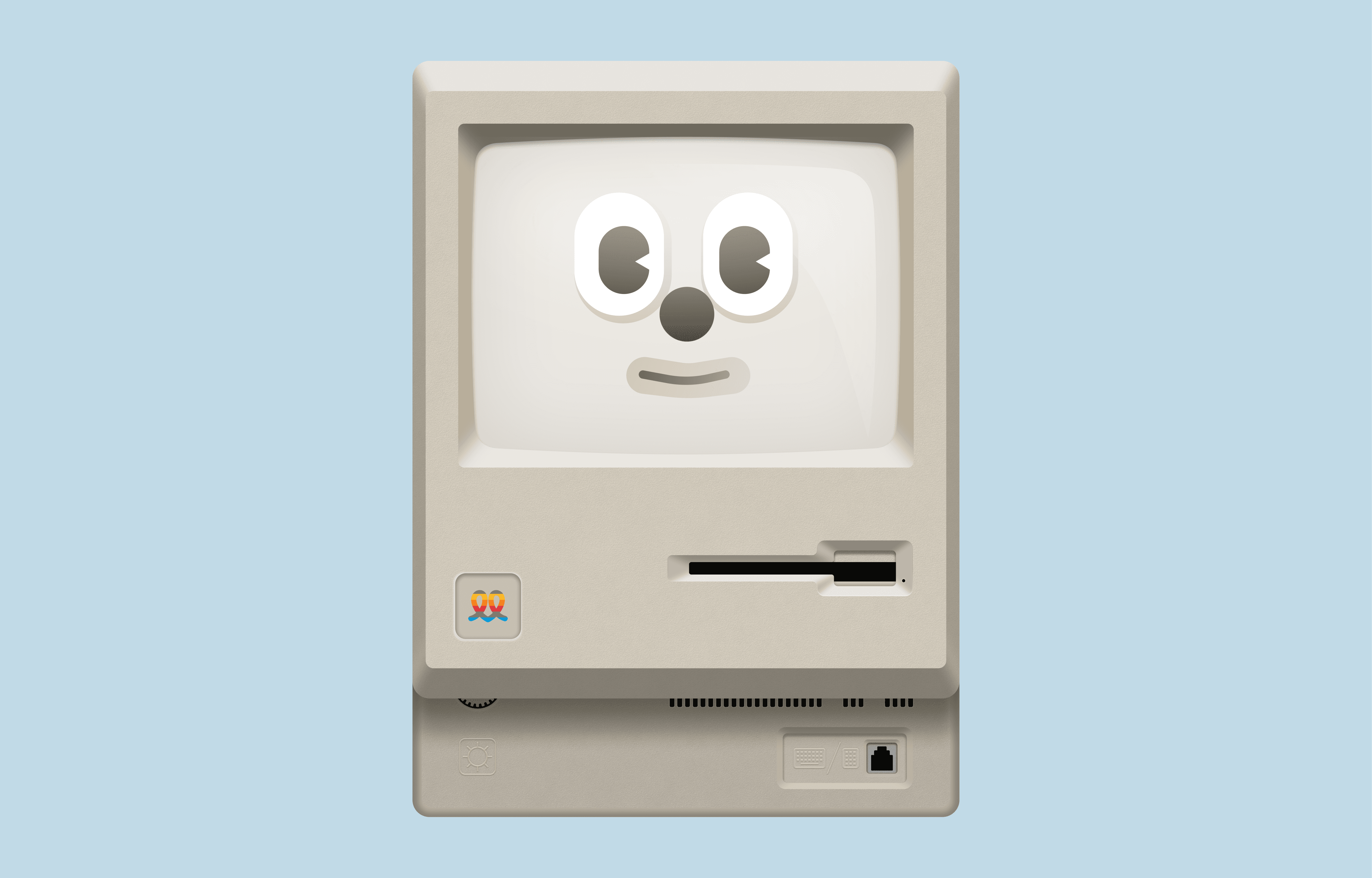
Editorial
The Secret to Acquiring 30,000 Users with Minimal Marketing Budget
November 29, 2023
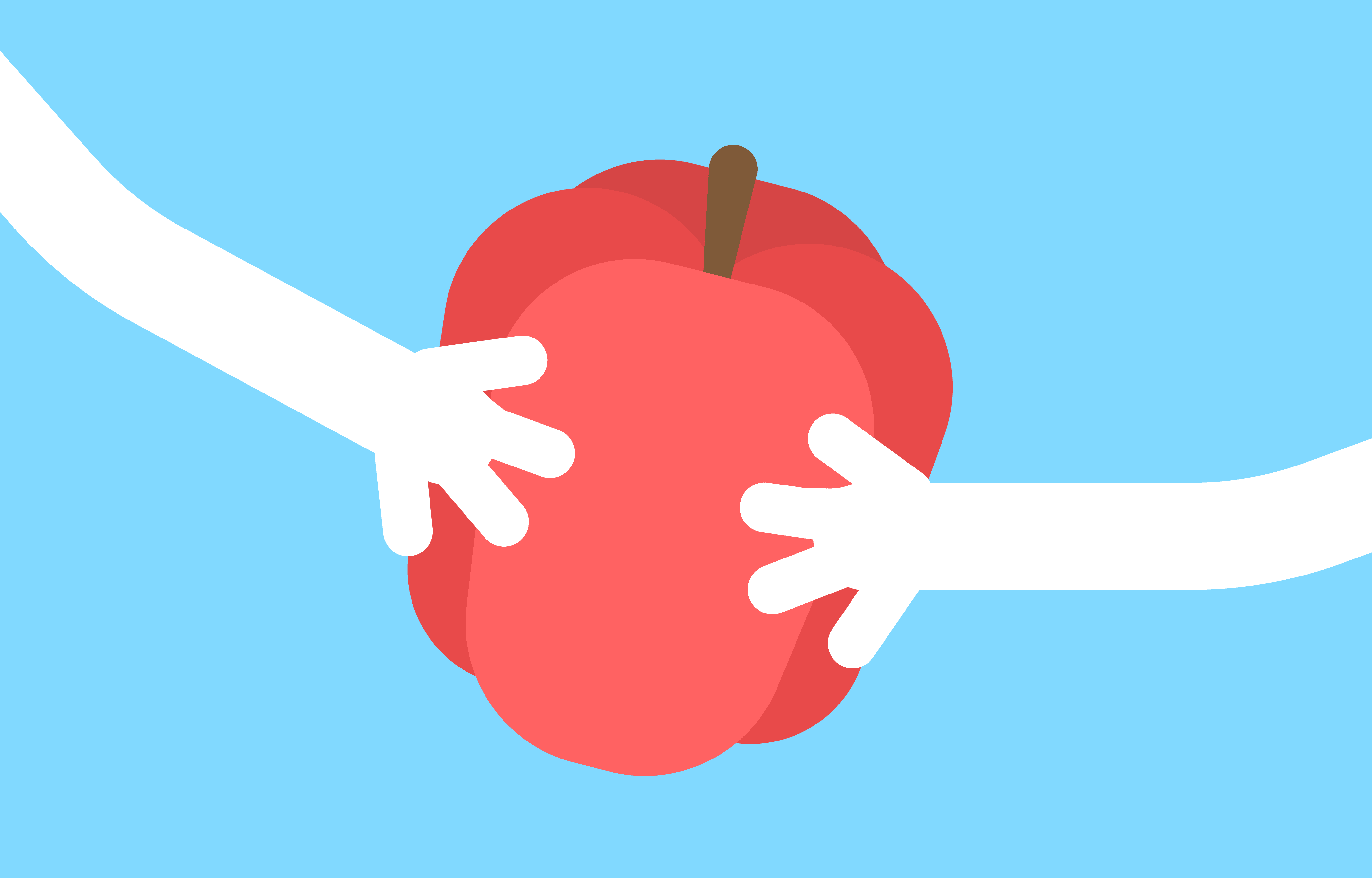
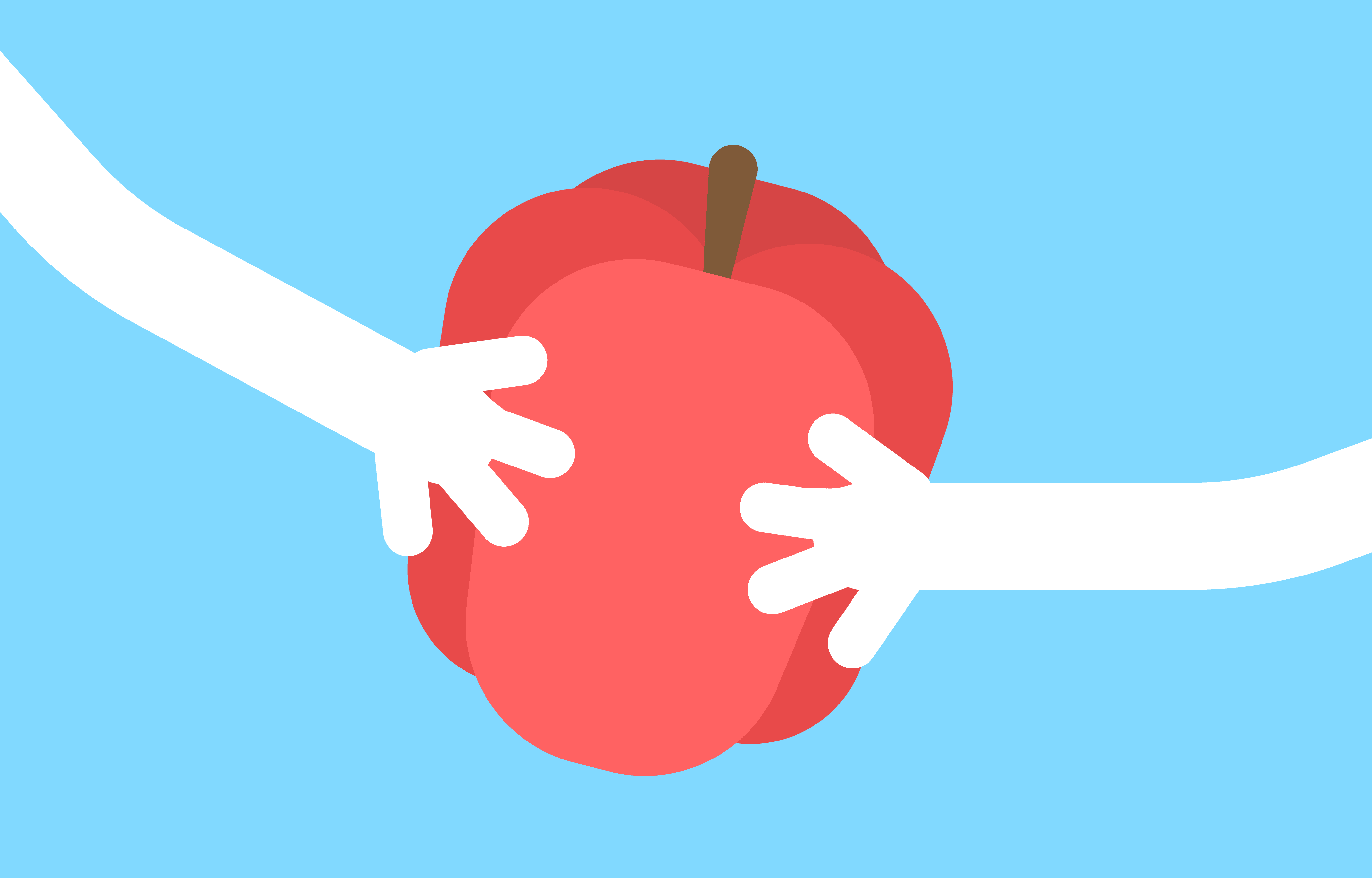
Editorial
Paprikan's Open Hiring Journey
November 28, 2023
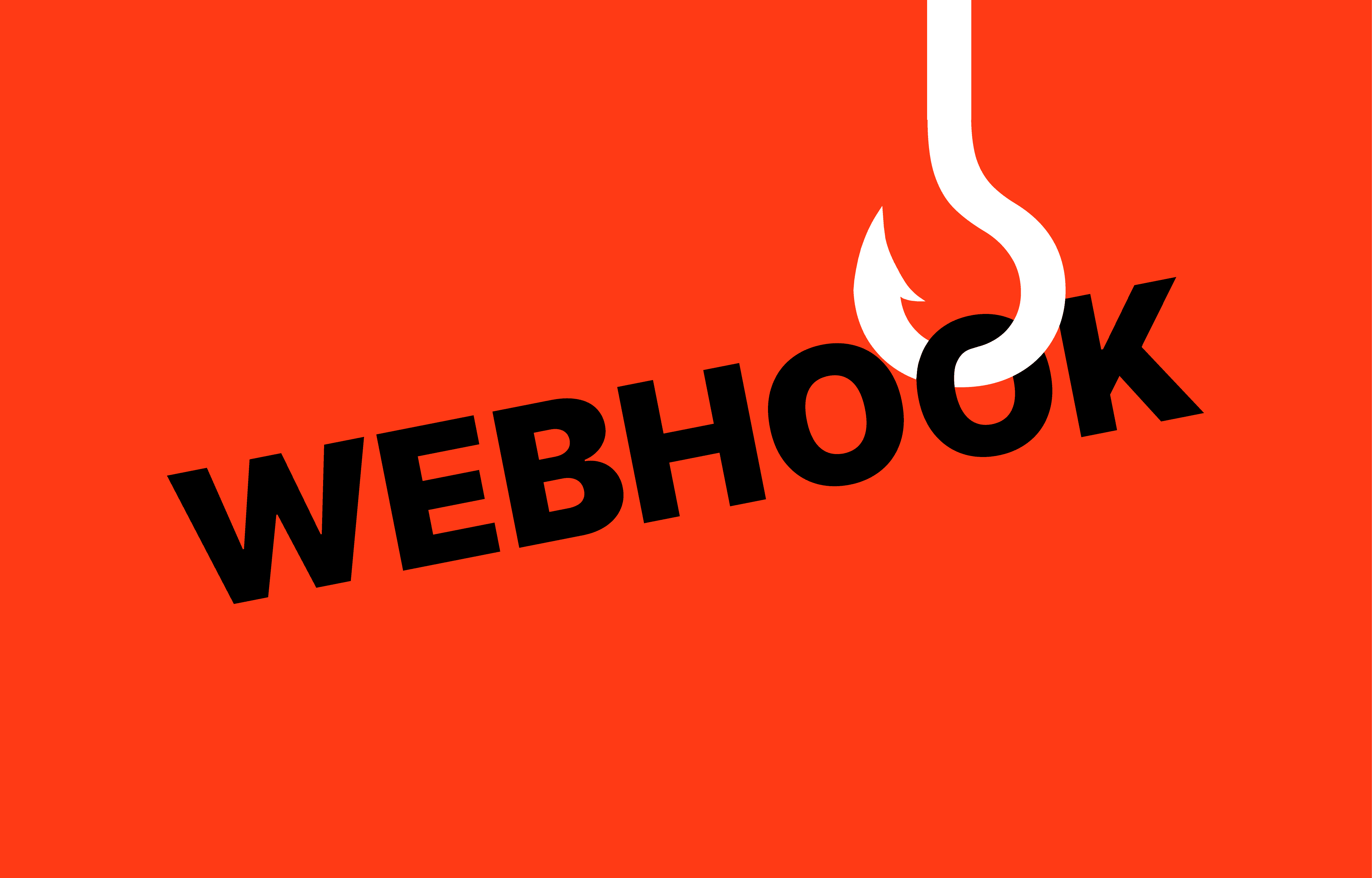
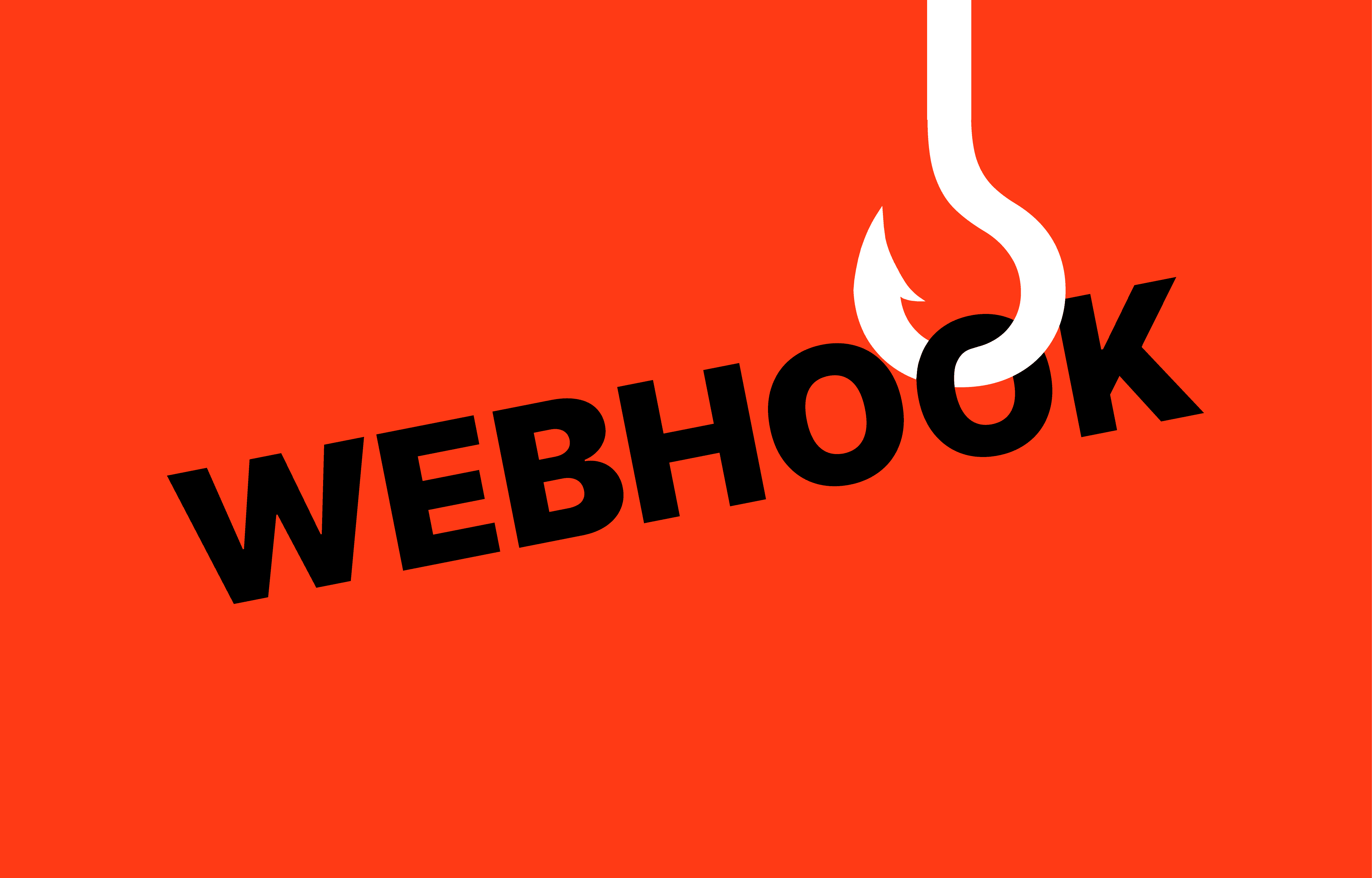
Guides
Survey Form Webhook Guidelines
August 31, 2023
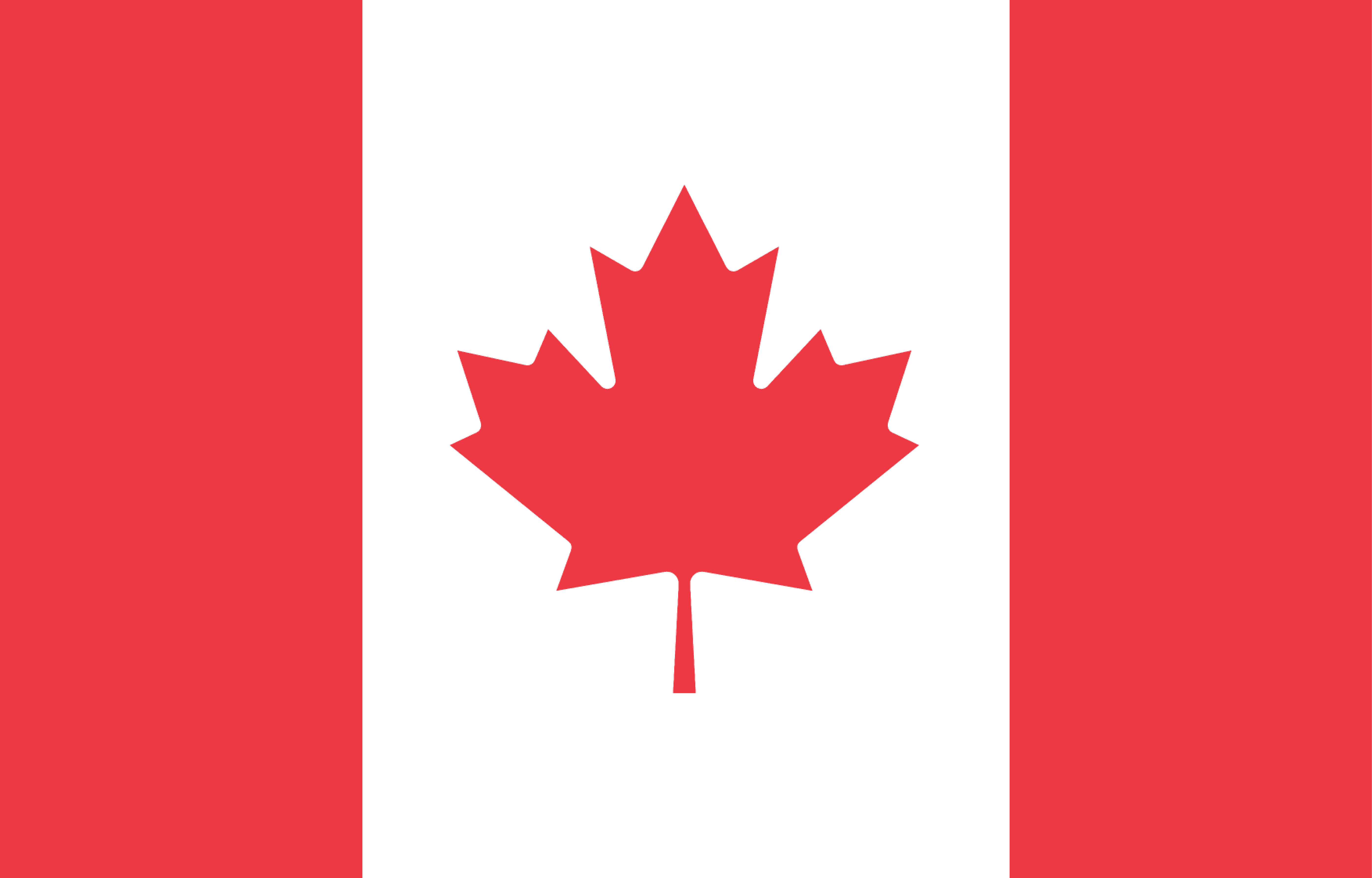
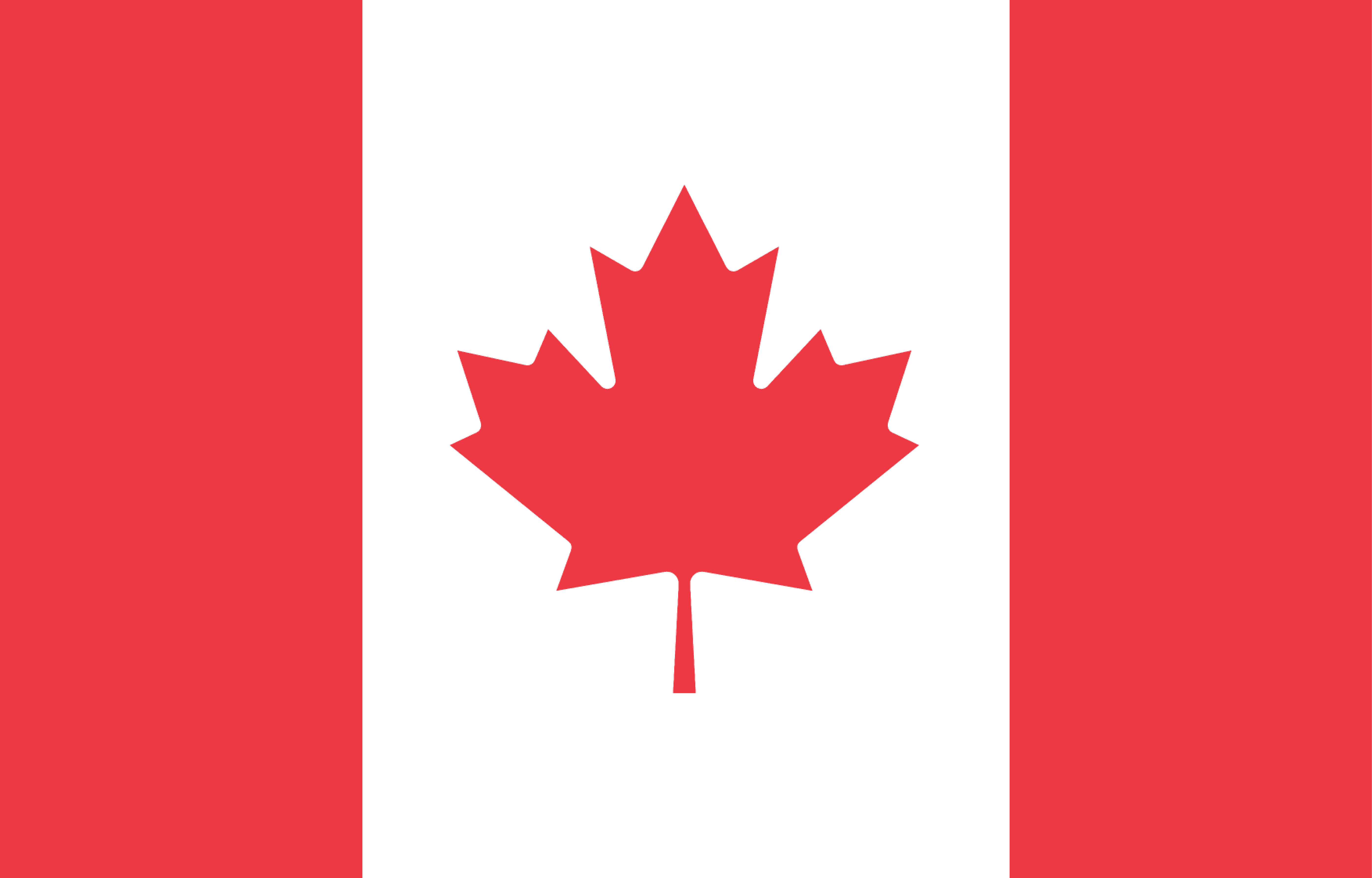
Editorial
Starting a Company and Living Together in Canada
June 12, 2023
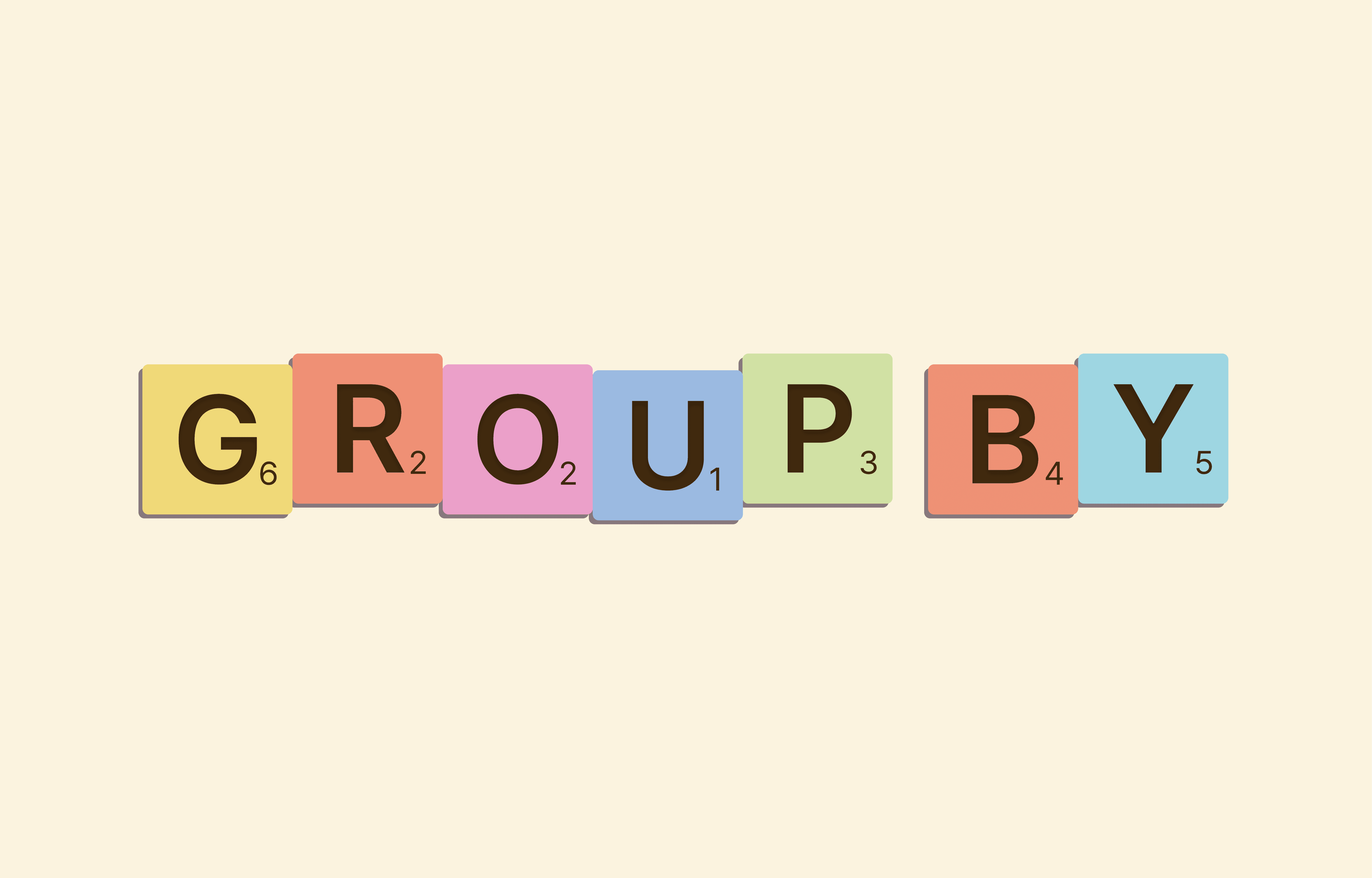
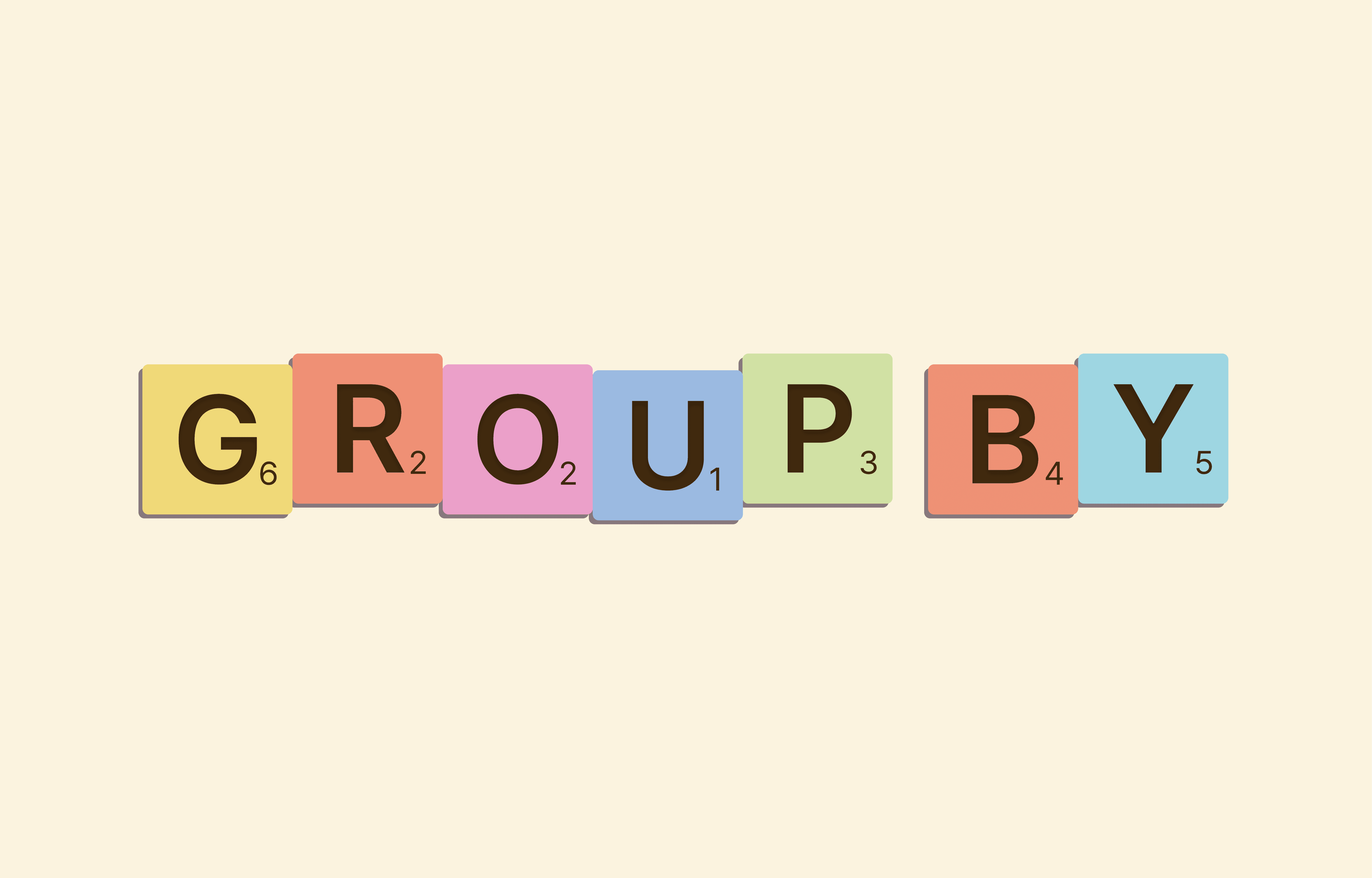
Guides
Let's Group Data Using the Group By Feature
May 17, 2023
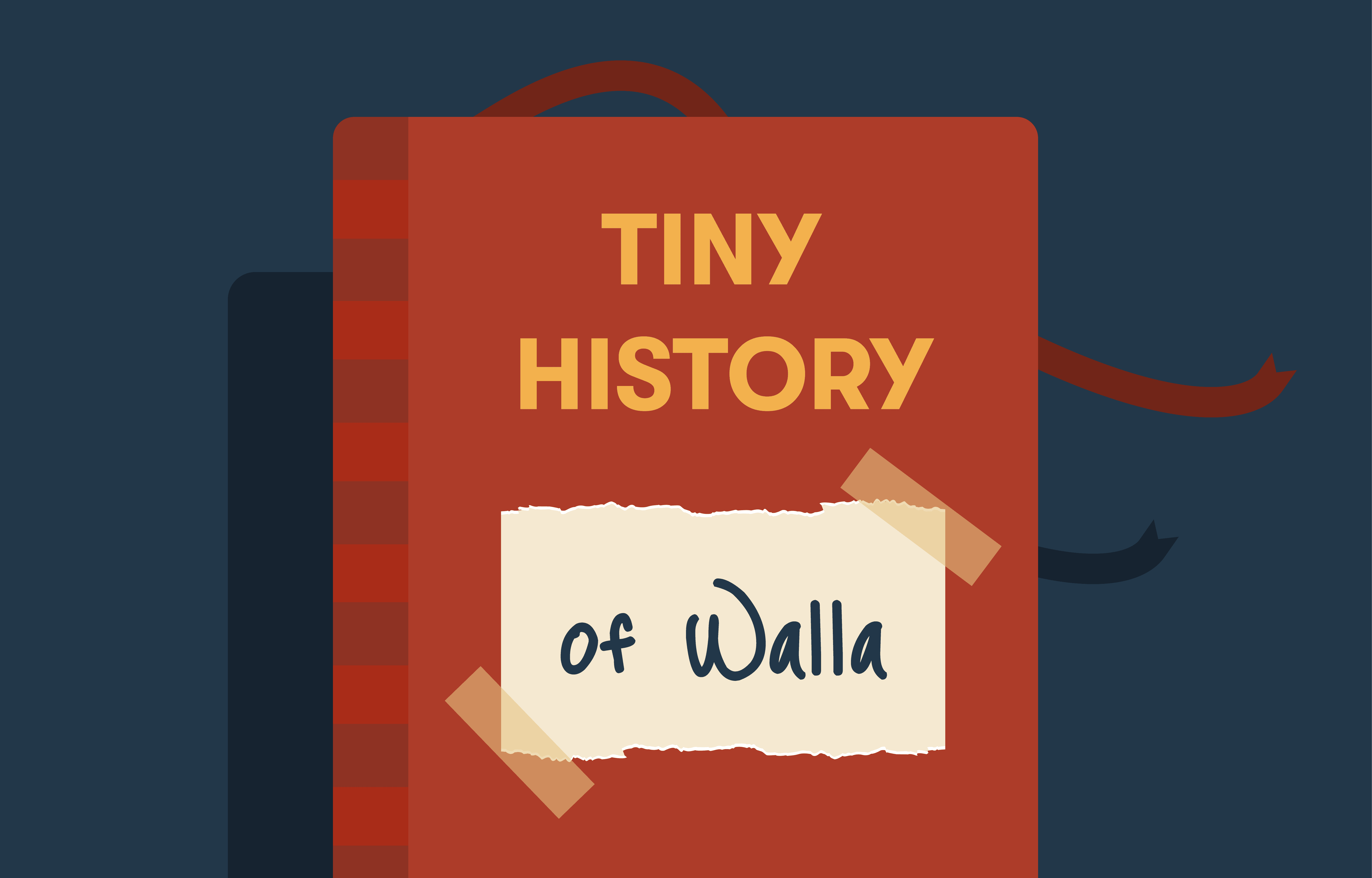
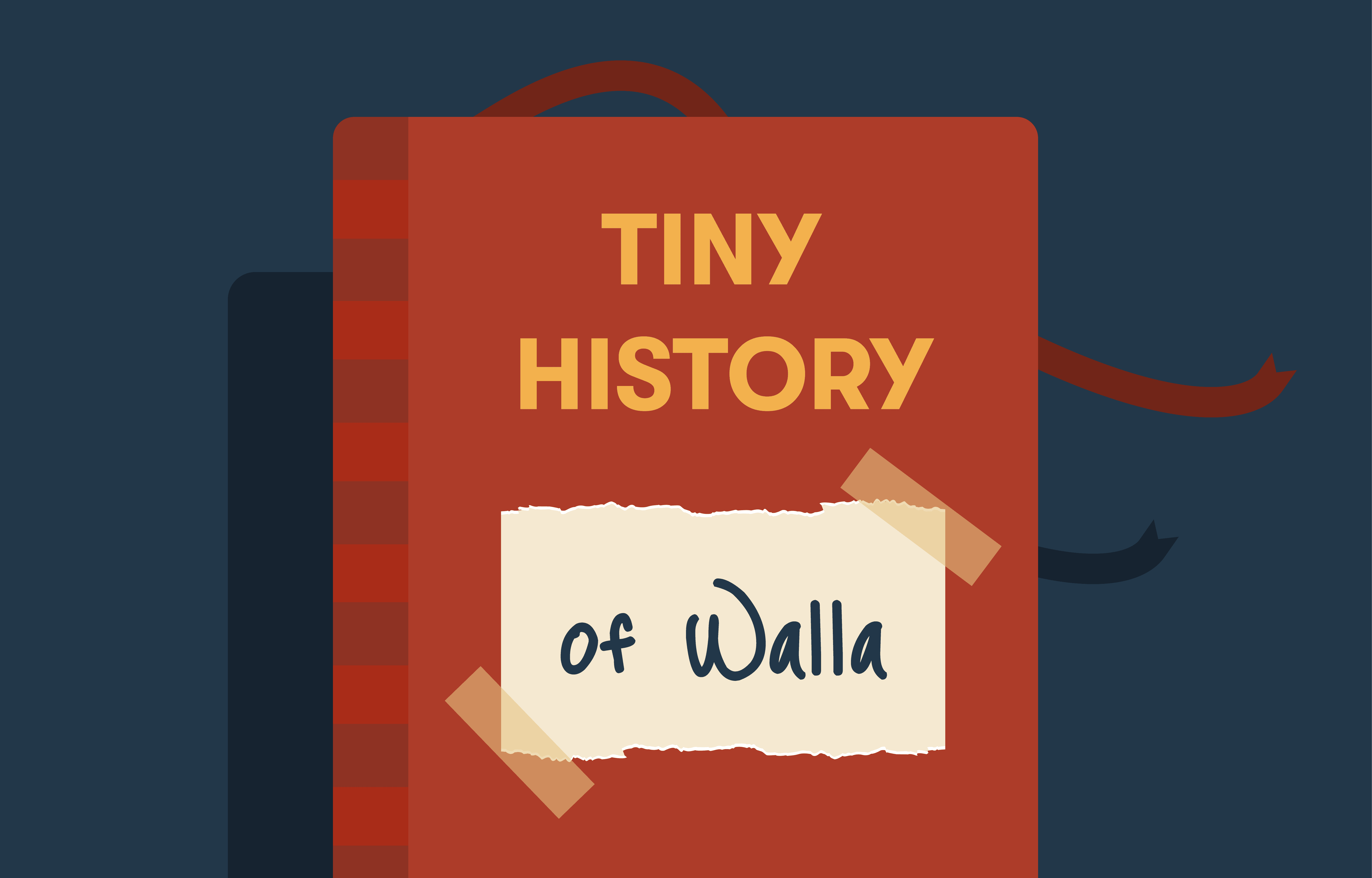
Editorial
The Tiny History of Walla
May 15, 2023
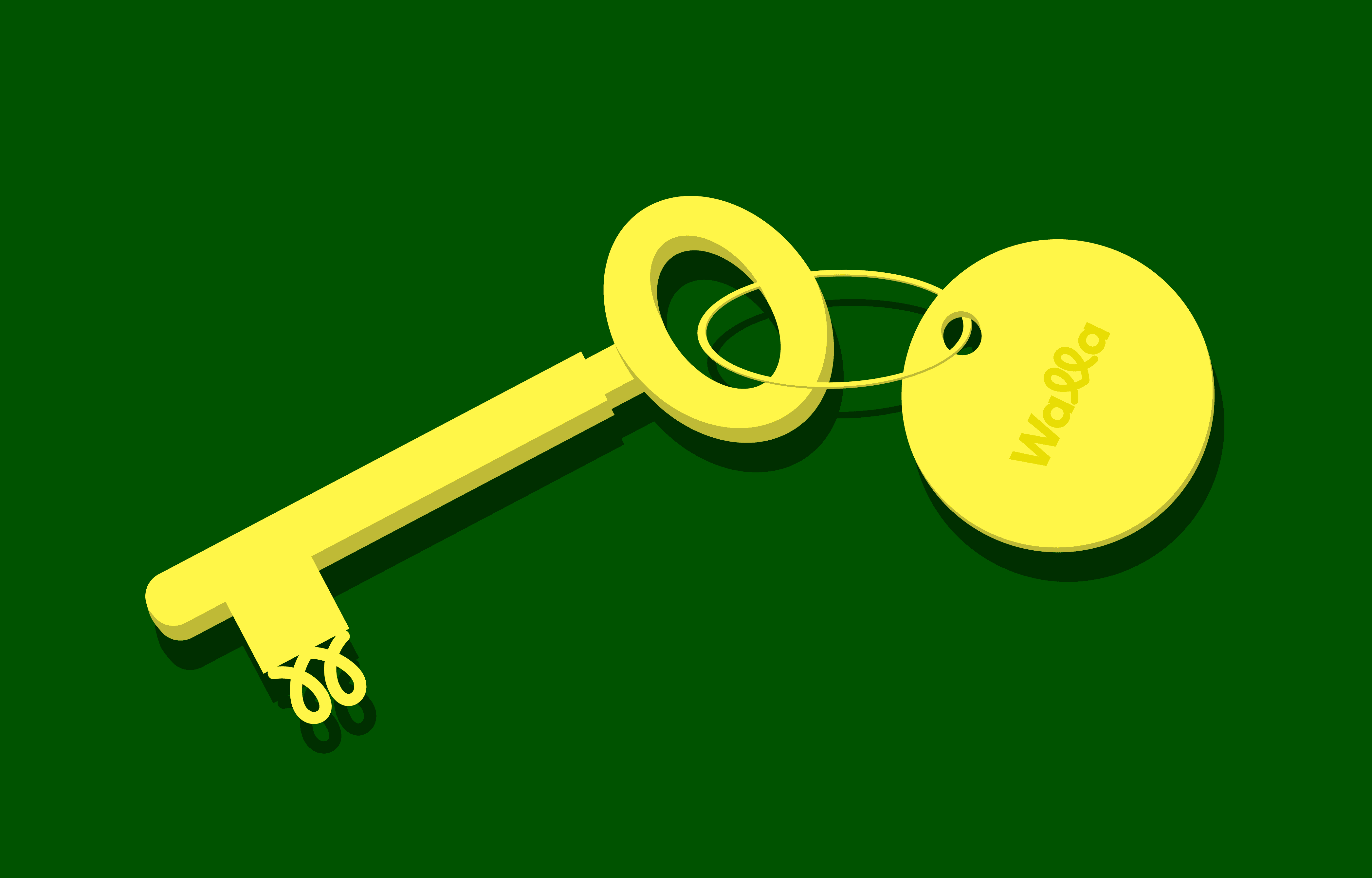
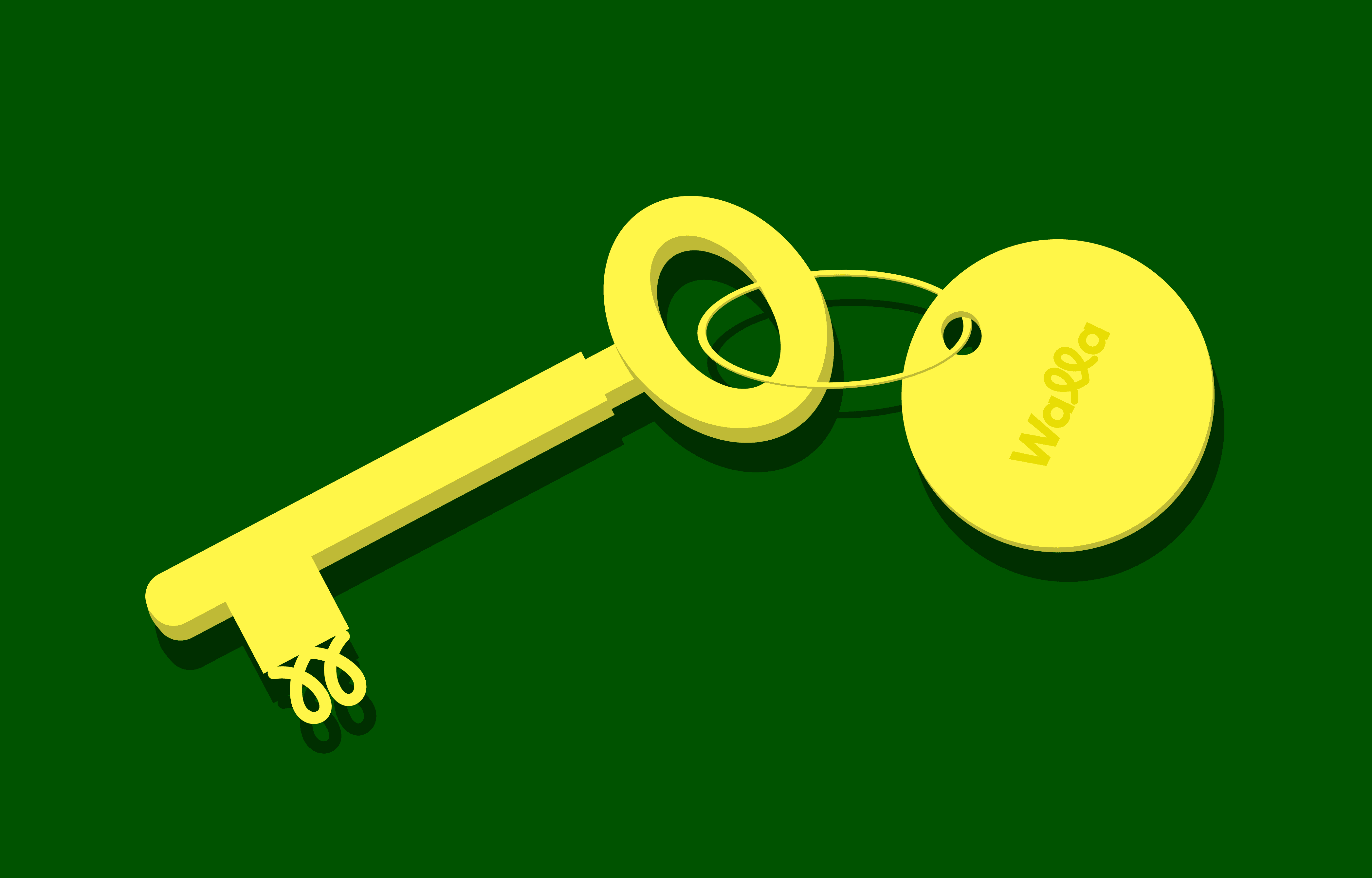
Editorial
Insights from Walla Team's Remarkable 220x Revenue Growth in Just 6 Months
April 28, 2024
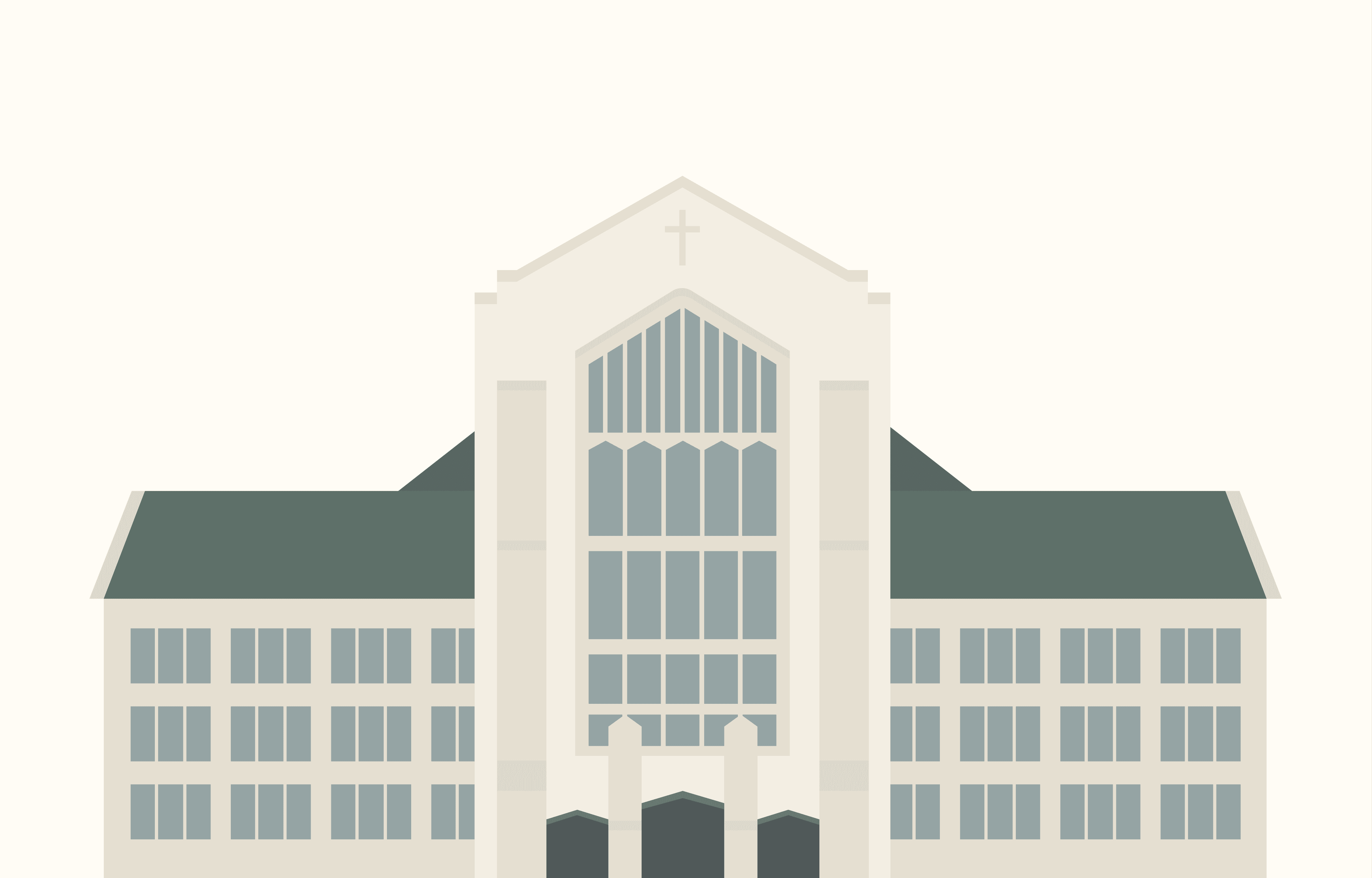
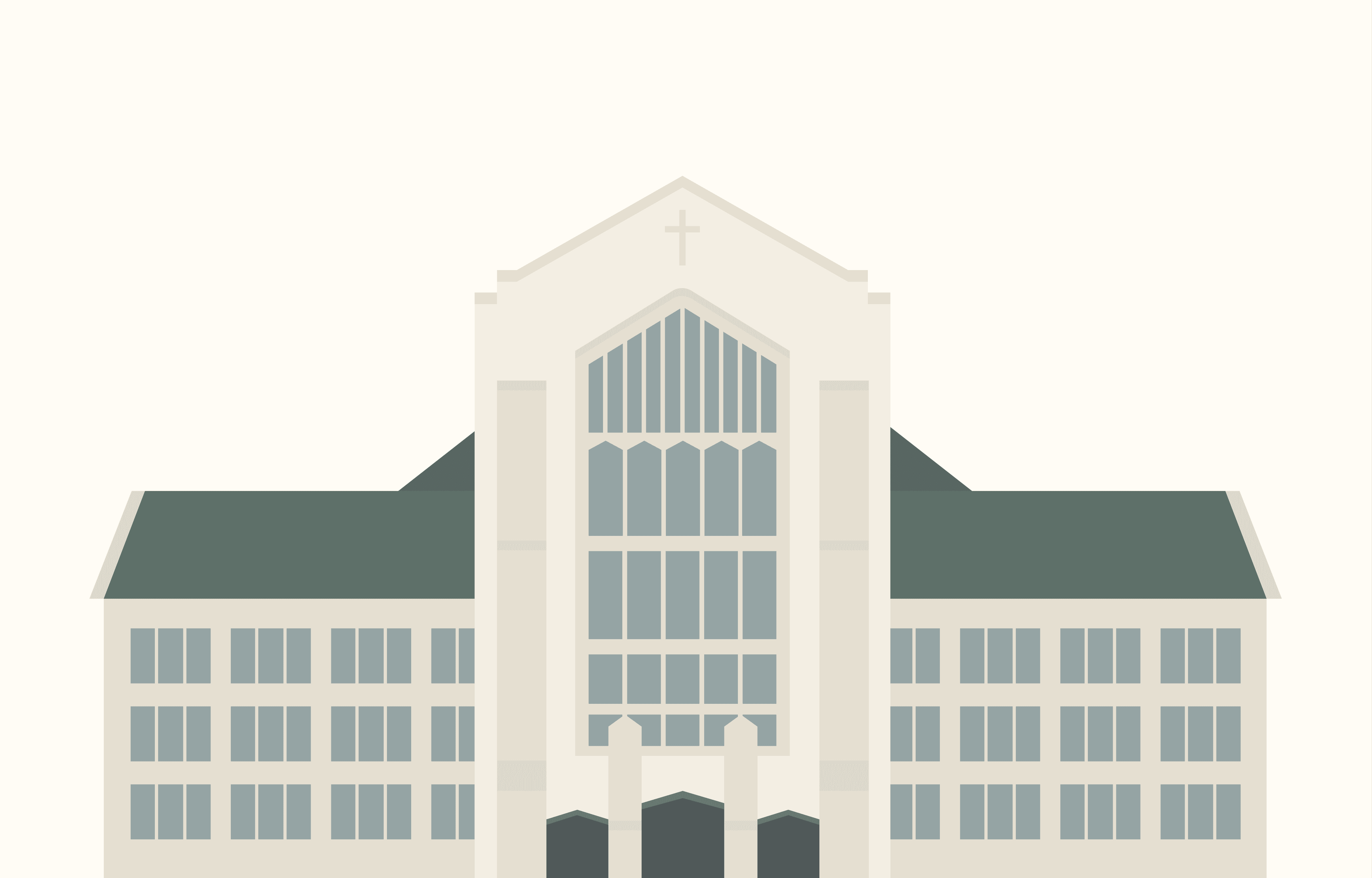
Editorial
Insights from a Walla Team Co-founder Shared in a University Lecture
April 5, 2023
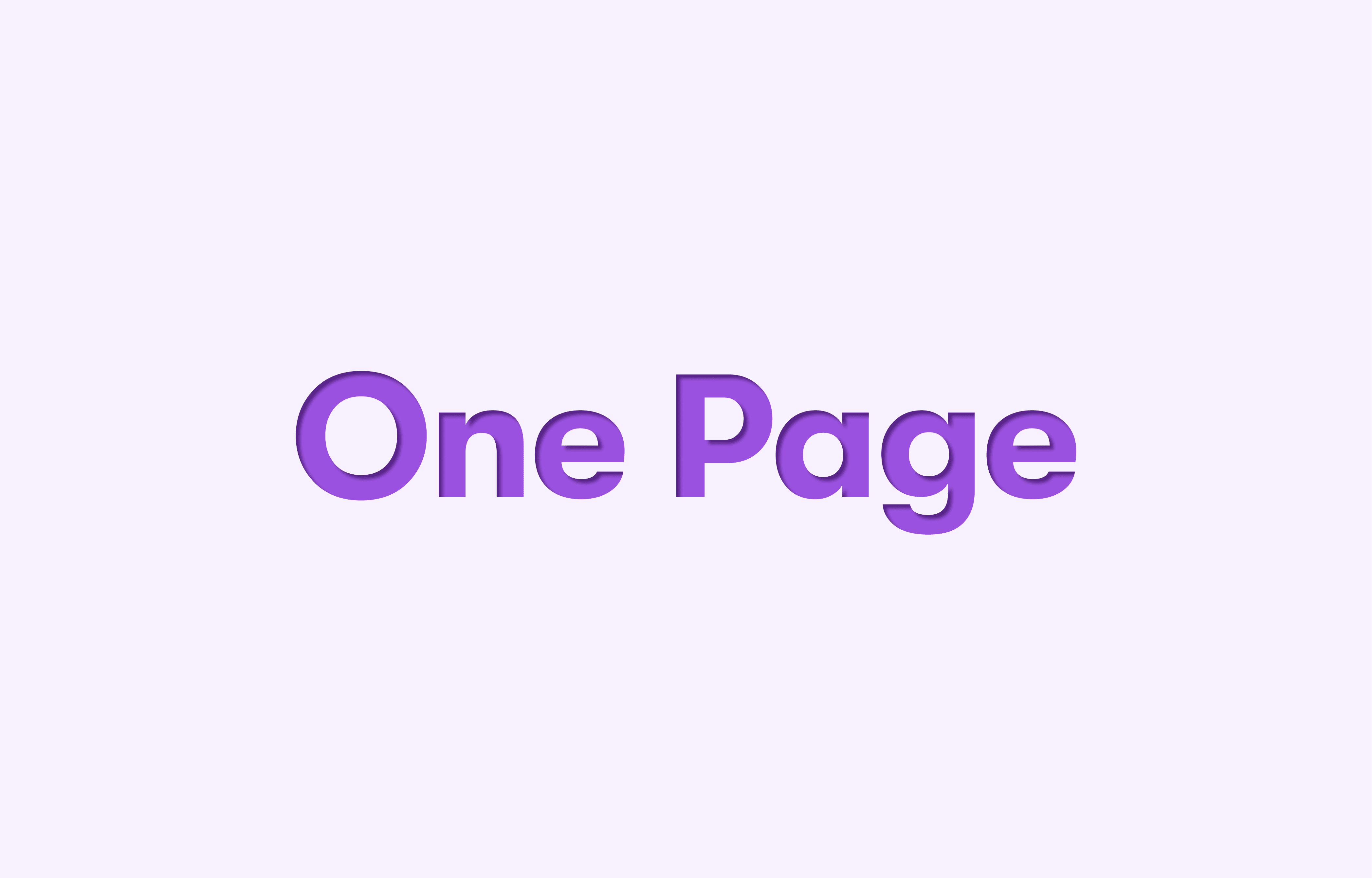
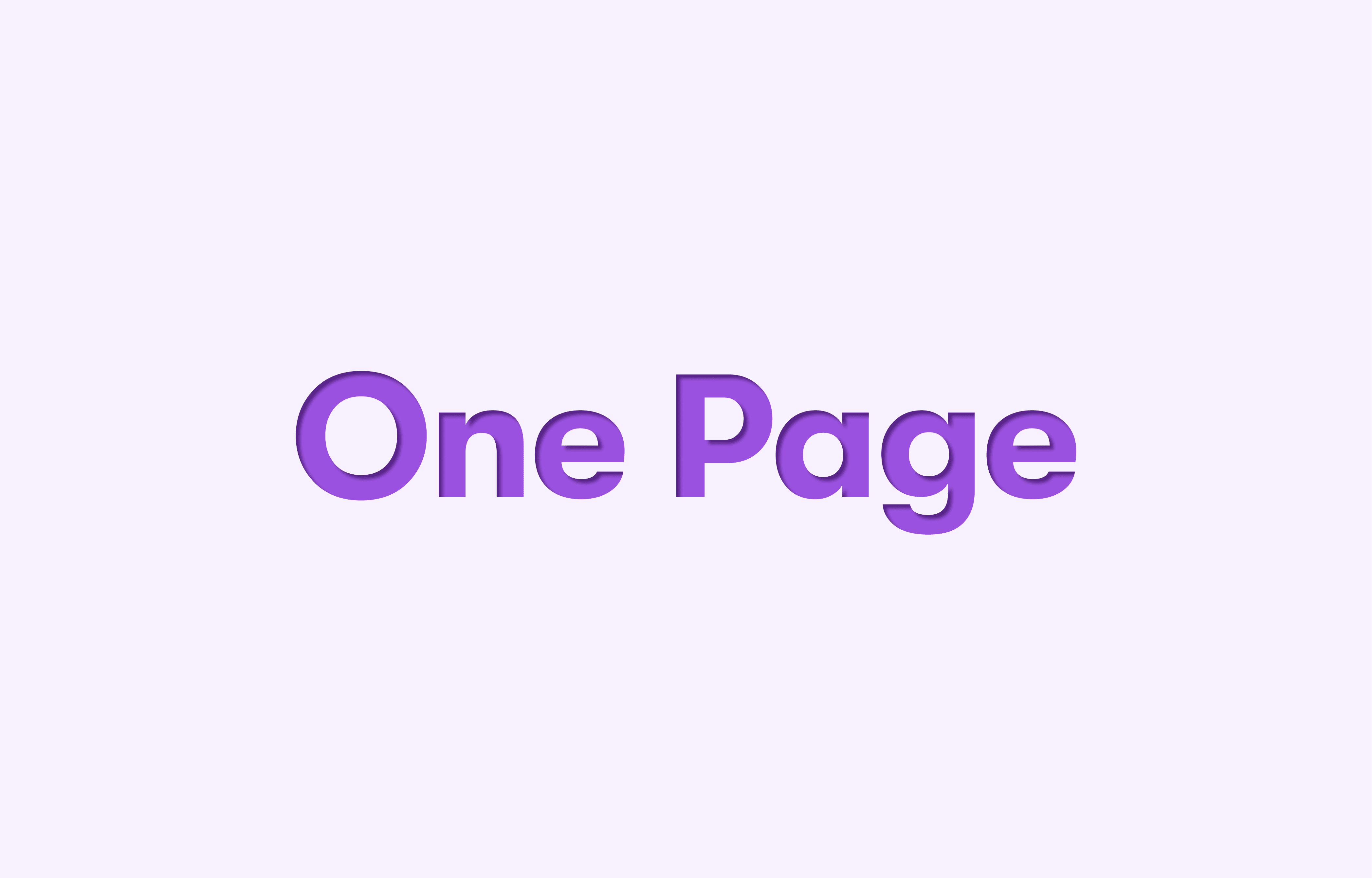
Guides
How to Create a One-Page Survey
April 5, 2023
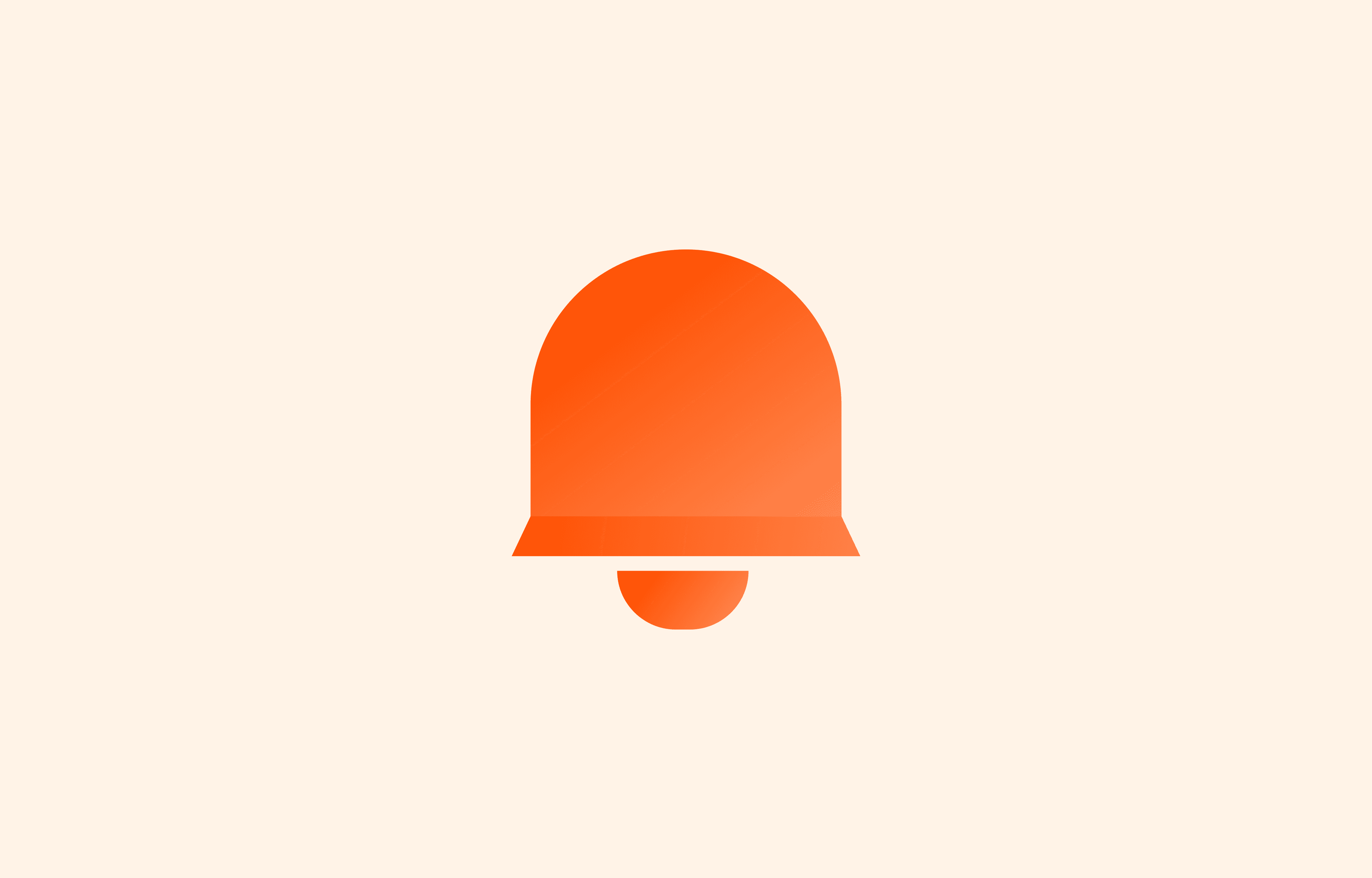
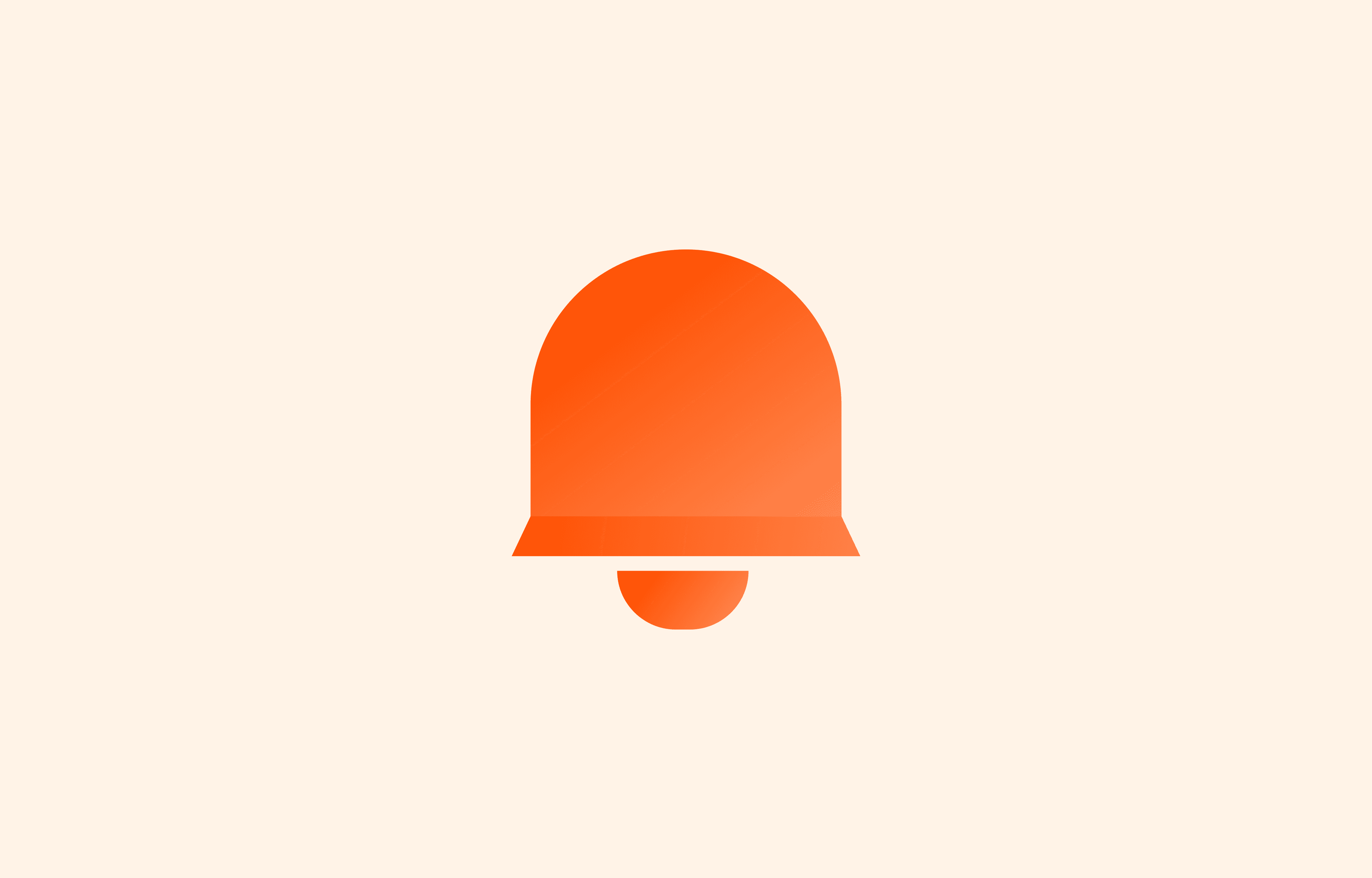
Guides
How to Set Up Notifications for Surveys
April 5, 2023
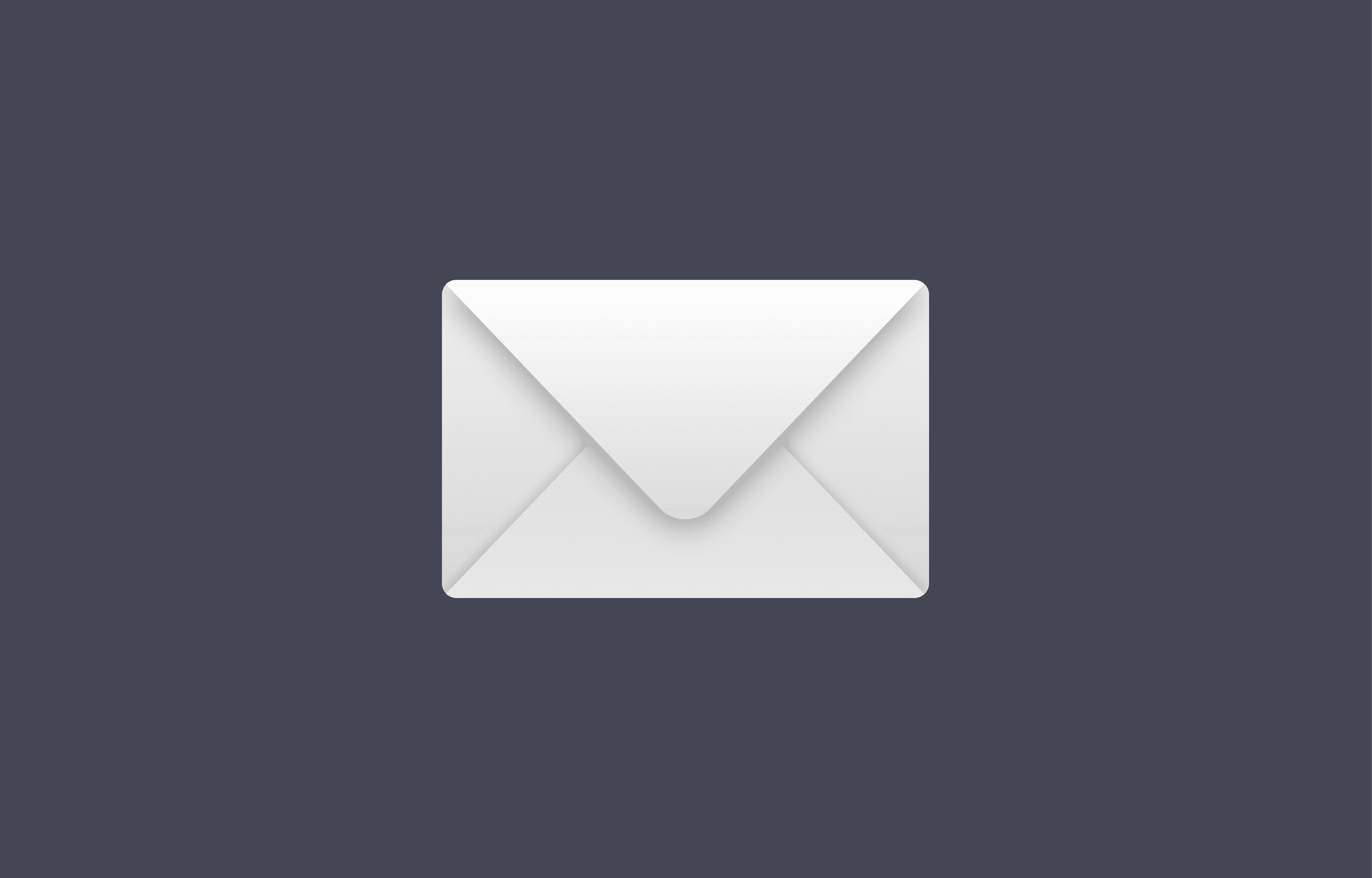
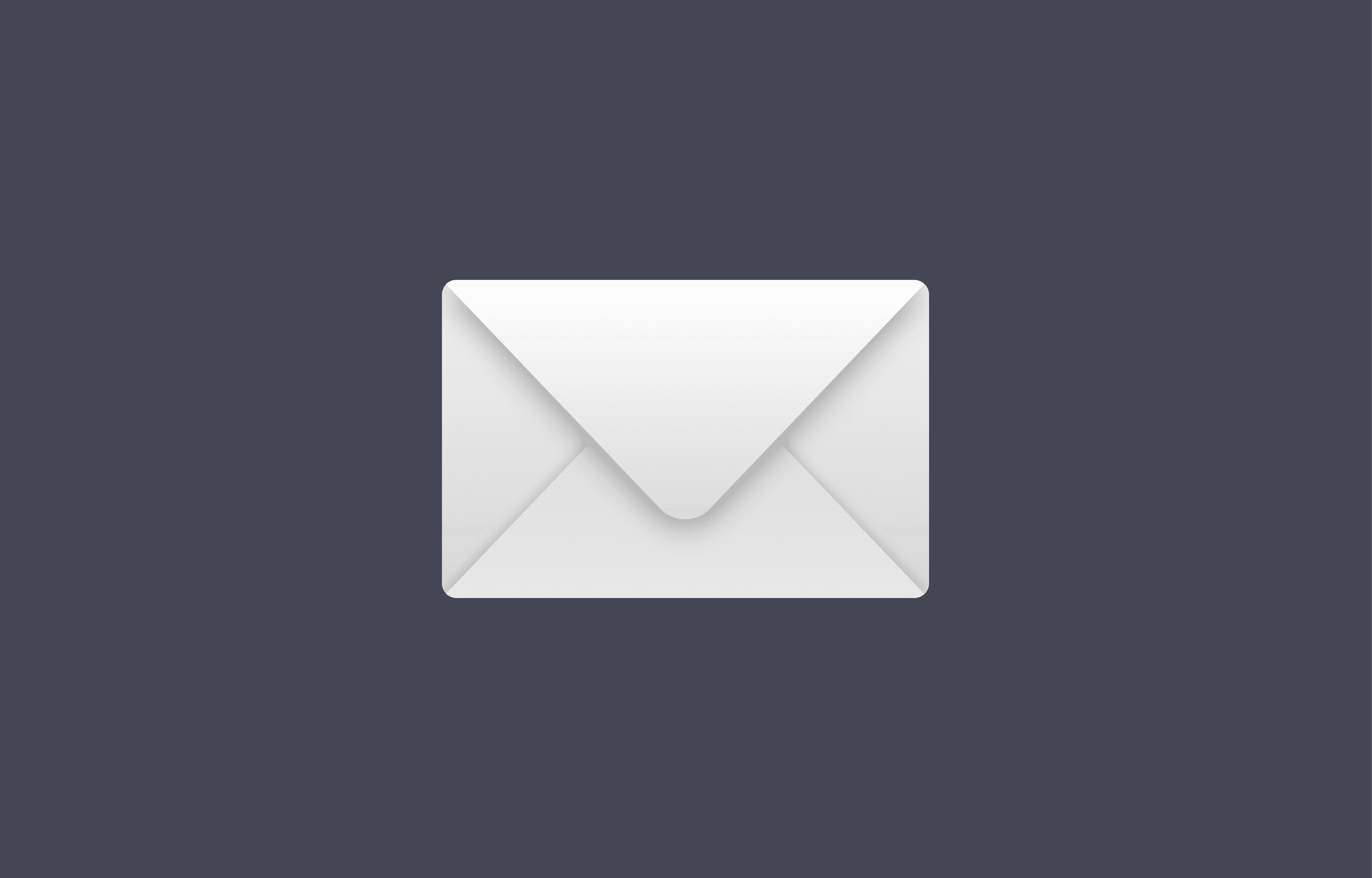
Editorial
A Letter to Aspiring Entrepreneurs
March 29, 2023
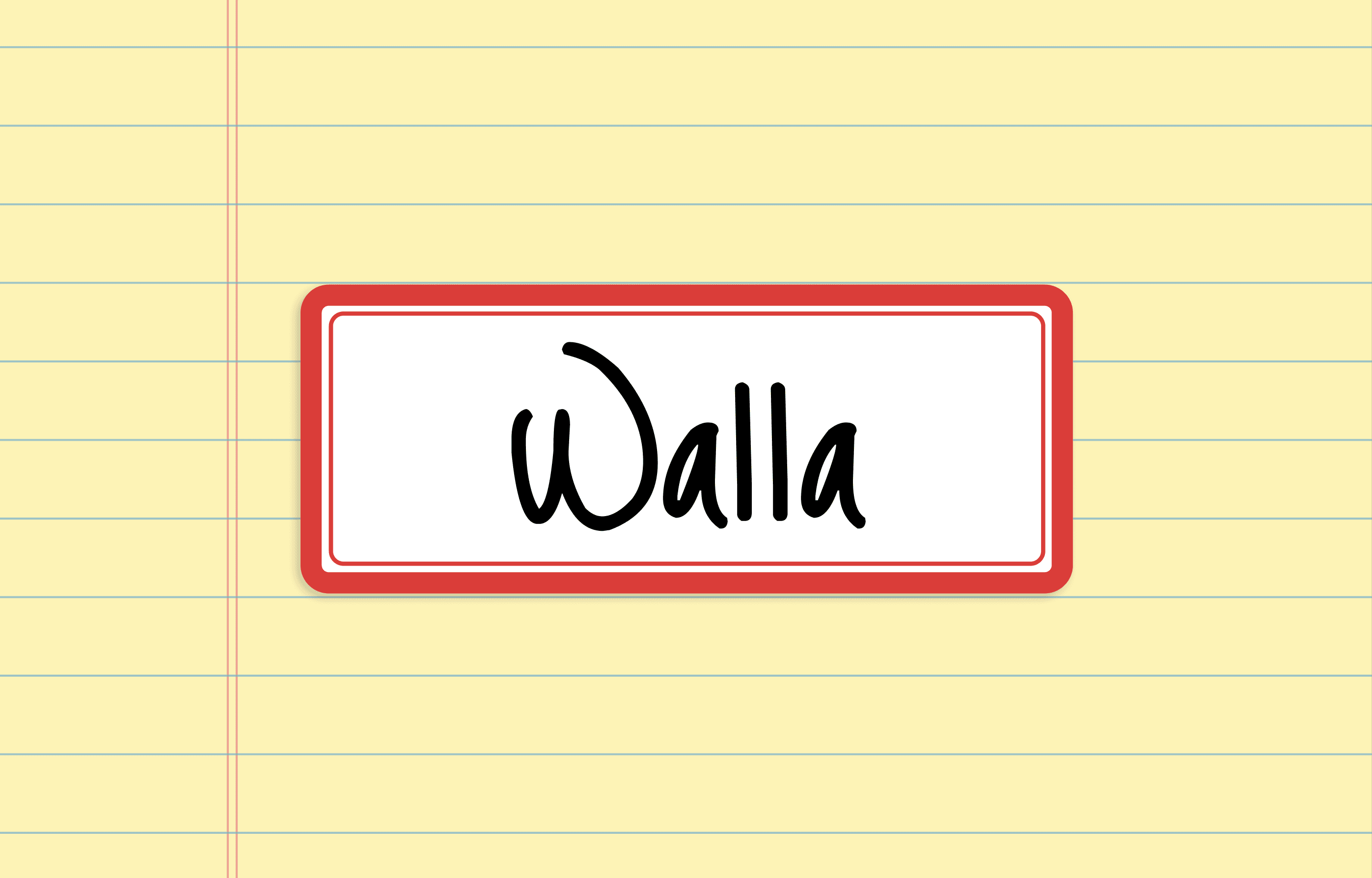
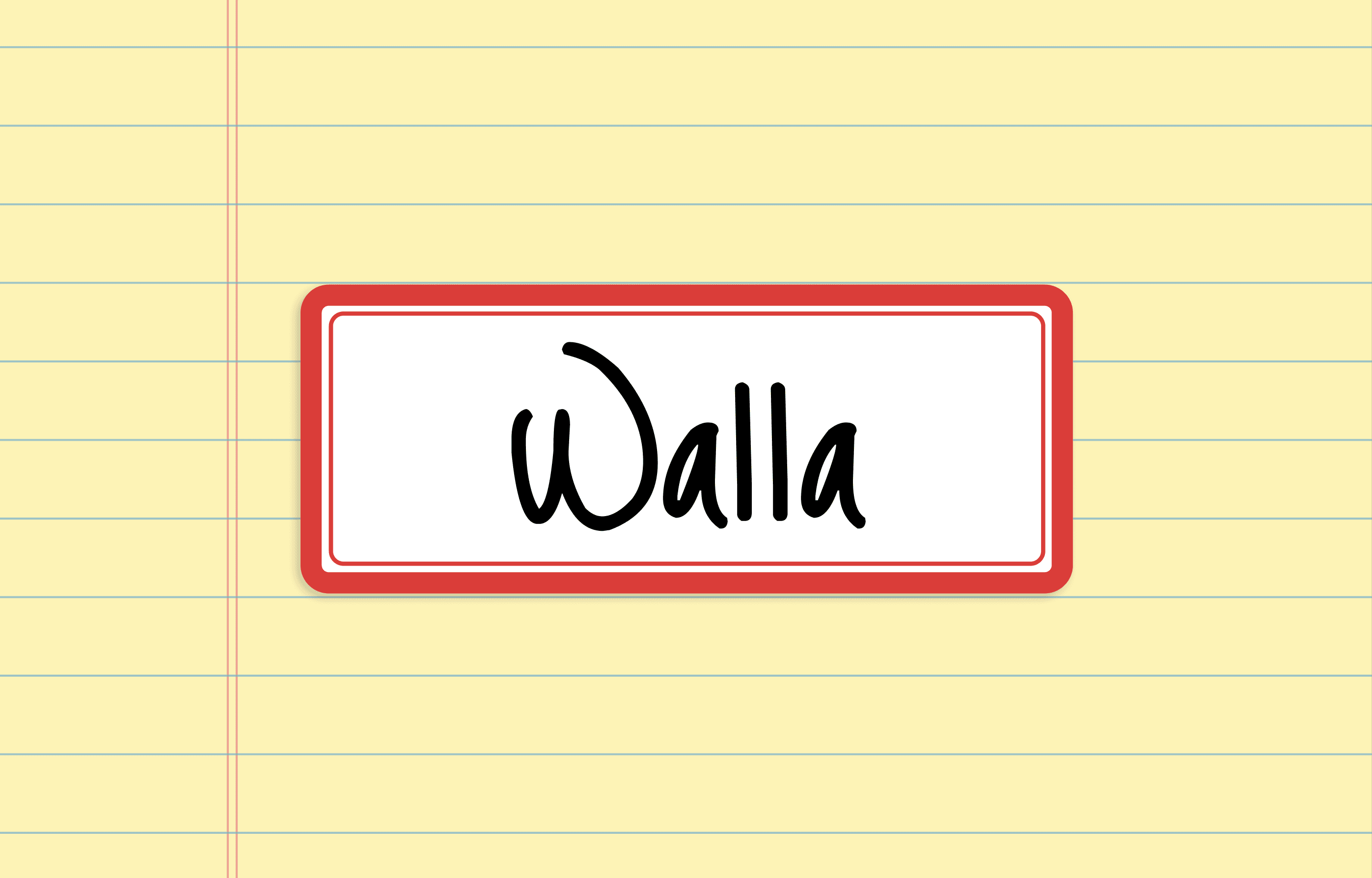
Editorial
Why Walla Became Walla: The Story Behind the Name
March 21, 2023


Guides
The Perfect Way to Collect Location Data
March 15, 2023


Guides
Fully Understand Logic Setting
March 14, 2023


Guides
Exploring Walla Team's Philosophy Behind Pricing
March 14, 2023


GUIDES
Analyzing Response Sheet Data with GPT
March 8, 2023


Guides
The Most Efficient Way to Use Google Forms
March 8, 2023
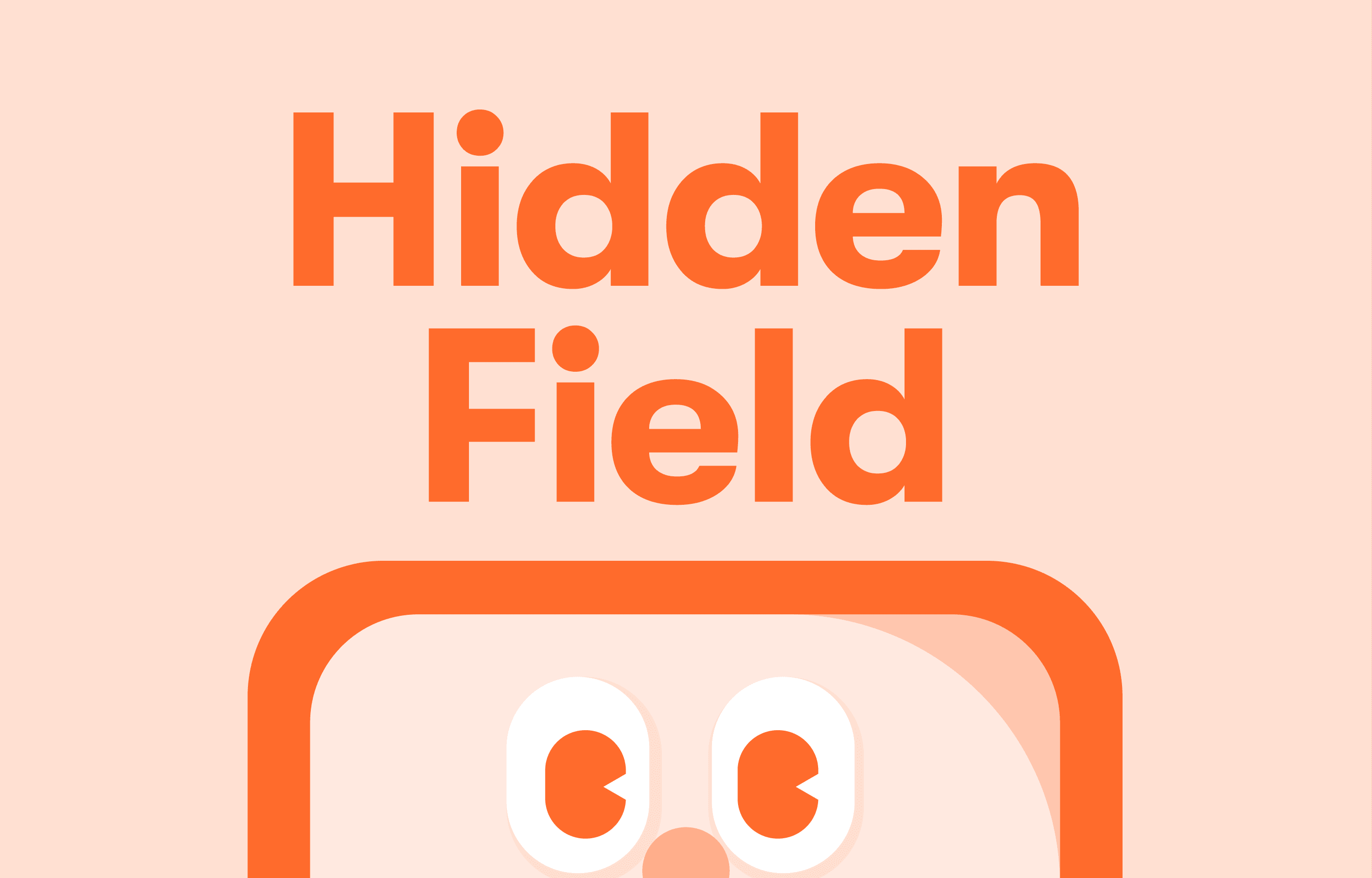
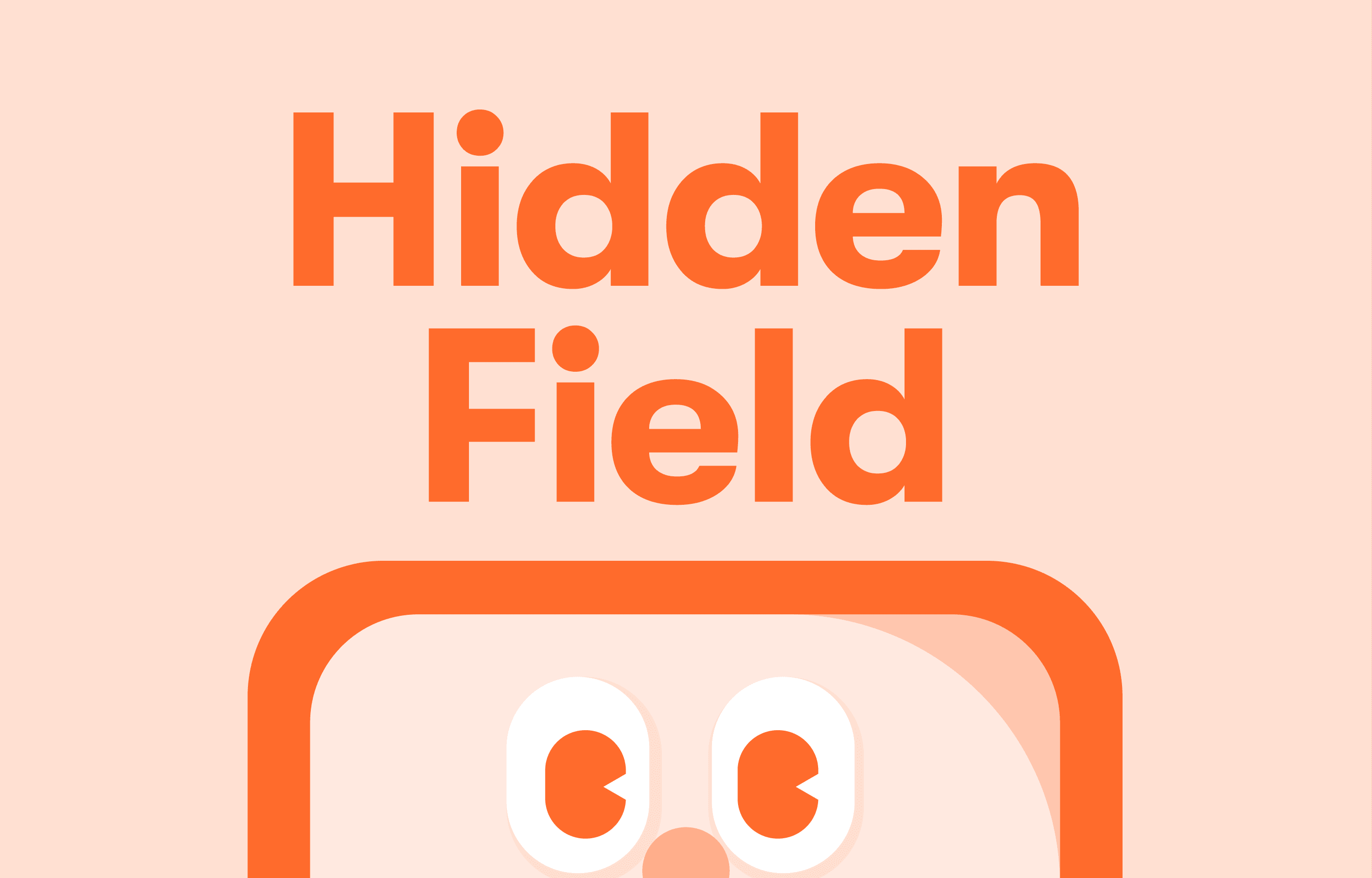
Guides
Hidden Fields: How to Stop Hiding and Start Using
March 8, 2023


Editorial
Hello, It's Team Walla
March 10, 2023
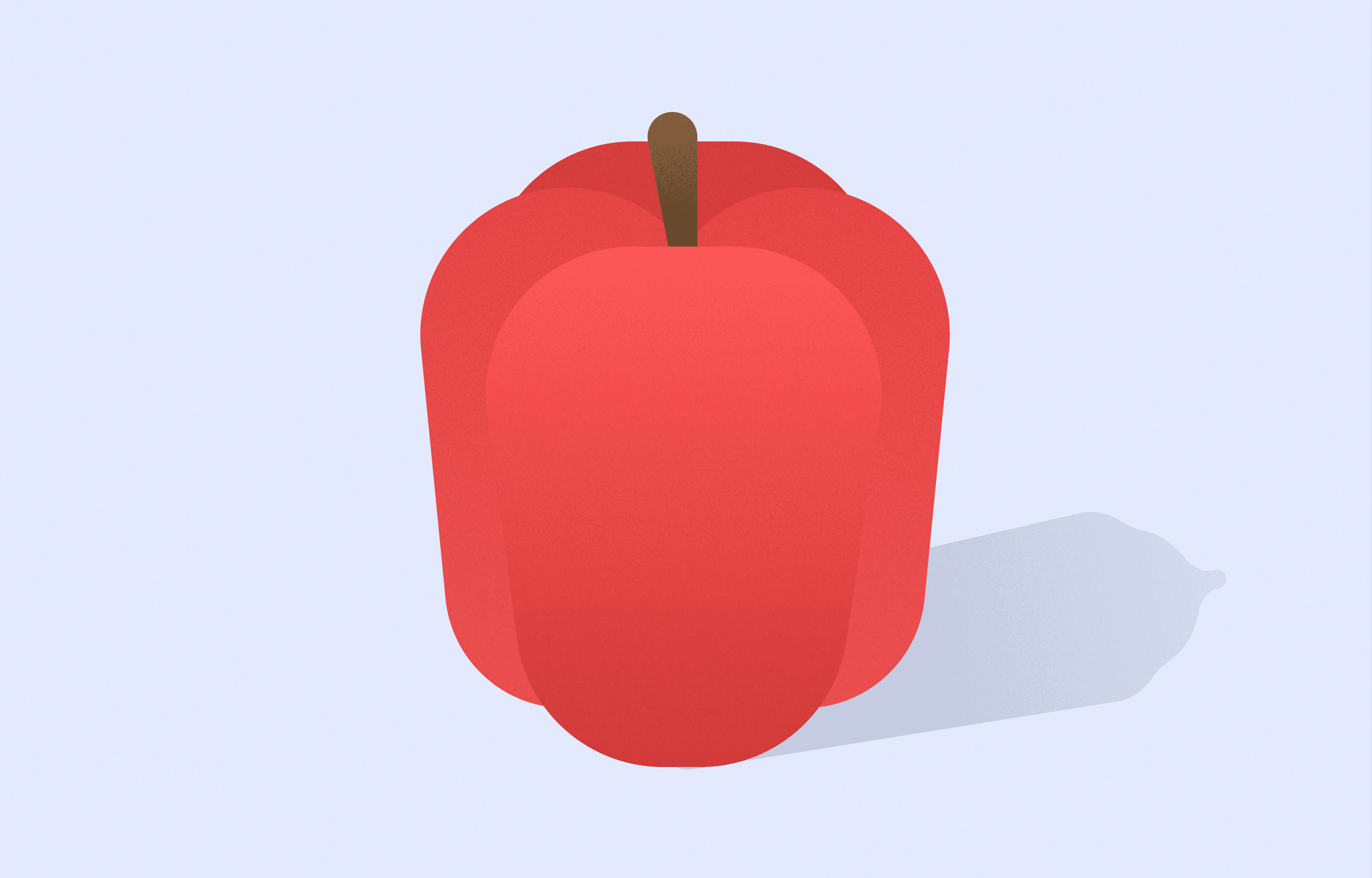
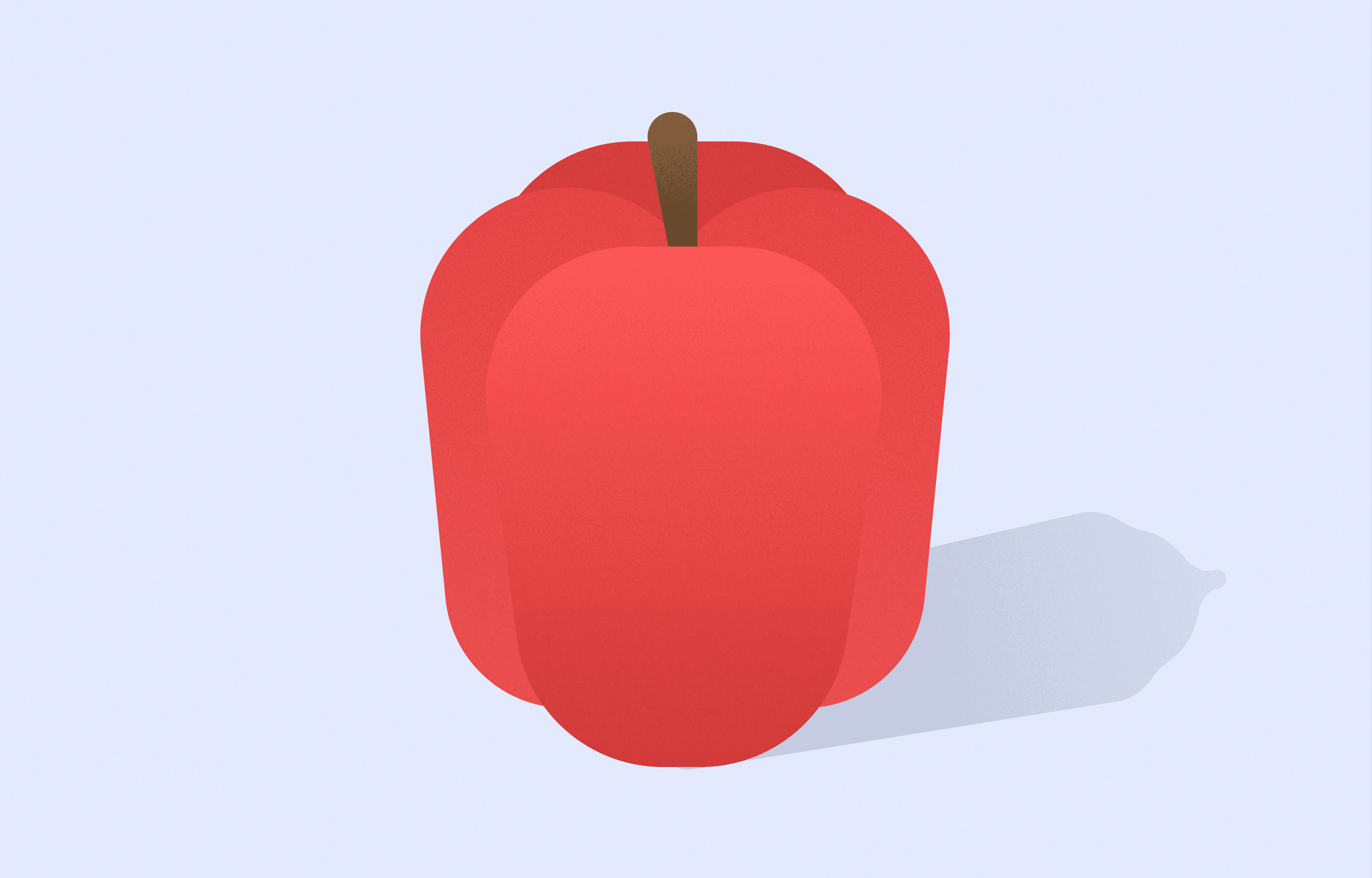
Editorial
Why is it called Paprika Data Lab?
March 10, 2023